Sendible insights Choose the Best Social Media Planning Tool for Your Business
What is the best social media planning tool in 2025? The answer depends on whether you're an agency, marketer, or business owner. In this guide, we compare the top 6 tools—including Sendible, Buffer, and Hootsuite—to help you schedule, collaborate, and report more effectively.
Social media managers must use every available resource to maximise marketing potential. Social media planning tools are a must.
Fortunately, these tools are abundant. The best-in-class tools help streamline your efforts, allowing you to manage multiple accounts and platforms from a single place.
They make social media optimisation more manageable through automation, in-depth analysis, scheduling, collaboration, and countless other features and integrations.
Table of Contents
- Top social media planning tools in 2025
- What features matter most in a social media planning tool?
- Comparison: Free vs. paid social media planning tools
- How can Sendible help with social media planning?
Top social media planning tools in 2025
The problem with having so many quality tools available is that choosing the right one can be daunting.
We’re here to save you the hassle and time. Below, we’ve outlined our top picks.
Sendible

Sendible is an all-encompassing social media management platform designed for agencies, marketing teams, and social media managers to efficiently control multiple social media accounts and clients from a centralised dashboard.
Marketers will love the number of integrations Sendible allows, alongside its extensive list of features. You can add some of your favourite external tools, like Canva, Dropbox, Google Drive, Pexels, Giphy, and more.
Sendible continually adds to its suite but currently links with all major social media networks, including:
Threads and Bluesky will join the suite shortly.
You can create, post, edit, schedule, and analyse multiple accounts from a single strategic dashboard.
With a focus on streamlining time-consuming social media tasks and improving operations, Sendible provides access to a number of excellent features. Here are some key details on its standout offerings.
- Sendible’s scheduler allows users to plan, create, and schedule posts across multiple platforms. You can set individual posts to publish right away or schedule content months in advance.
- Its robust Content Library lets you store ideas from multiple sources: RSS Feeds, Google Chrome browser, Google Drive, Dropbox, and draft posts directly from the Smart Compose Box. You can also use it to store groups of best-performing hashtags for easy access and eliminating unnecessary steps.
- The system offers automation so you can recycle evergreen posts to promote products or services. Sendible’s analytical software will show you optimal posting times so you can publish content to maximise reach and engagement.
- Authorised team members can easily view or edit content through an intuitive calendar for seamless collaboration.
- Sendible’s single dashboard centralises social media operations. It allows users to control multiple profiles and clients from one interface. This saves you time by mitigating the need to manually log in and out of various networks to create posts. It’s also invaluable for teams that manage high-volume content as it means all members can literally work from the same page.
- Campaign reporting and management provides you with a competitive advantage! You can use it to organise and track the performance of campaigns, content pillars, or content formats.
- Sendible’s social media analysis tools give you access to in-depth insights which you can use to optimise your content according to your goals. Key benefits of Sendible’s reports hub include one-click engagement overviews, real-time performance updates, customisable reports, and automated report generation. You can even schedule reports to send automatically to stakeholders or clients, keeping them updated. This feature is vital for social media managers who rely on proving return on investment (ROI) and progress.
- As a platform designed for big teams and agencies, Sendible’s collaboration feature is tailor-made for marketing teams. Users can be assigned specific tasks and roles, allowing you to delegate work and content sign-offs. Team members may access shared resources through integrations like Canva or Google Drive for seamless collaboration and design. With approval workflows, project leaders or stakeholders can offer instant feedback to ensure every piece of content hits the mark. The collaborative feature is perfect for businesses seeking to improve quality, consistency, and efficiency.
- Basic tasks like writing engaging captions and coming up with content ideas provide time-consuming roadblocks for a lot of managers. Sendible offers AI Assist, a useful AI tool that comes up with captions, messaging, and ideas using your brand’s voice. It also suggests hashtags to help improve reach and engagement. As the technology advances, this is one to look out for.
Final notes
Sendible is an adaptable platform that can help you transform your social media approach. Its features and integrations mean you can see instant improvements. Its focus on planning, scheduling, and optimisation makes your strategy much easier to implement.
Plus, Sendible offers a free 14-day trial, allowing you to extensively test its platform.
Hootsuite
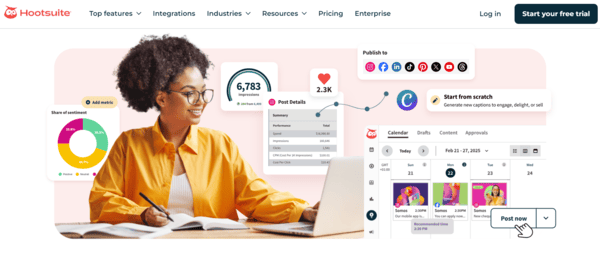
Hootsuite is a powerful social media management tool that predominantly targets businesses. While it offers an array of quality features, it’s one of the more expensive subscriptions. However, it offers a 30-day trial, giving you ample time to test whether it’s worth it or not.
Below, we’ve broken down Hootsuite’s key features.
- Advanced scheduling: Hootsuite integrates with all major social media platforms. You can use its automatic scheduling feature to add content to a queue months in advance. Hootsuite provides recommended times for various locations, helping you find the right times to post for your audience.
- Monitoring streams: Hootsuite Streams is a feature that allows you to monitor your connected social networks in real-time. Users can track keywords, mentions, and conversations, streamlining engagement and improving your response times.
- Analytics and reporting: One of Hootsuite’s standout features is its in-depth analytics. It not only offers a full suite of analytical tools, but it also provides you with reports external to your company, from competitors or companies in a similar industry. This helps with benchmarking and gives you a broader scope of your performance.
- Social listening: Hootsuite offers social listening, which is a process that becomes more important the more you use social media. Essentially, it's the process of monitoring and analysing online discourse relating to your brand.
Final notes
Hootsuite is a highly capable platform. It has plenty of features that when leveraged correctly, can help you elevate your social media performance, from planning to analysis.
The biggest caveat is its price, which may be a sticking point for smaller agencies or individual social media managers. You can get similar services elsewhere for less cost. Hootsuite could be considered more suitable for larger businesses.
Agorapulse
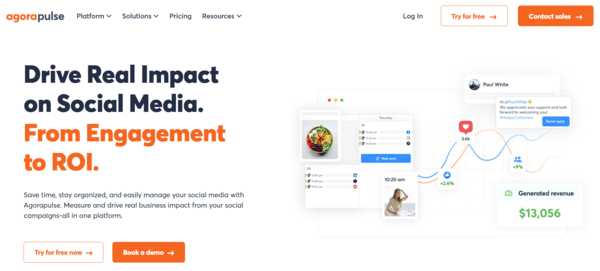
Agoraplulse positions itself as a social media management tool for small agencies with growing teams. It offers a variety of standard management features, like analytics, scheduling, and social listening.
Perhaps its standout area is AI. It has a writing assistant to help you come up with captions, descriptions, and other written content. This makes idea generation and consistent content creation much more feasible for smaller agencies.
Where Agorapulse falls short is in the finer details. For example, it’s lacking in its content sourcing and storage as it doesn’t offer integrations with the likes of Dropbox. This can slow projects, especially those involving a team.
Let’s take a look at its key benefits.
- Centralised inbox: Agorapulse allows users to manage comments and messages from multiple platforms in one place with its centralised social inbox.
- Advanced planning and scheduling: With Agorapulse, you can schedule posts in advance for multiple networks. Furthermore, you can conceptualise and create posts using the tool.
- Collaboration: Team members may be assigned specific roles on tasks, allowing for harmony on collaborative projects. Agorapulse integrates with Canva so this workflow feature is useful when creating content for Instagram, Facebook, TikTok, Pinterest, and other image-oriented platforms.
- Analytics and reporting: Agorapulse lets you customise reports for clients, which is a nice touch for multi-client agencies. Track custom metrics instantly to monitor performance and provide clients with regular updates.
Final notes
Agorapulse is available at a higher price point than Sendible while offering fewer features and integrations, such as white labelling. However, it delivers strong scheduling, collaboration, and analytical tools, making it a solid option for small agencies.
Sprout Social
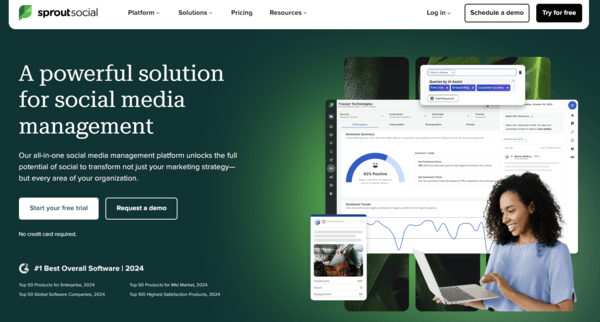
Sprout Social is a reputable social media management platform suitable for marketing teams of all sizes, from freelance individuals to international corporations.
In addition to standard management features, such as advanced scheduling, interactive calendars, analytics, and centralised inbox, Sprout presents some unique offers, which we delve into below.
- Google My Business reviews: Sprout Social allows you to directly import reviews from Google My Business, Trustpilot, and Facebook, boosting your credibility.
If you use Shopify or Facebook Shops integrations, you can integrate these too for seamless advertisement creation. - Sprout Social Employee Advocacy: Another unique feature is that Sprout helps you make a specially curated feed of content that your employees can share on their social media accounts. This works twofold in attracting customers through additional posts and drawing the eye of prospective employees.
- Optimal scheduling: Sprout’s Optimal Send Times feature crunches audience data to find the best times to post, maximising engagement and reach. This is an excellent tool if you have audiences in multiple time zones.
- Unified Inbox: As we’ve seen with other platforms, Sprout offers a smart inbox that combines messages and comments from all integrated social networks. You can use its AI bot to create a priority list so you can get to pressing messages first, making for more efficient planning.
If you have a large following, this l is vital for good customer service. Whether you’re dealing with a negative comment or an urgent message, you’ll be notified instantly and can take immediate action. - Social listening: You can monitor brand mentions, industry trends, and general audience sentiment through Sprout’s social listening tool. This data is accessible in real-time, giving you a live snapshot. From here, you can make adjustments to your plan or schedule specific content to maximise relevancy. Plus, it’s a great way to keep an eye on what your competitors are doing.
Final notes
There’s no doubt that Sprout Social is a quality social media marketing tool. However, it’s one of the most expensive options.
The Standard Plan for Sprout starts at approximately $249 per month. Compared to Sendible’s starting tiers of $25 and $29 per month, you have to consider whether the extra costs are worth it.
The likelihood is that unless you have a sizeable team, covering multiple large-scale clients, you’ll be better suited to the value-option. In terms of social media planning, Sendible offers a strong comparative list of features.
Buffer

Buffer is a popular social media management tool. It has a large customer base as it’s been around for many years.
In terms of usability, it’s straightforward and has no frills, especially with its free plan. This offer is geared mainly toward new businesses or startups, and it makes getting started on social media easy.
Over the years, Buffer has added to its platform. Users now avail of useful features, like basic analytics, automation, and scheduling, saving you time with planning and scheduling. Here’s a look at its key benefits.
- Start Page: One of Buffer’s unique features is Start Page, which is essentially a “link in bio” tool. Users can easily create a mobile-friendly mini-site to direct followers to different landing pages or an online store.
While you can use other sites, like Linktree, for this, having it integrated into the management tool comes in handy. - Centralised posting platform: Buffer integrates with major social networks, like Instagram, Facebook, X, and LinkedIn, allowing you to create and post on multiple platforms from one place.
- Content planner: Users complement Buffer’s interactive calendar that allows you to map out your content and plan social media strategy in advance.
- Collaboration: Buffer enables remote collaboration on tasks with approval workflows and assigned roles for scheduling.
Final notes
The primary reason for choosing Buffer over any of the other options mentioned is that it offers a free plan. While your access to in-depth analytics and key features is limited, it’s a convenient starting tool for individuals, startups, or cost-conscious businesses.
SocialPilot
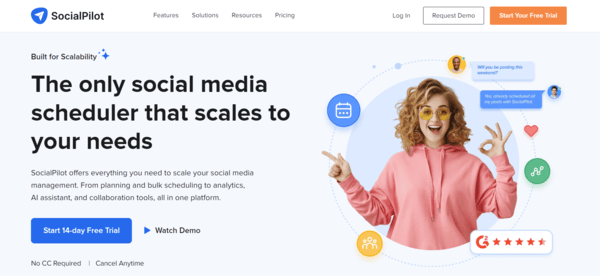
SocialPilot is a well-known social media management tool in the digital marketing space. As a reputable platform, it supports all major networks, like TikTok, LinkedIn, Facebook, Instagram, X, etc.
However, users have reported several downsides, particularly with the lower-cost plans. We’ll get into these a little later. That said, SocialPilot has numerous price plans and offers plenty of solid features. Here are the standouts.
- Advanced scheduling: SocialPilot integrates with popular social networks and allows you to plan, create, and schedule posts in advance from its content calendar. The calendar allows you to schedule up to 500 posts at a time.
- Social reporting: SocialPilot aggregates analytics from multiple accounts, giving you useful insights into post-performance, such as reach, engagement, and click-throughs. You can customise reports to show tailored data to specific clients or stakeholders.
- Collaboration: The platform is suited to remote teams as various members can work together on content within the system. However, approval workflow and access to content libraries depend on what tiered plan you opt for.
- AI assistance: SocialPilot’s AI assistant helps you to optimise your posts by suggesting ideas, recommending hashtags, and producing copy (that even includes emojis).
Final notes
While it offers a range of useful features, like scheduling, analytics, and team collaboration, some users point out its lack of advanced services compared to other platforms in its price range.
Another issue SocialPilot users complain about is its customer service. Although it offers customer support, users who subscribe to the lower-priced plans claim that support is slow and less comprehensive. This is worth noting if you’re a freelancer or run a small agency.

How to Write a Winning Social Media Strategy in 10 Easy Steps
What features matter most in a social media planning tool?
A management tool can help you take your social media to another level, but this won’t happen through the subscription alone.
It’s just a tool. You must know how to use it to get the best results.
If you’re new to social media management software, take note of the following focus areas that you should consider experimenting with and ensure the tool of your choice has in its list of features.
- Optimal posting times
- Adjusting post timing for specific time zones
- Automating evergreen content (e.g. promoting your services)
- Scheduling content for different networks from one dashboard and calendar
- Creating a list of key metrics
- Using a centralised content library so you can work better together as a team
- Finding a tool that allows you to add to a shared content library in a multitude of ways (for example Sendible allows users to add content via email, save blog posts to the content library, saving social media posts, and even using Sendible’s chrome extension widget to to save articles to the library on the go among so many other ways to use the content library as it fits into your routine)
- Tracking analytics regularly
- Filing progress reports
- Customising reports for each client (tailor them according to their needs and goals)
- Social listening
- Assigning team roles and using approval workflows for efficiency
- Repurposing high-performing content
- Integrating external tools (e.g. Canva for content design)
- Making the most of AI features (e.g. caption writing, hashtag suggestions, post ideas)
Comparison: Free vs. paid social media planning tools
For most marketers, cost is the biggest factor in choosing a social media planning tool. Some providers offer free versions of their tools, which can save you money every month. Naturally, you won’t get access to the full catalogue of features.
To make your decision easier, we’ve made a short pros and cons list for free and paid planning tools.
Pros and cons of free social media planning tools
Pros
- Cost-effective: Perfect for budget-conscious individuals or small businesses with limited funding.
- Access to basic functions: Free versions typically cover essential tasks, like scheduling, bulk posts, and analytics.
- Easy of use: With limited access to advanced features, free versions usually have straightforward interfaces that won’t overwhelm you.
Cons
- Limited features: Lack of advanced tools, such as in-depth reporting and analytics.
- User restrictions: Free versions often limit the number of social profiles you can manage and may not support collaboration.
- Priority support: Free users may experience slower response times and support for troubleshooting issues.
Pros and cons of paid social media planning tools
Pros
- Advanced features: Paid tools give you complete access to the full arsenal of features, like in-depth analytics, custom reporting, team collaboration, AI assistants, and more.
- Increased capacity: With a paid tool, you can typically manage more accounts, post in bulk, and automate more content, leading to more streamlined management.
- Customer support: Get access to priority customer support as well as other premium services, such as training and onboarding.
Cons
- Cost: Subscribing to a paid service will increase your costs, which can be an issue for smaller organisations.
- Complexity of use: The more advanced the tool, the steeper the learning curve, which can be both intimidating and time-consuming.
It’s worth noting that many social media planning tools, like Sendible, offer free trials, allowing you to test the service for its suitability to your business.
Wrapping up
As social media continues to be one of the most important marketing avenues in 2025, gain an edge on the competition with a quality planning tool. If you want to learn more about Sendible, arrange a demonstration with one of our team. Ready to get started right away?
No problem. Sign up for our 14-day free trial for immediate access to our comprehensive features.
Freya Laskowski
Freya is an SEO consultant that helps brands scale their organic traffic with content creation and distribution. She is a quoted contributor in several online publications, including Business Insider, Fox Business, Yahoo Finance, and the Huffington Post. She also owns CollectingCents- a personal finance blog that she grew from the ground up.
You can reach out to her at freya@collectingcents.com
Text copied!


