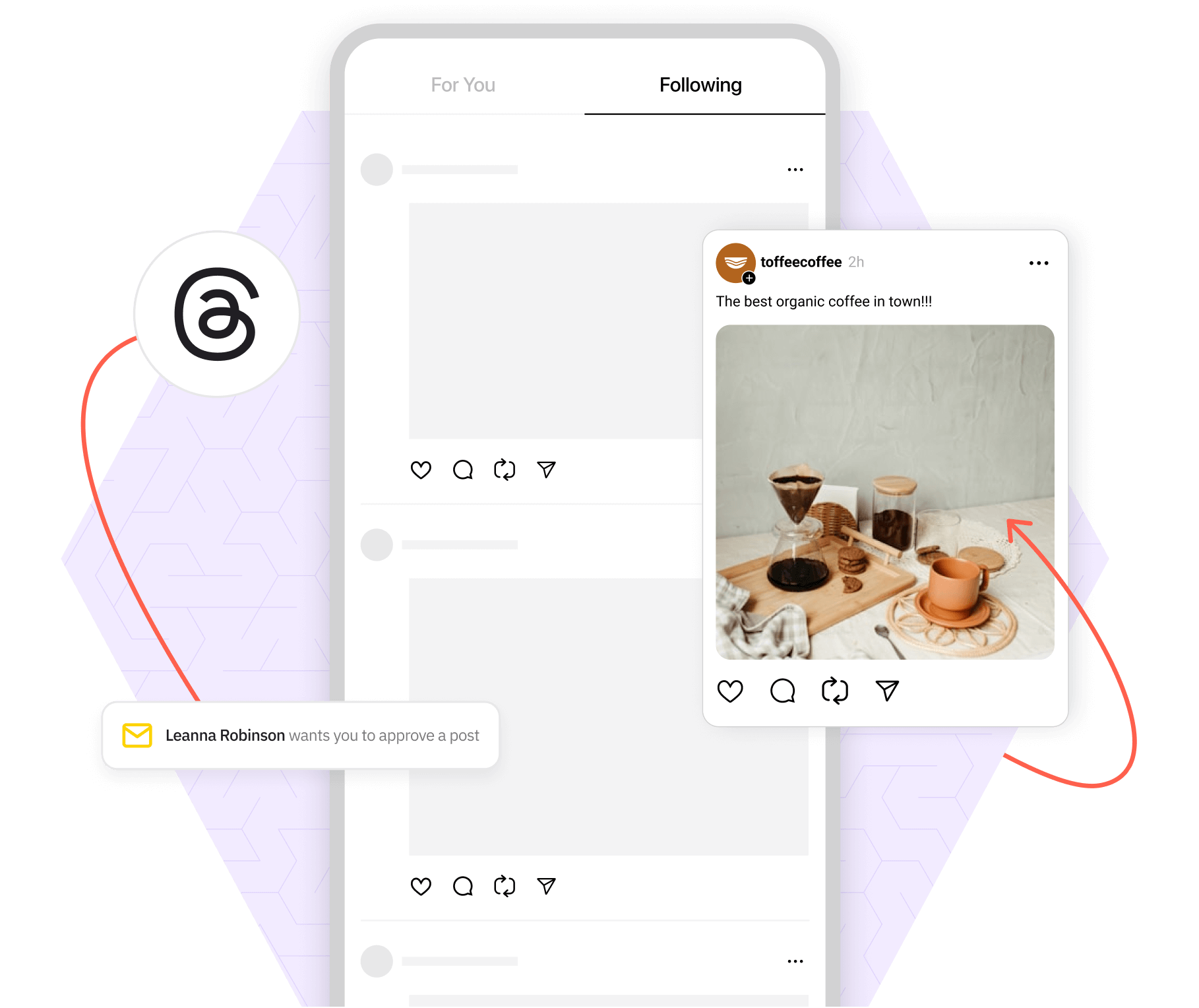Simplify your Threads strategy.
Plan, schedule, and post to Threads without leaving Sendible. Manage all your social platforms in one place and keep your strategy streamlined.
Automate your Threads posts to ensure a consistent presence, even during weekends, holidays, or busy workdays.

Expand your brand’s visibility on Threads by scheduling posts in advance and connecting with a growing audience.

Manage Threads alongside Facebook, Instagram, LinkedIn, and more, all from your Sendible dashboard. No need to hop between tools.







Customise your Threads strategy.
Stand out on Threads with tools that help you write better posts, personalise your content, and schedule it at the best times for your audience.
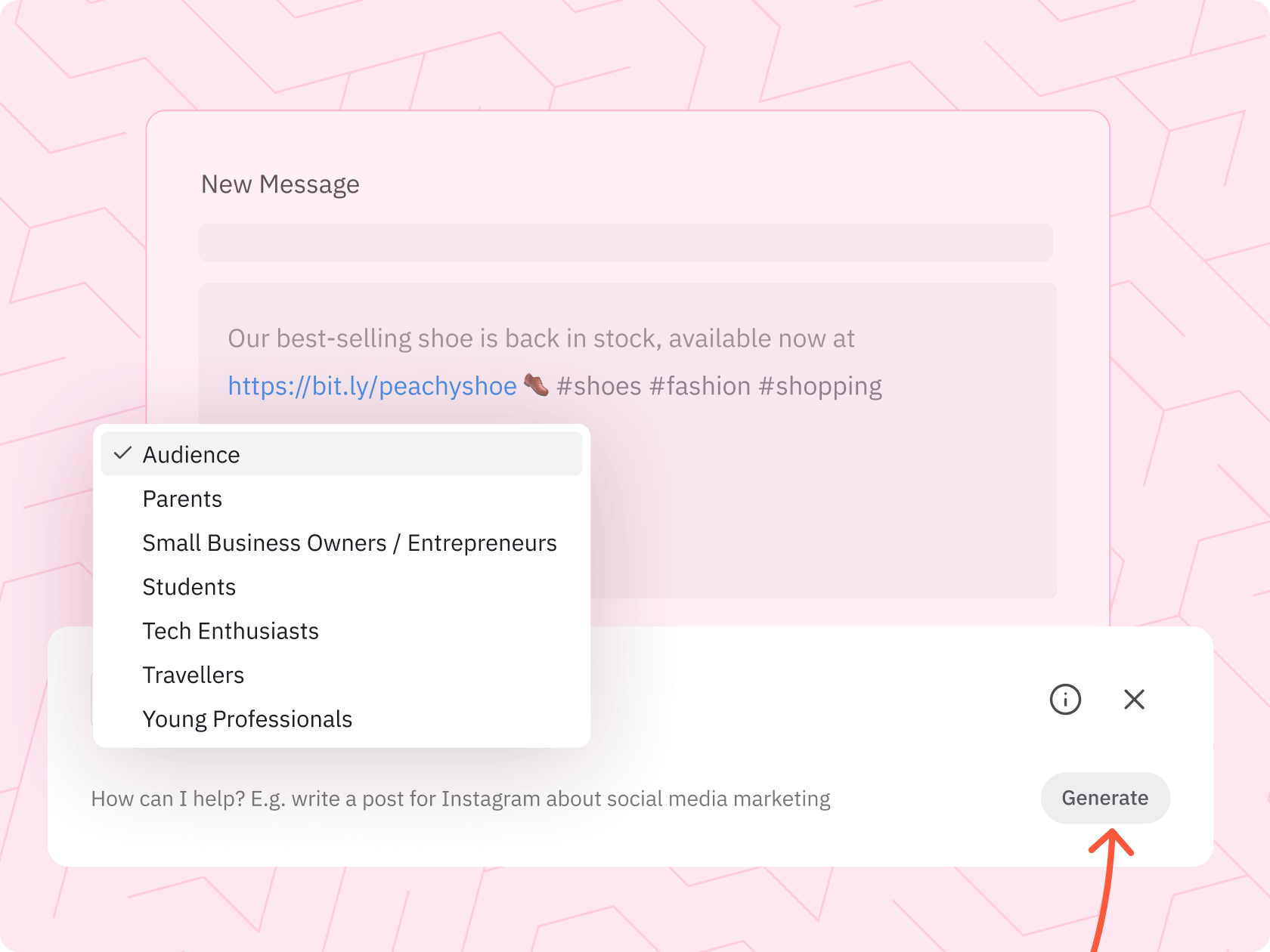
Generate ideas with AI Assist.
With AI Assist, you can quickly refine your Threads posts, adjust the tone, or get fresh ideas, saving time and effort while keeping your message sharp.

Personalise content for every audience.
Use custom tags to tailor your Threads posts for different locations or groups, making your content feel relevant and meaningful to everyone.
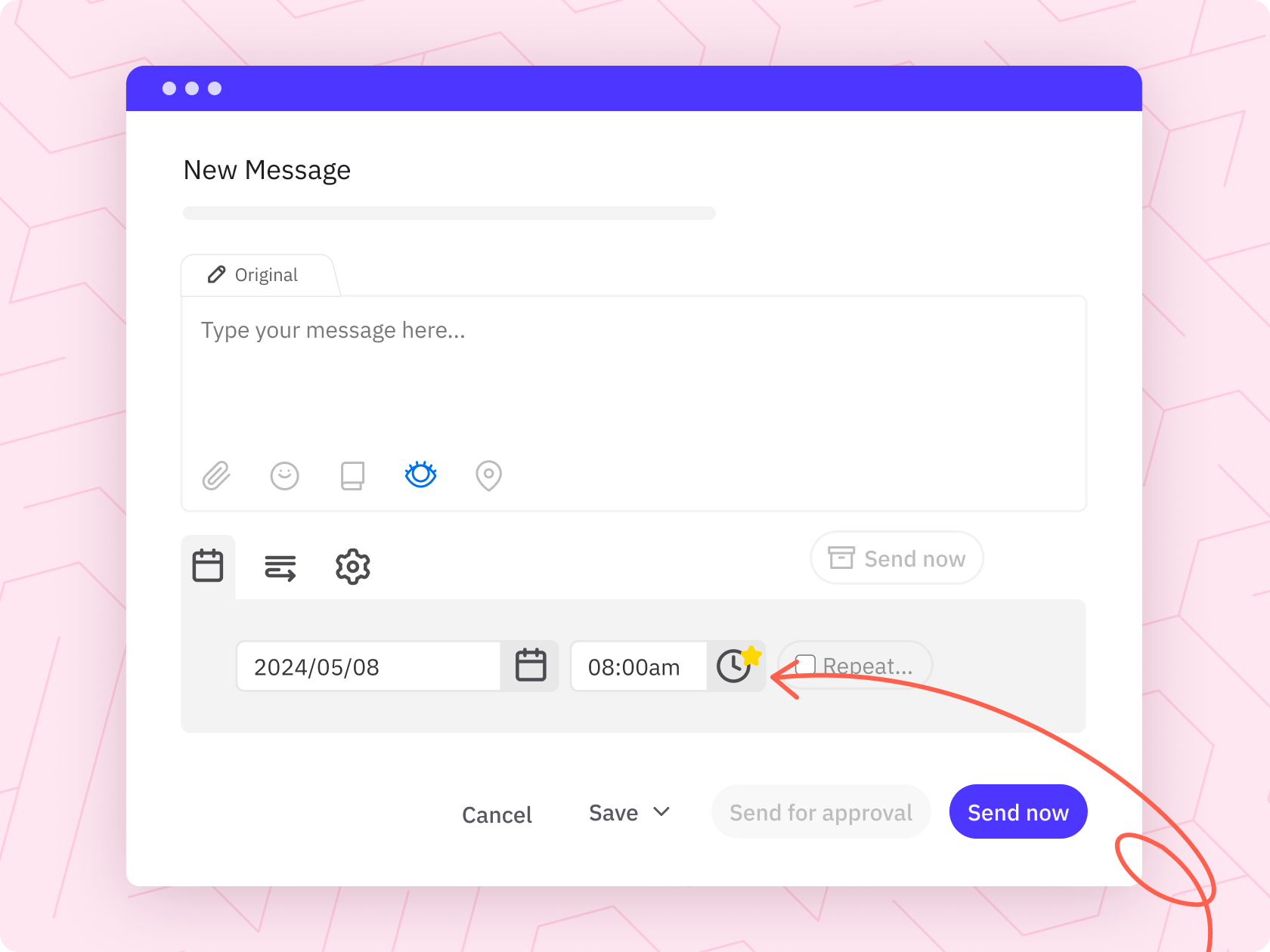
Post at the right time.
Sendible’s Optimal Times feature helps you schedule Threads posts when your audience is most likely to see them, so your content gets the attention it deserves.
“With Sendible, once our clients have gone through the training, they require little to no help from us”
TravelClick (@TravelClick)

Bring your Threads posts to life.
You don’t need to be a design expert to create eye-catching Threads posts with Sendible’s built-in tools - you can edit, design, and find the perfect images, all in one place.
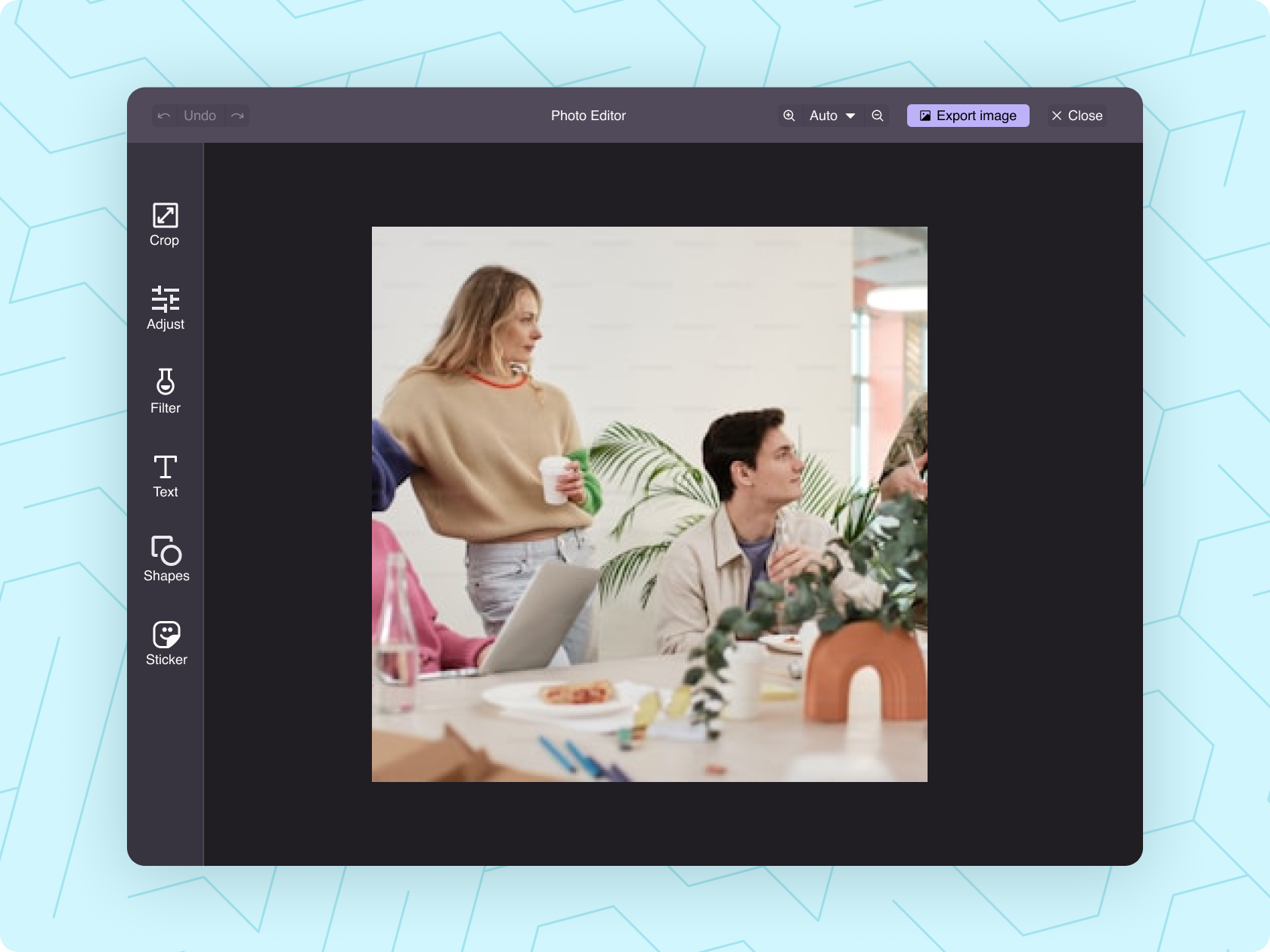
Edit images in Sendible.
Fine-tune your images with our built-in editor. Crop, adjust, and optimise visuals for Threads without needing extra software.
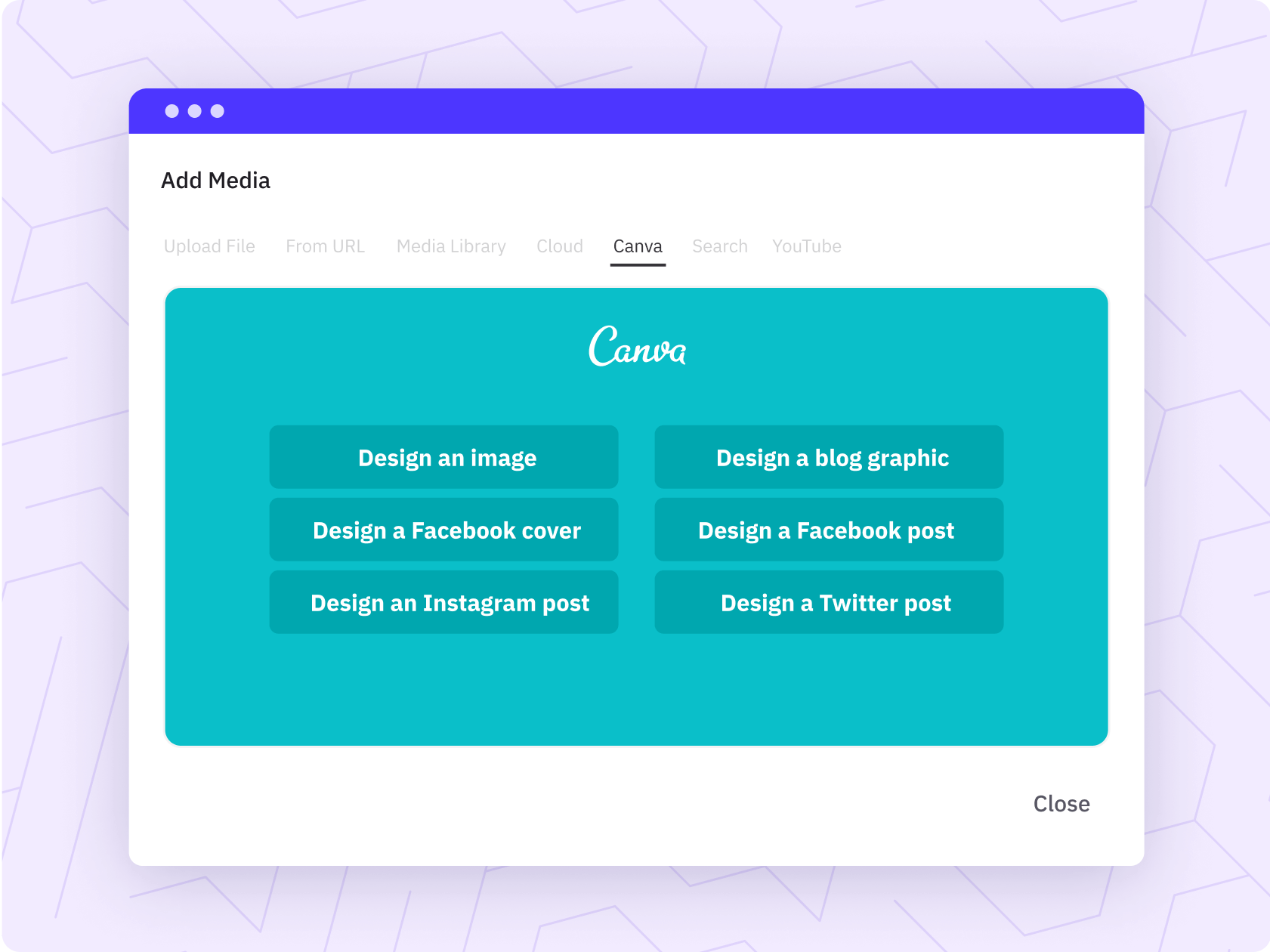
Design with Canva.
Access Canva directly from Sendible to create custom designs for Threads. No switching tabs, just design and post.
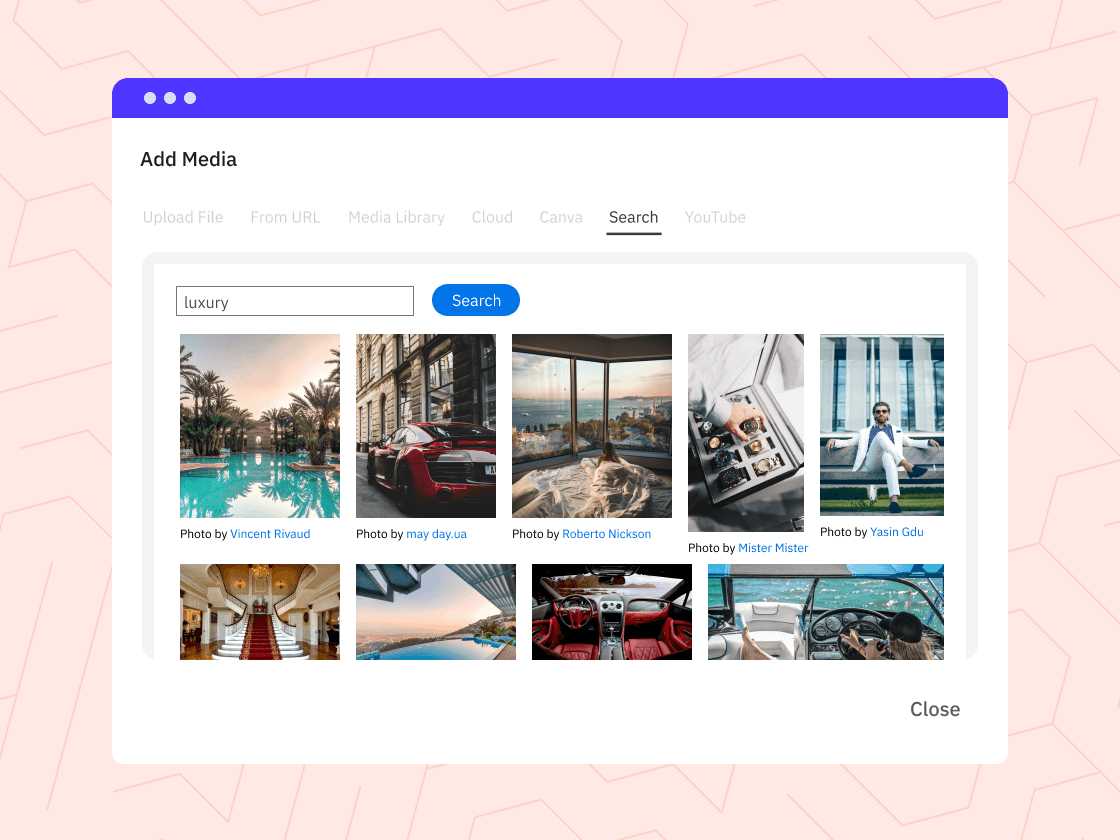
Find images in seconds.
Search for high-quality images from Pexels and other integrations, so you’re always ready to add the perfect visual to your Threads posts.
Our supported social media networks & integrations
As one of the 10 best tools on G2, we’re a marketer’s best friend for
scheduling, monitoring, and reporting on social media.
Easily get started with a personalised product tour.
Schedule a quick call with our sales specialist to help you get
started with confidence

Canva
Create engaging designs for platforms like Instagram within Sendible and access all pre-made visuals with a Canva Pro subscription.
Google Chrome Extension
Save time, stay organised, and elevate your social media presence with seamless sharing and scheduling.
Share Button
Share curated content across social media platforms directly from your website, blog, or CMS in just a few clicks.
Bulk Importing
It can make more sense to plan your content in bulk. Quickly prepare and import a CSV file or create posts in bulk directly in your dashboard.
AI Assist
Generate new content through AI Assist in just a few clicks. Add personalised prompts and teach AI to create the content the way you like.
Media Integrations
Source fun, royalty-free content with GIPHY and Pexels to engage your audience. Access existing content with our DropBox and Google Drive integrations.