Sendible insights 12 Quick Ways to Find Social Media Post Ideas and Boost Creativity
As an expert social media marketer, you understand the importance of constantly generating new content ideas for your or your client's social media content calendar.
With an endless pool of subject matter and countless competitors in your vertical, it's crucial to publish engaging content that stands out.
However, despite settling on a topic, doing your research, and planning out your content pillar structure, you may still face low reach, minimal engagement rates, and frustration. This is where data-driven insights come into play to craft new content ideas that drive record-breaking reach, engagement, and finally website traffic and sales.
As you're posting on behalf of your clients, with goals and deliverables in mind, it's essential to use free and easy-to-access tools to determine what works and what doesn't.
While some factors like the size of your social media audience may be hard to change in the immediate term without investing budget, there are still plenty of ways to find data-driven insights that ensure your posts are excellent and engaging:
Table of Contents
- 1. How to use refined web searches to find social media post ideas
- 2. Google Keyword Planner: Find trending topics for social media
- 3. Google Trends: Discover what’s popular in your industry
- 4. Google Analytics: Unlock content insights to boost engagement
- 5. How to use 'People also ask' for social media content ideas
- 6. Social media analytics: Find high-performing content ideas
- 7. Influencers, competitors & industry feeds: Stay ahead with fresh ideas
- 8. Sendible's Holiday Calendar: Never miss a timely social media post
- 9. User-generated content: Leverage your audience for fresh ideas
- 10. How to source & share quality content with an RSS feed
- 11. Hashtag research: Discover trending topics & boost reach
- 12. TikTok Creator Search Insights: Find trending content ideas from top creators
1. How to use refined web searches to find social media post ideas
Struggling to come up with fresh social media content? We get it—finding new, relevant, and engaging post ideas isn’t always easy. But here’s a trick that many marketers overlook: using refined web searches in Google to uncover brand mentions, industry insights, and trending topics that can spark content ideas.
Instead of simply searching “new content ideas”, refine your searches to dig deeper and discover valuable content opportunities.
Use Google Search Operators to uncover hidden content ideas
When you search for your brand name, you’ll often see results you already know—your website, social media pages, and review sites. But what if you want to see what others are saying about your brand—without pulling up your own content?
Try these Google search refinements:
- Exclude your own website: Add a minus (-) symbol before your URL to remove results from your site.
- Example: Brand Name -site:yourwebsite.com
- Find exact brand mentions: If your brand name has multiple words, put it in quotation marks to search for that exact phrase.
- Example: "Brand Name" -site:yourwebsite.com
- Discover the latest mentions: Click “Tools” → Adjust Date Range to see only results from the past 24 hours, week, or month—perfect for spotting new industry trends or media coverage.
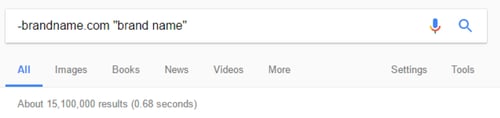
How this helps with social media content creation
Performing this search regularly can uncover:
- Brand mentions you didn’t know about—great for resharing testimonials or responding to feedback.
- Case studies & industry reports that inspire new blog posts or thought leadership content.
- Feature requests & customer pain points that spark ideas for content about existing solutions.
For example, let’s say you find this in a forum post:
“Brand Name is great, but I wish they had a bulk post import feature.”
💡 Wait... you DO have a bulk post importer! That’s a perfect opportunity to create a post highlighting that feature.
Actionable next steps
- Run a refined web search today and see what new ideas pop up.
- Monitor for fresh insights weekly to stay ahead of trends.
- Turn found feedback into content that educates, engages, and informs your audience.
Content inspiration is out there—you just need to refine your search to find it! 🔍
2. Google’s Keyword Planner
Coming up with fresh social media content ideas can be a challenge, and you’re not alone in feeling that way. Every month, thousands of marketers search for new post ideas, hoping to find inspiration that resonates with their social media target audience.
One of the most powerful yet often overlooked tools for this? Google Keyword Planner.
While it’s widely used for SEO and paid advertising, it’s also an excellent resource for discovering trending social media topics based on actual search behaviour.
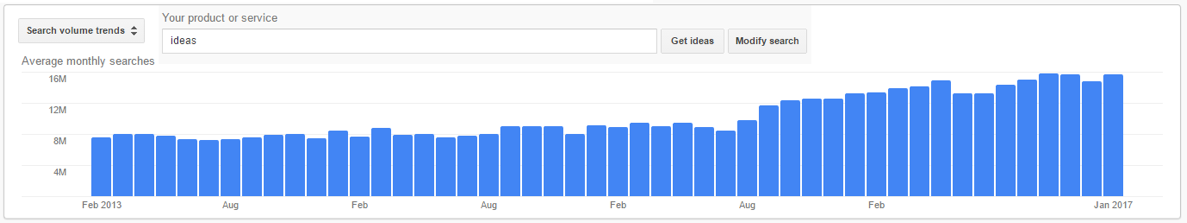
How Google Keyword Planner helps generate content ideas
Google Keyword Planner goes beyond simply suggesting keywords. It provides real data on what users are searching for, helping you create content that aligns with audience interests. Here’s how it can help you find better social media post ideas:
- See how many people search for your topic each month
Enter a general idea for a post, and Keyword Planner will show how many users are actively searching for that topic. If thousands of people are looking for it, you know it's something worth covering. - Discover related search terms with volume data
Keyword Planner suggests alternative topics that might work better for engagement. For example, if you enter "social media strategy," it might show that "social media engagement tips" has a higher search volume, helping you fine-tune your content. - Track search trends over time
Is your topic gaining traction, or is it seasonal? The tool provides historical search data, helping you spot patterns. For instance, searches for "Christmas social media post ideas" spike every November and December—useful for planning timely campaigns. - Refine your search by location and device
If your audience is location-specific, you can filter searches to see what people in your target regions are looking for. You can also compare desktop vs. mobile searches, ensuring your content is optimised for the right platform.
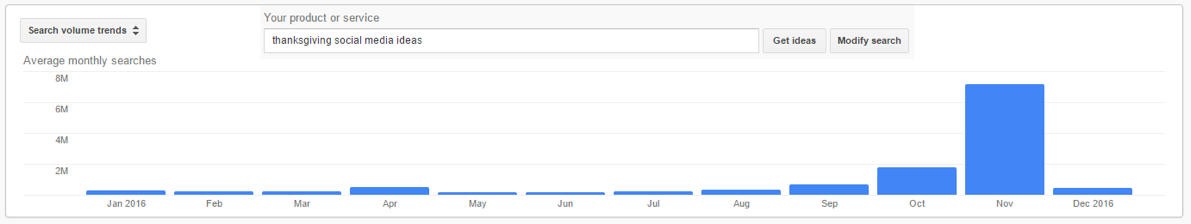
Using Google Keyword Planner for social media content strategy
Beyond helping you find ideas, Keyword Planner can enhance your social media strategy in several ways:
- Settle on high-engagement post titles: Use the search data to optimise headlines based on what users are actually looking for.
- Plan content around search trends: If a topic is growing in popularity, create content early to capture engagement before your competitors do.
- Improve your promotional timing: If you are planning a sale or limited-time offer, use the tool to identify when users are most likely to search for promotions in your industry.
For example, if you only sell products in the US, there’s no point targeting content that’s primarily searched in Asia or Europe. By refining your searches, you ensure your social media content is relevant to your target audience.
3. Google Trends: Discover what’s popular in your industry
Built on a similar premise to Google’s keyword planner is Google trends. This tool produces similar results, but is more efficient for assessing the changing popularity of keywords over time, and the relative search interest between different words and phrases, again based on user searches performed in Google.
Looking at Google trends globally for the phrase Independence Day yields some interesting results, with two big spikes in 2014 and 2016, and three noticeable jumps in 2015.
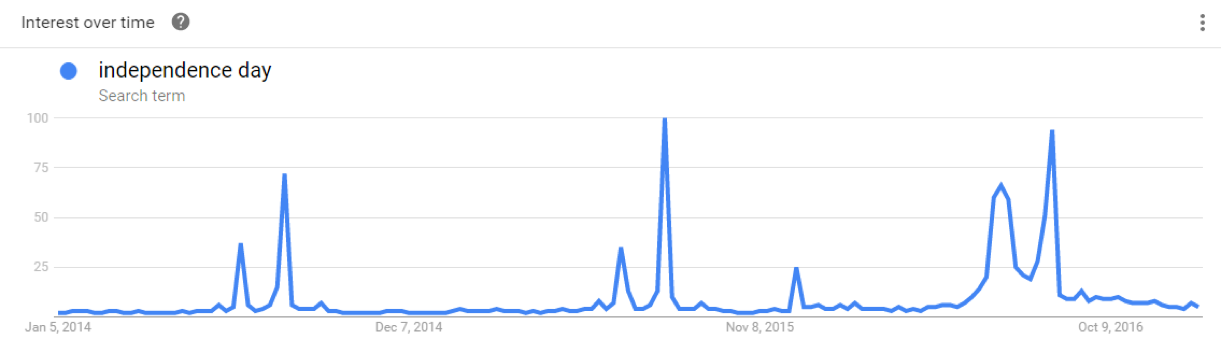
Despite what you might expect, the three biggest spikes on the whole graph each occurred in the middle of August, not in July. Scrolling down, we can see the top locations searching for the phrase Independence Day, which would lead one to correctly assume that Indian Independence Day occurs on the 15th August. The second highest spikes each year represented American Independence Day each July 4.
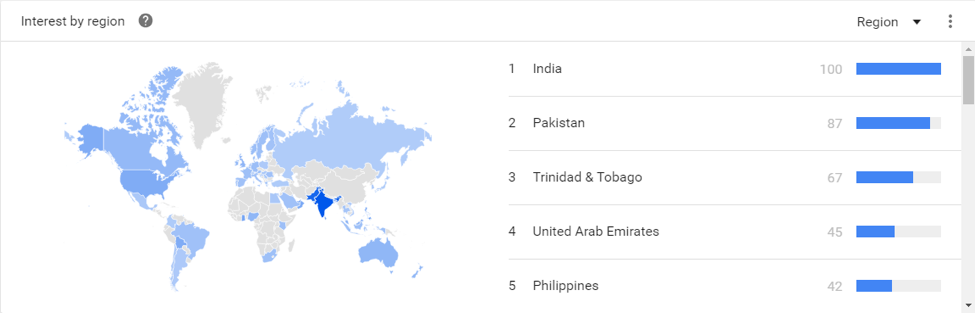
There are two ways you can quickly investigate particular jumps in your Google trends keyword(s).
1) Scroll down to see the related queries section at the bottom right, and it sometimes becomes clear what has caused a spike. For example, with our spike above, the title of the Independence Day film is top of the related queries:
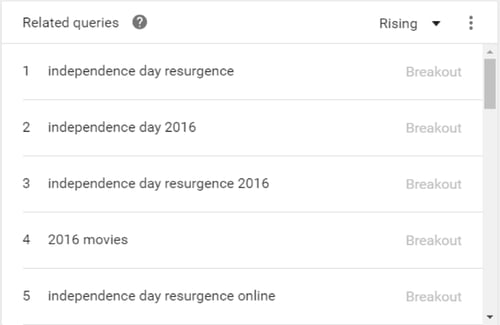
2) Using the advice from earlier in this blog, search for your keyword in Google, then click “Tools” and set a custom date range to focus only on that time period.
4. Google Analytics: Unlock content insights to boost engagement
You might already be familiar with several ways Google Analytics can help you generate new content ideas. In addition to some of the typical places you can look, such as:
- The content or blogs you have currently driving the highest levels of traffic and engagement (average time on site, pages per session, etc.)
- Your referral traffic (Acquisition > All traffic > Referrals) to see which websites are linking to your content currently, and what subject matter they involved, as a launch for fresh inspiration
There are deeper areas of insight available in Google Analytics.
Demographics and interests
You can access insightful information about your user demographics, and their browsing habits, in the “Audience” section under the “Demographics” and “Interests” tabs, all in Analytics’ left hand menu.
For example - and perhaps unsurprisingly - the most commonly held interest of Sendible browsers relate to technology and social media, as taken from the “Interests - Overview”:

Clicking “Demographics - Overview” will also give you a steer on the age brackets and gender divide of your users, and to further analyse this, make sure you click on the “Key Metrics” tab above the age split graph to find out which age groups make up your new visitors, or those bouncing from your website.
When crafting your next blog or social media content idea, consider all these factors and ask yourself: does your current content appeal to your target market, or should you be doing something differently?
Site search keywords and phrases
If you have a search box on your website and your Google Analytics is correctly configured to capture the information, you can see the entries and questions that users are entering into the search box.
This gives you a useful angle for new content generation based on the sorts of queries you see. Users might be searching for content that you haven’t already written, in which case you have a great, data-driven suggestion for your next blog, website page or social media post.
To find out whether your Analytics is set up to track this, and see what your users are searching for on your site, visit Behavior > Site Search.
5. How to use 'People also ask' for social media content ideas
Possibly the quickest and easiest way to find ideas for your social media calendar is through question research. And yes, you can use a tool such as Answer The Public, Ubersuggest, or any other SEO tool. But you can also use Google!
Simply type in your keyword in the search bar, and scroll down to the section "People also ask".
Here you'll find a handy list of questions that users type into Google to learn more about a particular topic. Check out this example for queary: "celebrate valentine's day on social media":
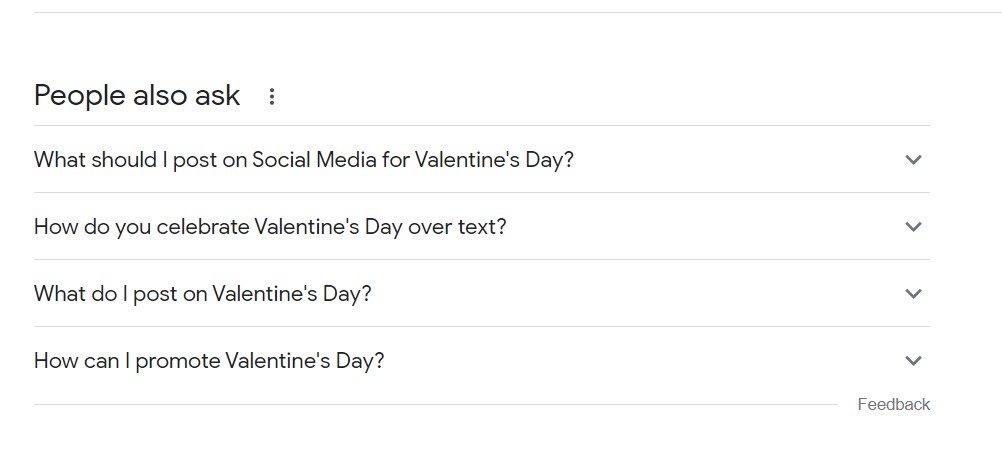
Now all you have to do is decide on the post format (Reel, Carousel, Story, TikTok video) and schedule it through your favourite social media management platform.
6. Social media analytics: Find high-performing content ideas
Social media channels provide a good level of access to insights about your followers.
A quick browse to Facebook’s and Instagram's Insights, or X’s, LinkedIn's and TikTok's Analytics sections will give you a great overview of your user demographics and activity, and it’s interesting to compare the demographics of your social media followers with your website visitors as a starting point.
Ensure to dig deeper to uncover what posts have had the most engagement, and which ones have flopped. This will give you a good idea of what content you should push more, as well as which post format works best for your audience.
Alternatively, you can use third-party social media management's tool analytics, such as Sendible's analytics and reports, to quickly access relevant data in one place and save hours of time.
7. Influencers, competitors & industry feeds: Stay ahead with fresh ideas
When you’ve thought about new content ideas in the past, it’s likely you’ve already thought to check out what your competitors and other important industry figures are creating content about.
It’s a logical place to go, but is your check as simple as scanning through their feed? You can turn this ad hoc process into something far more efficient and routine by deploying X (Twitter) lists.
Instead of having to scroll through the multiple X presences of your competitors and related industry parties, make your life simple and efficient by creating a list and capturing it all in one timeline.
Setting up a list is the work of two minutes, adding in your competitors’ @handles. Bear in mind that you can make lists private, which you should do if you’re using X to monitor your competitors.
To start your first list, simply click your profile icon on X, then click “Lists” and you’re on the road to generating great new content ideas based on what other people in your industry and writing about.
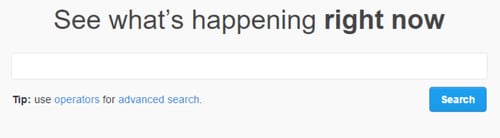
If you only want to focus on the impact competitors or industry specialists are having in certain countries, or only see tweets with positive or negative sentiment, you can do so by performing an “advanced search” on X.
8. Sendible's Holiday Calendar: Never miss a timely social media post
Sendible now offers a built-in holiday calendar that allows you to create posts and celebrate over 300 events!
When you view the calendar, you'll find all of the holiday posts saved as drafts.
After clicking on "edit", you'll notice that these posts come with prepopulated holiday-related hashtags and images.
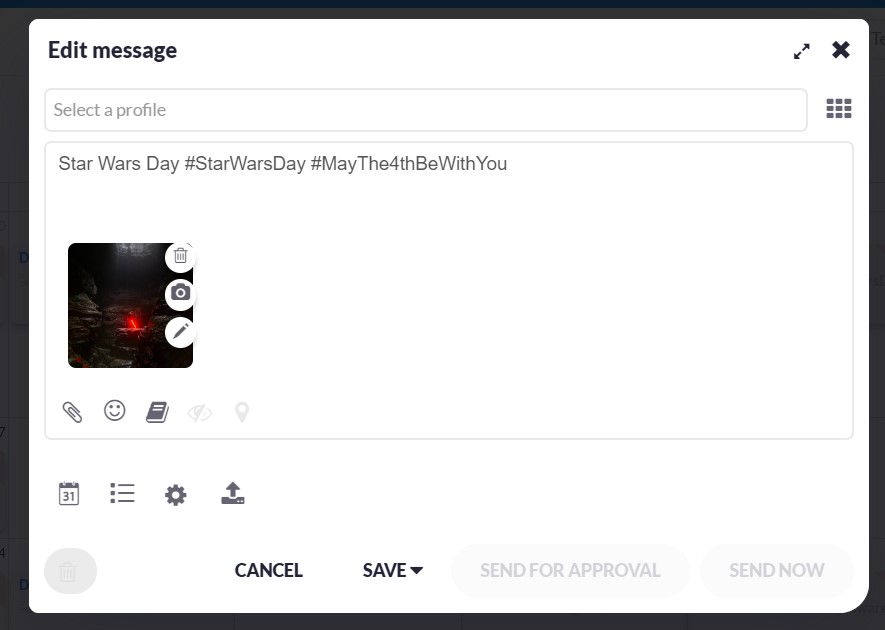
You can easily customise your copy for each social media platform from the same compose box without having to switch between multiple tabs. You can also replace the image with your own design through our integration with Canva, Pexels, and GIPHY, URL or Cloud. Once you've chosen the optimal time to schedule your posts, you're all set!
9. User-generated content: Leverage your audience for fresh ideas
You don't have to look outside your own courtyard to find content to post. Or better yet, repost.
Your or your client's loyal social media followers are probably posting valuable content about your services or products.
So why not use that to spice up your UGC content pillar?
While you can check tags and mentions, you can also save yourself some time by inviting your users to add a unique, branded hashtag when they tag you. Then head over to that hashtag from time to time to source the latest piece of UGC content.
10. How to source & share quality content with an RSS feed
Another great way to source high-quality content that resonates with your audience is through RSS feeds.
You can use a tool such as Missinglettr to source, but also submit relevant articles for other people to share on their social media platforms.
Alternatively, you can use Sendible to add your trusted RSS feeds or set up Google Alerts to post meaningful updates to your profiles of choice automatically.
Bonus tip: Read our guide on content curation for agencies to learn about ways to find and share trustworthy content.
11. Hashtag research: Discover trending topics & boost reach
Hashtags act as keywords on social media. So why not use them to uncover trending topics in your industry and grab some new ideas?
TikTok offers, by far, the easiest way to search for new topic ideas.
Trending and popular hashtags organise the Discover tab on TikTok, so it’ll give you a quick insight into which hashtags are doing well at that particular moment. It’s worth checking back every now and again because trends change.
Oh, and in case you're looking to improve your hashtag strategy, I suggest checking out our handy guides.
12. TikTok Creator Search Insights: Find trending content ideas from top creators
Just like hashtags, TikTok Creator Search Insights can be a goldmine for discovering new content ideas. Instead of just looking at what’s trending platform-wide, this feature lets you analyse what top creators in your industry are posting, giving you direct insights into what’s working right now.
TikTok’s Creator Search allows you to filter content by niche, engagement, and trending performance, making it a powerful tool for marketers and brands looking to stay ahead of trends. Simply search for a keyword related to your industry, and TikTok will surface relevant creator videos that are currently gaining traction.
Since TikTok trends evolve rapidly, checking weekly or even daily to keep your content fresh is a good idea. And if you spot a trend picking up among creators in your space, that’s your cue to jump in!
👉 Pro tip: If you want to maximise your TikTok content strategy, try Sendible's TikTok scheduler for free.
Related articles
Top Social Media Analytics Tools to Boost Your Marketing in 2025
15 September, 2025
Text copied!





