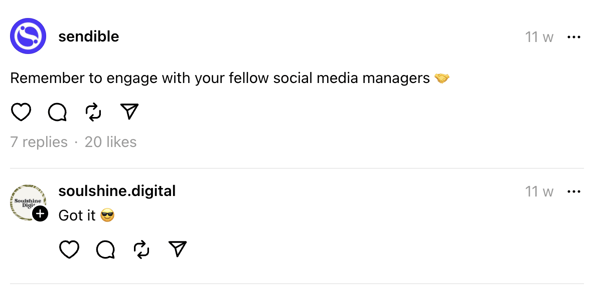Sendible insights Improving Social Media Customer Relationship Management with Sendible
Customer relationship management, often known as CRM, has become the sticky note reminder on every social media manager's laptop in recent times.
As we’ve entered a marketing era of personalised brands, engaging audiences, and eager-eyed fans, brands need to build online relationships on time to help drive brand awareness.
Today, we're uncovering a powerful feature designed to streamline and elevate your social media CRM experience: the Priority Inbox feature in Sendible.
It's no longer just about posting content; it's about fostering meaningful connections, understanding your audience, and responding promptly to engagements.
We will unfold the benefits of using the Priority Inbox feature and explore how it transforms your approach to customer relationship management on social media.
- What is customer relationship management?
- The Do's and Don'ts of social media customer relationship management
- What is the Priority Inbox within Sendible?
- Who can benefit from using this feature?
- Quick how-to set up and use the Priority Inbox
What is customer relationship management?
Customer Relationship Management, also known as CRM, is a strategy that businesses implement to efficiently manage interactions with existing and potential customers. The primary objective of CRM is to enhance business relationships, boost customer experience with your brand, and ultimately increase profitability.
What is social media customer relationship management?
Social Media Customer Relationship Management refers to the strategic process of managing and nurturing relationships with customers and prospects through a particular social network. It involves leveraging social media channels to engage with audiences, build trust, and enhance customer service.
The Do's and Don'ts of Social Customer Relationship Management
| Do | Don't |
| Engage Actively: promptly responding to comments, messages, and mentions to foster community | Ignore Feedback: Ignoring feedback or complaints on social media indicates poor social customer service and reputation management. |
| Personalise replies: tailor messages and content to individual customer interaction to enhance the customer experience. | Overly promote: Avoid using every customer interaction as an opportunity to promote your product or service. |
| Provide Value: Share valuable content and information with your audience. Use social media not just for promotions but also for providing insights, tips, and solutions related to your industry. Adding value builds trust and loyalty. | Skip social listening: Don't overlook the importance of actively monitoring social media for mentions of your brand, industry, and competitors to deliver exceptional customer service. |
| Use social CRM tools: Use a social media management tool with integrated social CRM capabilities. This integration ensures a complete view of customer interactions. | Be inconsistent: Consistency is key in your social media CRM. Ensure a consistent brand voice and messaging across all social platforms to avoid confusion and maximise the impact of your strategy. |
Great Examples of CRM
Since its release, Threads has been a powerhouse for social media interactions. It's given social media managers so much room to interact with their customers and offer amazing CRM processes.
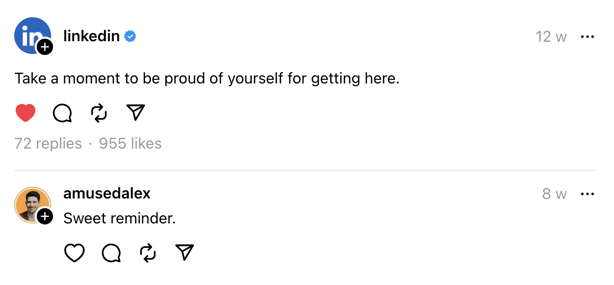
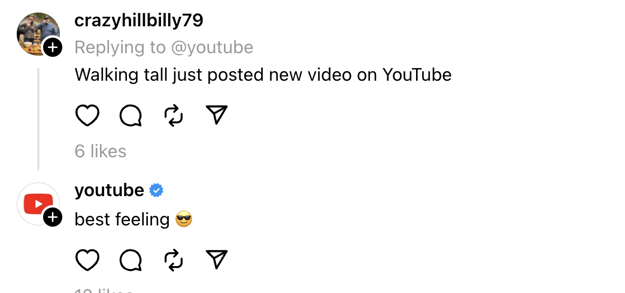
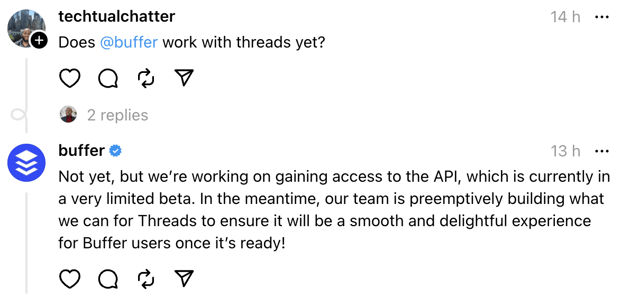
Priority Inbox: All you need to know
What is the Priority Inbox within Sendible?
The Priority Inbox showcases essential messages that require your attention and response. These messages will appear in the Priority Inbox if you opt to receive alerts in your Inbox during the setup of your posting profile.
Benefits of using the Priority Inbox feature:
Social media marketing is hard enough without having to keep track of every single social interaction that involves your brand. So, let's dive into the tangible benefits of using a social media management tool with a Priority Inbox:
Efficiency: The priority inbox acts as your digital marketing assistant, intelligently sorting through your social media interactions and customer behaviour to bring the most relevant messages to your attention. This efficiency provides marketing automation so you never miss out on customer engagement.
Elevated engagement: You can navigate through social data with ease, allowing for more focused and authentic customer support with your audience. A social CRM tool changes how you build and manage customer relationships on any social media platform.
Time saving: Say goodbye to endless scrolling and searching for important messages on a social media channel. The Priority Inbox condenses your workflow, saving you valuable time to focus on crafting targeted marketing campaigns.
Who can benefit from using this feature?
The Priority Inbox is designed to empower a diverse range of marketers in social media management. You can benefit from this feature as a:
1. Busy Social Media Agency:
Benefit: Agencies managing multiple client accounts often face the challenge of overwhelming volumes of social media interactions. The Priority Inbox feature enables them to prioritise and manage messages efficiently, ensuring high customer satisfaction.
How: The intelligent prioritisation of messages helps agencies focus on urgent client needs, respond swiftly to customer inquiries, and maintain a high level of client satisfaction. This efficiency is crucial for managing the dynamic and fast-paced environment of a busy social media agency.
2. In-House Social Media Manager:
Benefit: In-house social media managers often juggle various social media accounts and responsibilities, from content creation to customer engagement. Priority Inbox streamlines their workflow by presenting the most relevant messages, allowing them to allocate time effectively and respond promptly to important interactions.
How: By using the Priority Inbox, in-house managers can ensure they don't miss critical messages from key social media users, address customer inquiries in real time, and maintain a consistent and responsive online presence for the brand.
3. Small Business:
Benefit: Small businesses with limited resources can benefit from the time-saving and organisational aspects of the Priority Inbox. It allows small teams to efficiently act as a customer success team on social media and manage customer communications without getting overwhelmed by the sheer volume of messages.
How: By using the Priority Inbox, small businesses can focus on customer interactions, nurture relationships, and address inquiries promptly. This ensures that even with a smaller team, they can provide personalised and responsive customer service on social media.
Other features to check out:
Social media publishing - Short-Form Videos: Schedule Reels, TikToks, and YouTube Shorts with Sendible
Social media integration - Must-Have Social Media Integrations Your Tool Needs for Agency Success
Social media approvals - How to simplify your Social Media Content Approval process with Sendible
Quick how-to set up and use the Priority Inbox
- Click on Activity and the Priority Inbox will be displayed by default. It will display items from multiple social profiles in chronological order.Note: Updates to the Priority Inbox are linked to profiles where you've selected for updates to be added to the Priority Inbox in the settings for that profile.
- You can respond to messages from the Priority Inbox, including re-posting them to share them on your own social profiles. You can also Translate, Archive or Assign a message as a task by clicking on the three dots on the right-hand side of the other icons.
- The coloured dots at the beginning of each item show the predicted sentiment of the content of the comment. Grey stands for neutral, green for positive and red for negative sentiments. "Sentiment" is judged based on the ratio of "good" words to "bad" words in the message. If there are more "good" words then the message is deemed as positive sentiment and vice versa.
- The icons at the top-left corner include:
- A checkbox to select all the messages currently loaded in the Priority Inbox.
- A file box icon to archive posts from your Priority Inbox.
- An icon to refresh your inbox.
- A button to export your Priority Inbox as a CSV file.
- You can filter the results by:
- Specific dates.
- Particular social profiles you have added (you can include more than one).
- Messages you have previously archived by clicking Archived Only.
PSA: Not everything is available to be displayed in the Priority Inbox. What can you see?
- Facebook Page profiles: comments, replies, direct messages
- Facebook Ads: comments
- Instagram Business profiles: comments, likes, reposts
- LinkedIn Company Page profiles: replies
- YouTube profiles: comments
Be aware that Facebook Groups, LinkedIn Profiles, Google My Business, and all blogs, as well as Instagram direct messages, will not be shown in the Priority Inbox.
And there you have it! Setting up the Priority Inbox is easy, and replying on social engagements has never been easier. For more information about using the Priority Inbox, you can read our support article!
Top tips for mastering the Priority Inbox
Become a morning machine: Get through your customer relationship management task in the morning in one convenient place to tick this off your list.
Stay proactive: Don't wait for messages to pile up. Stay proactive in engagement by regularly checking and responding to high-priority messages.
Team collaboration: If you're working in a team, encourage collaboration by setting up guidelines for using the Priority Inbox. Ensure everyone is on the same page regarding the prioritisation and response rules.
Wrapping it up
In social media management, where every interaction counts, the Priority Inbox redefines how we navigate the social customer relationship management side of social media marketing.
Of course, every social network has these capabilities natively, however, as a one-man team juggling multiple accounts, it can get overwhelming with tab switching and keeping customer data safe. Therefore, the Priority Inbox is more than a feature; it's a life saves to any digital marketer.
Hop on the journey of seamless workflows and data-driven decisions, start your 14-day free trial today.
Here's to elevate your social media CRM game. 🥂
Text copied!