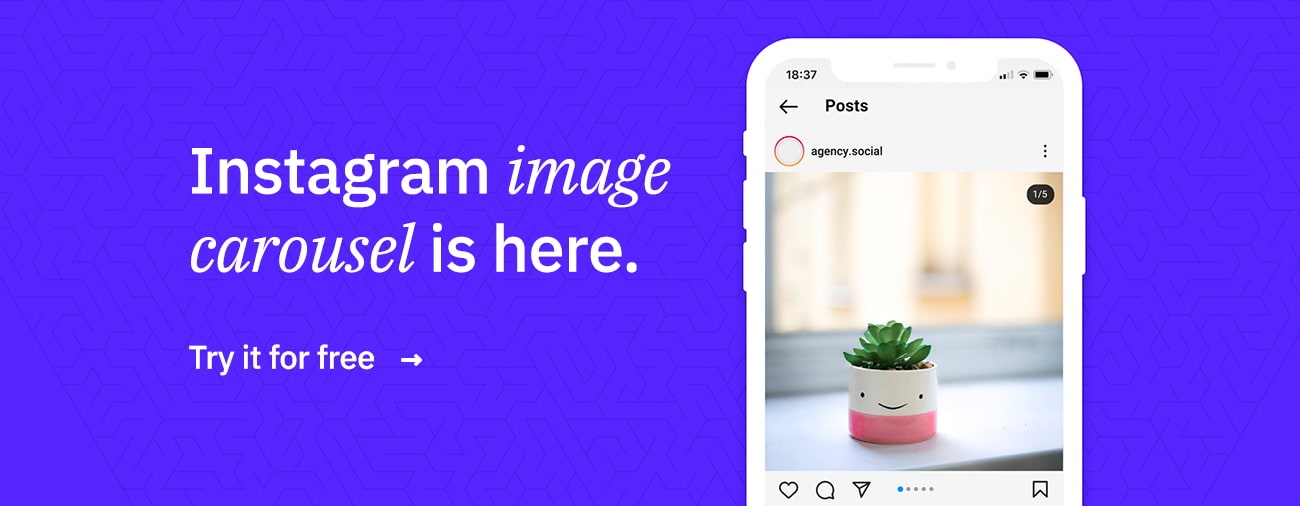Instagram is one of the biggest social media platforms with over two billion active monthly users. 80% of marketers used Instagram to advertise their businesses, making it the second most popular social platform for promoting brands. As a marketing tool, it’s more influential than several major platforms, including YouTube, X (Twitter), TikTok, and LinkedIn.
As we discussed in our article, Complete Overview of 2025 Social Media Sizes, getting your dimensions right is essential.
In this article, we discuss the importance of getting Instagram dimensions right before guiding you through each type of Instagram content and its recommended specifications.
Table of Contents
- Why Instagram dimensions are important for marketers
- Instagram dimensions guide
- Best practices for Instagram
- How can Sendible help with Instagram dimensions?
Why Instagram dimensions are important for marketers
With a platform like Instagram, visuals are everything. From the moment you open the app, you’re met with a piece of content. Meta, Instagram’s parent company, does everything it can to keep users scrolling. The platform is carefully designed to gain and retain users’ attention for as long as possible.
Naturally, you’ll want your content to be striking and entertaining. However, even the most creative content can fall flat if it doesn’t fit the platform’s specifications.
For marketers, understanding and adhering to the recommended guidelines isn’t just about aesthetics. Rather, it’s a strategic move that impacts a range of key performance indicators, from engagement to brand perception.
Here’s why getting Instagram dimensions right should be a top priority.
- Instagram’s algorithm: Instagram uses a complex algorithm that favours visually appealing content that’s properly formatted. If you want your content to reach more users, creating images and videos with the correct dimensions is the first step.
- Professional presentation: Optimised content appears sharp and polished, reflecting professionalism and credibly showcasing your brand.
- Increased engagement: Posts that fit Instagram’s dimensions simply look better in the feed, which can lead to higher engagement rates (likes, comments, shares, etc.).
- Avoid cropping issues: Incorrectly sized content may be automatically cropped or distorted during uploading, potentially cutting out important elements of your content.
- Save time and resources: Using the correct dimensions initially prevents the need for reuploads, edits, and redesigns later.
- Branding consistency: Maintaining standards ensures your posts align visually, leading to a more cohesive and recognisable brand aesthetic.
- . Mobile optimisation: Instagram is a mobile-first platform, meaning most of its users access their profiles via mobile devices. Using the correct dimensions makes sure your content appears at its best on mobile screens.
Pro tip: Sendible’s image editor makes it easy to configure your visuals to meet Instagram’s dimension specifications, helping your content perform well consistently.
Instagram dimensions guide
We’ve put together an Instagram dimensions guide for you to refer to every team you’re preparing a new post. After a while, it will become second nature.
Instagram post dimensions

Users can upload three different types of posts, each serving a different purpose.
- Square posts (1:1 ratio) are the platform’s classic format and are ideal for making a cohesive-looking grid.
- Portrait posts (4:5 ratio) take up more vertical space, making them ideal for more detailed images or to grab attention.
- Landscape posts (1.91:1 ratio) are best for wide shots, which is very common when repurposing content from other platforms, such as screenshots from YouTube videos.
Below, we break down the full Instagram dimensions for standard images.
- Square posts
-
- Dimensions: 1080 x 1080 pixels (1:1 aspect ratio)
- Resolution: 600 x 600 pixels (minimum), 1080 x 1080 pixels (recommended)
- Maximum file size: 30MB
- Recommended file format: JPG or PNG
- Portrait posts
- Dimensions: 1080 x 1350 pixels (4:5 aspect ratio)
- Resolution: 480 x 600 pixels (minimum)
- Maximum file size: 30MB
- Recommended file format: JPG or PNG
- Landscape posts
- Dimensions: 1080 x 566 pixels (1.91:1 aspect ratio)
- Resolution: 320 x 566 pixels (minimum)
- Maximum file size: 30MB
- Recommended file format: JPG or PNG
Instagram Story dimensions

Instagram Stories are temporary, vertical images or videos that disappear after 24 hours. However, they can be saved as a profile highlight. Stories are customisable in the app, meaning you can add music, stickers, polls, questions, and other fun features that make the posts more interactive.
Instagram stories appear at the top of the feed, giving them high visibility. Here are the recommended Instagram dimensions for stories.
- Dimensions: 1080 x 1920 pixels (9:16 aspect ratio)
- Resolution: 600 x 1067 (minimum)
- Maximum file size: 4GB
- Recommended file format: JPG, PNG (images); MP4, MOV (videos)
- Safe zone: Keep text and important information within 1080 x 1420 pixels to avoid losing content due to cropping.
Instagram Reel dimensions

With a combined advertising audience of almost 727 million, Instagram Reels account for half of users’ time spent on the app. Reels are short, engaging videos that last up to 90 seconds long. These bite-sized content chunks have dominated social media for the past couple of years.
For marketers, reels provide the perfect platform to capture attention quickly and retain it. They’re highly customisable, which can contribute to performance. You can add trending audio, voiceovers, effects, text overlays, and other edits to better resonate with your audience.
Here are the key dimension details.
- Dimensions: 1080 x 1920 pixels (9:16 aspect ratio)
- Resolution: 720 x 1280 (minimum)
- Maximum file size: 4GB
- Recommended file format: MP4 or MOV
- Thumbnail: 1080 x 1080 pixels (square for preview grid)
Instagram video dimensions (feed videos)
Instagram videos are different from Reels. While Reels are intended for short, creative, and entertaining clips, videos can be significantly longer. Verified accounts can post videos lasting up to 60 minutes, and non-verified profiles can upload videos that are up to 15 minutes long.
Instagram videos were previously known as IGTV but were renamed to create a clearer distinction from Reels.
Instagram video dimensions are similar to standard posts.
- Dimensions
- Square 1080 x 1080 pixels (1:1 aspect ratio)
- Portrait: 1080 x 1350 pixels (4:5 aspect ratio)
- Landscape: 1080 x 566 (1.91:1 aspect ratio)
- Resolution: 720 pixels wide for all formats (minimum)
- Maximum file size: 4GB
- Recommended file format: MP4 or MOV
Instagram Carousel dimensions

Instagram Carousels are posts that allow you to share up to 20 pieces of content, either photos, videos, or a combination of both. They appear as a single post. Viewers swipe through the content horizontally, like a slideshow.
Carousels are a valuable and versatile format. Firstly, they encourage interaction and prolonged viewing as users must swipe through to view each photo or video. Secondly, they provide marketers with opportunities to share a variety of content, such as multiple images or videos, step-by-step tutorials, how-tos, highlights, before-and-after shots, and more.
Below are the recommended Instagram dimensions for carousels.
- Dimensions
- Square: 1080 x 1080 pixels (1:1 aspect ratio)
- Portrait: 1080 x 1350 pixels (4:5 aspect ratio)
- Resolution: 600 pixels wide (minimum)
- Maximum file size: 30MB (per image), 4BG (per video)
- Recommended file format: JPG, PNG (images); MP4, MOV (videos)
Instagram Ad dimensions

Instagram ads are paid posts that businesses use to promote their content, reach specific audiences, and progress toward their marketing objectives. You can set goals for paid posts, such as brand awareness, lead generation, website traffic, or even direct sales.
The best thing about Instagram ads is that they can be displayed in multiple formats, like the ones mentioned above, such as Feed Posts, Stories, Reels, or Carousels.
Since Instagram ads take the form of standard Instagram formats, the dimensions fall in line with those we’ve covered above. Here’s a refresher.
Feed ads (photos and videos)
- Square posts: 1080 x 1080 pixels (1:1 aspect ratio)
- Resolution: 600 x 600 pixels (minimum)
- Maximum file size: 30MB for images, 4GB for videos
- Recommended file formats: JPG, PNG (images); MP4, MOV (videos)
- Portrait posts: 1080 x 1350 pixels (4:5 aspect ratio)
- Resolution: 600 x 750 pixels (minimum)
- Max File Size: 30MB for images, 4GB for videos
- Recommended file formats: JPG, PNG (images); MP4, MOV (videos)
- Landscape posts: 1080 x 566 pixels (1.91:1 aspect ratio)
- Resolution: 600 x 315 pixels (minimum)
- Maximum file size: 30MB for images, 4GB for videos
- Recommended file formats: JPG, PNG (images); MP4, MOV (videos)
Story Ads
- Dimensions: 1080 x 1920 pixels (9:16 aspect ratio)
- Resolution: 600 x 1067 pixels (minimum)
- Maximum file Size: 4GB
- Recommended file formats: JPG, PNG (images); MP4, MOV (videos)
Reel Ads
- Dimensions: 1080 x 1920 pixels (9:16 aspect ratio)
- Resolution: 600 x 1067 pixels (minimum)
- Max File Size: 4GB
- Recommended file formats: MP4, MOV (videos)
Carousel Ads
- Dimensions: 1080 x 1080 pixels (1:1 aspect ratio)
- Resolution: 600 x 600 pixels (minimum)
- Max File Size: 30MB for images, 4GB for videos per carousel card
- Recommended file formats: JPG, PNG (images); MP4, MOV (videos)
Best practices for Instagram

Your 2025 Instagram Video Guide
Before you begin orchestrating your Instagram strategy, here are a few tips and reminders to ensure your content hits the mark.
- Stick to recommended dimensions: Don’t try to place square pegs in round holes by uploading content outside of the recommended specifics. Ensure your images and videos meet Instagram dimensions for optimal display and performance.
- Maintain consistent aspect ratios: Check that all aspect ratios are correct to avoid cropping or distortion.
- Optimise content for mobile: Since Instagram is primarily used on mobile devices, ensure photos and videos look good and clear on smaller screens.
- Compress large files: Keep file sizes within the limits for faster loading and smooth viewing.
- Use high-quality media: Where possible, upload high-resolution content for sharp and clear photos and videos.
- Test different content: Test different types of content for various purposes and monitor performances to help with future campaigns.
- Don’t forget branding: Incorporate branding elements, such as logos or watermarks to make it more distinguishable.
- Use social media management tools: Platforms like Sendible simplify resizing, scheduling, and optimising content for Instagram, saving time and ensuring top-quality posts.
How can Sendible help with Instagram dimensions?

Before you sign off on any Instagram content, review this guide to ensure everything meets the requirements. One of the best ways to maintain high standards across social media while saving time is to use a social media management tool like Sendible.
Here are just a few ways Sendible can benefit your marketing team.
- Image editing: One of Sendible’s most popular integrations is Canva, a powerful image and video editing tool. It not only makes it easy to size your content correctly, but you can also add filters, text overlays, stickers and more to make your content stand out.
Sendible also allows you to edit content in the Smart Compose Box. This makes content creation faster and easier. - Team collaboration: Sendible is designed for individuals and teams, allowing for fully customisable workflows. Team members may be assigned specific roles, such as approvals, making it easier to maintain consistency and quality.
- Automated scheduling: With Sendible, you can schedule content in advance. Plus, evergreen content may be automated to recycle at your chosen rate.
- Content calendar: Sendible’s interactive calendar displays all of your social media content in one place. To edit or preview a post, simply click on the calendar.
- Analytics: Our in-depth analytics make it easy to identify what works and importantly, what doesn’t. Track and analyse Instagram content performance and make tweaks to your strategy when necessary.
Sendible not only makes social media more manageable. It helps you thrive. Our intuitive features make consistency realistic and you can finally start reaching and surpassing your digital marketing goals.
Sound good?
Try Sendible for free with our 14-day trial, or set up a demo call with one of our experts.