You’ve likely heard the saying, “a picture is worth a thousand words,” right?
But what about video?
If a picture can convey so much, just think about the potential of a video.
Since its rise in the social media world, Instagram has been synonymous with square grid photos and beautiful images.
Important notes about Instagram Reels directly from the source itself:
- The average watch time of Reels is one of the most important ranking factors. The longer the viewers are watching your Reel from start to finish, the better.
- Likes per reach is the second factor. In other words, how many likes did your Reel receive vs. how many people saw it?
- Sends per reach is the third one. How often viewers share your Reels with their friends has a big impact on how well they will perform.
- Let's not forget that the Reels are shown to complete strangers first. If your strategy aims to boost follower growth and improve brand awareness, you should double down on publishing high-quality Reels.
As an increasing number of people leverage the video benefits of Instagram, let’s take a look at the different video formats the platform offers and how you can make the most of them:
Table of Contents
- Why Instagram video is so important
- How long can Instagram videos be
- The different types of Instagram video
- Top tips for Instagram video success
- How can Sendible help you enhance Instagram video marketing
Why Instagram video is so important
Instagram video marketing is essential because it combines the power of visual storytelling with the platform's broad user base and engagement tools.
Video content captures attention more effectively than static images, allowing brands to communicate their message quickly and compellingly.
Instagram’s features, such as Reels, Stories, and Live video, help marketers create diverse, engaging content that feels authentic. This is especially appealing to younger audiences.
Additionally, Instagram’s algorithm tends to favour video content, meaning videos often receive higher visibility, leading to better brand awareness, engagement, and conversion rates.
Why does the Instagram algorithm favour videos?
Instagram's algorithm favours video content for several reasons, all aimed at enhancing user engagement and satisfaction:
- Higher engagement levels: When created properly, videos tend to capture attention for longer durations than static images, leading to more likes, comments, and shares. This increased interaction signals to the algorithm that the content is valuable, prompting it to promote the video further.
- Demand for video: User preferences have shifted toward video content across all social media platforms. Instagram, recognising this trend, has adapted its algorithm to meet demand by prioritising short-form video formats like Reels - which were the direct response to TikTok videos.
- Time spent on the platform: Like any other social media channel, Instagram's goal is to keep users on the app for as long as possible. Video content, especially short-form videos like Reels, keeps users engaged for extended periods, increasing the overall time spent on the platform, which benefits Instagram. This is exactly why Instagram recently published features such as adding notes to Reels and reposting comments to Stories with posts attached to extend its promotion.
- Competitive pressure: Platforms like TikTok have popularised short-form videos, and Instagram has responded by boosting video content through its algorithm to remain competitive and retain users.
- Monetisation and ad revenue: Video ads typically have higher engagement rates and offer better opportunities for advertisers. Instagram prioritises video content to encourage users and brands to adopt the format, leading to better ad performance and increased revenue for the platform.
How long can Instagram videos be
One of the most common questions out there is about Instagram video length. So here's a quick breakdown of the latest length updates:
|
Instagram Video Type
|
Length |
| Instagram Feed Video | 3 seconds - 60 minutes |
| Instagram Reel | Up to 3 minutes (currently only for US users) |
| Instagram Story | Up to 60 seconds |
| Instagram Live | Up to 4 hours |
The different types of Instagram video
1. Feed videos
Feed videos are the videos you see when you’re scrolling through your feed (duh!). They’re posted just like grid images and appear as part of your curated profile page.
The little “play” icon in the top right corner indicates this is a feed video.
Back when the feature first came out (as Instagram’s very first foray into video!), users were limited to 15 seconds. Today, brands can create longer videos that last up to one hour, capturing shots that have been filmed and edited straight from their smartphones.
Instagram feed video dimensions
- Length: up to one hour
- Dimensions: square, portrait, or landscape
- Aspect ratio: minimum of 1.91:1 and a max of 4:5
How to use Instagram feed videos
Feed videos become a part of your profile page so, for the most part, they should reflect your branding or feed theme if you want to keep the aesthetic the same. Apart from that, feed videos can be powerful ways to:
- Showcase new products
- Explore the history of your brand
- Share interviews with employees and manufacturers
- Show off your company culture or unique things about your brand
Use Instagram’s in-built features, like GIFs and filters to make your videos stand out

Hedoine shares the values and mission of their company through feed videos.
How to post a video to your Instagram feed
You can add a video to your feed the exact same way you would add a photo. Simply tap the “+” icon in the top corner and choose the video you want to upload. Instagram takes you through the steps of adding a filter, a caption, and any relevant hashtags.
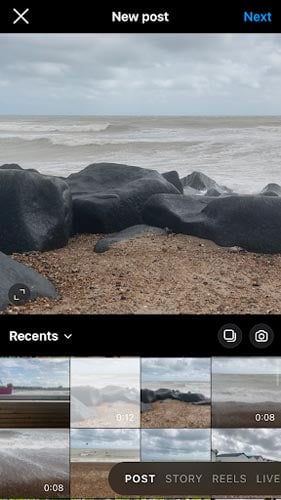
2. Instagram Reels
Reels mimic the fast-paced, consumable video style of TikTok. Users can create 90-second videos made up of multiple clips and edit them with trending music, effects, and a suite of creative tools. Reels now have their own special place on your Instagram profile, but they can also be shared to your feed for extra visibility.
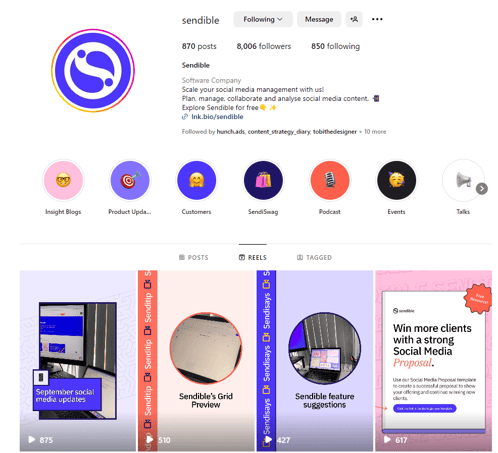
We at Sendible use our Reels to share social media management tips and hacks, news on time-saving product launches, and breaking social media news.
Instagram Reels dimensions
- Instagram Reels length: up to 90 seconds
- Dimensions: portrait
- Aspect ratio: 9:16
Reels are created in-app, using Instagram’s own editing tool and audio options.
How to use Reels on Instagram
Reels are incredibly versatile - browse through the “Explore” page on Instagram, and you’ll see them being used in every way possible, from funny prank videos to product unboxing. Their short, snappy nature lends them perfectly to:
- Educating viewers on your product or brand
- Showcasing products in a fun way
- Creating engaging, shoppable content
- Tapping into social media trends to connect with followers
- Showing behind-the-scenes footage of your brand
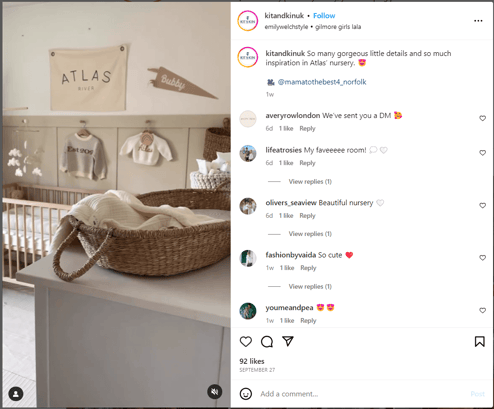 Source: @kitandkinuk
Source: @kitandkinuk
Kit & Kin’s Reels provide useful insights to new parents, but they also use them to share user-generated content created by their fans and customers.
How to post an Instagram Reel
Click the “+” icon in the top corner and scroll along to the “Reels” part of Instagram’s creator. Down the left-hand side, you’ll be able to add clips, audio, and effects. Alternatively, record directly into the app.
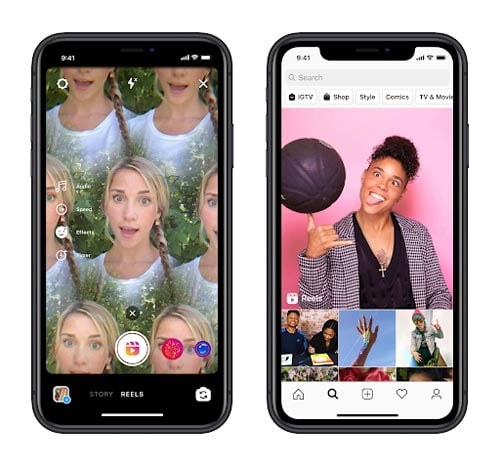
Once you’re happy with your Reel, you can publish it to the Reels segment of your profile as well as your feed and the Explore page if you choose.
Alternatively, you can schedule Instagram Reels with a social media tool like Sendible, and save yourself hours of time.
3. Instagram Stories
Instagram Stories are short up to 60-second video instalments that disappear after 24 hours. They provide the perfect way to interact with customers, direct people to your website (something that’s notoriously hard on Instagram), and generate engagement around your brand and products.
You can see who has viewed your Stories, create polls, and ask your followers questions for an added dose of interaction.

Monoware shares behind-the-scenes footage from photo shoots.
Instagram Stories dimensions
- Instagram Stories length: up to 60 seconds (2023 update)
- Instagram Stories dimensions: square, portrait, and landscape
- Instagram Stories aspect ratio: minimum of 1.91:1 and a max of 9:16
How to use Instagram Stories
Instagram Stories don’t have to be throw-away snippets of content. In fact, Instagram’s addition of Story Highlights means you can save and pin your favourite Stories to the top of your profile. However, for best results, Stories should be in the moment and have a purpose, such as:
- Sharing behind-the-scenes content from your brand
- Showcasing real-time footage, like an event
- Creating shoppable posts
- Directing people to your website with the Swipe Up feature
- Educating followers on your brand or products
- Telling a story over a series of Story slides
- Encouraging followers to engage with polls and Q&As

Ampler Bikes uses Stories to answer common questions their followers have.
How to post Instagram Stories
Again, like the “+” icon in the top corner and scroll to the Stories option. You can then select a video or image from your camera roll or take a photo or video live in the app. You’ll then be able to edit your content with filters, GIFs, hand-drawn elements, and features like Swipe Up, polls, Instagram location, and Q&As. Use an Instagram Stories template to help you out if you don’t know how to get started.
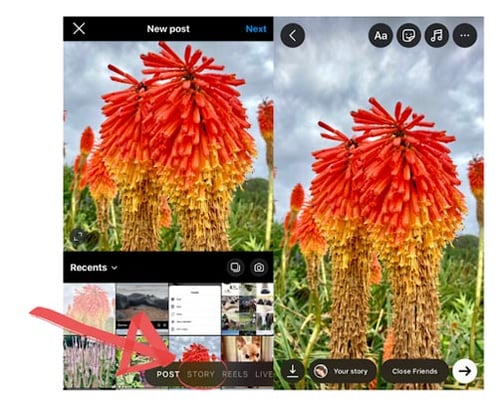
For those who are looking to streamline their Instagram strategy and maximise their efficiency, utilising Sendible's newest feature to schedule Instagram Stories is definitely worth considering. This can save a significant amount of time and effort while helping you reach your goals faster.
4. Instagram Live
Instagram Live videos are basically real-time broadcasts. They can only be carried out from a mobile device but can be a great way to connect with your followers in the moment. Lives are by far the longest video option on Instagram, letting brands wrack up 60 minutes of footage, and they can be saved for followers who weren’t online at the time to watch at a later date.

Iconic London hosts an Instagram Live about make up application.
Instagram Live dimensions
- Length: up to 4 hours
- Dimensions: vertical
- Aspect ratio: 9:16
How to use Instagram Live
As one of the only “live” forms of video content on Instagram, Lives are ideal for interacting with your followers during key times in your business. This might include “going Live” to:
- Interact with followers in real-time (say, to announce the winner of a contest, or just to say “hi”)
- Document events as they happen
- Give a live showcase of your products
- Answer questions from your followers

Chewy’s hosts a live, educational chat between vets.
How to post a Live video on Instagram
Start by opening the Instagram Stories camera and swipe along until you get to the “Live” option. You’ll be able to see how many of your followers are online at that time to determine how many will get a notification. Then, when you’re ready, hit the play button to start your Live.
Throughout the Live, you’ll be able to see questions from viewers, add backgrounds from your camera roll, and add filters.
Top tips for Instagram video success
Make the most of your video efforts with these Instagram tips for businesses.
- Plan it out: have a strategy in place to make sure you’re posting regularly and providing a mixture of content for followers.
- Promote your products: videos reap great engagement, so don’t forget to mention your products in them (only if it feels organic, though!).
- Build brand trust and credibility: put a face to the name and speak to your followers like you would a friend.
- Get followers involved: show your followers you value them by re-sharing their stores and videos (this also saves you having to create your own).
- Don’t rely on sound: lots of people watch videos with the sound turned off, so either don’t rely on sound or include subtitles.
- Capture from the start: the first few seconds of a video are so important, so make sure each video has a great hook.
- Track and measure: dive into your analytics to see what kind of videos your followers prefer and what they want those videos to be about.
How can Sendible help you enhance Instagram video marketing
Now is the perfect time to dive into Instagram Video. This rapidly growing medium offers numerous opportunities to connect with your target audience.
Moreover, a social media management tool like Sendible can simplify the entire process, from creation to publication and tracking.
Publish videos when your audience is most active
Posting videos at the optimal times is essential to engage your audience when they are most active, thereby boosting engagement rates. Sendible constantly analyses and adjusts to the best times based on changing audience behaviour and interaction trends. This convenient feature is available directly in the Smart Compose box for a seamless scheduling experience.
Choose the right thumbnail to attract views
Selecting the appropriate video thumbnail for both Feed videos and Reels is vital since they remain on your profile. Moreover, Reels can be found through a dedicated Reels tab. The right thumbnail enhances navigation and user experience, increases visibility and searchability, and ultimately makes the content more accessible. Sendible enables you to choose the thumbnail, eliminating the need to go back to the native app to add them later.
Generate engaging copy
Creating an attention-grabbing video with a strong initial hook is crucial. However, to truly expand your video's reach, you need a compelling copy. Crafting copy that is optimised for both the algorithm and your audience can be challenging, which is why we've integrated AI Assist directly into the Compose Box. By selecting the appropriate parameters, our AI Assist will help you generate engaging, optimised, and on-brand copy that enhances reach and boosts engagement.
Save and import best-performing hashtags
Sendible's Content Library boasts a variety of advanced features, and one standout is its ability to store top-performing hashtags. Use different sets of hashtags for your social media content pillars. You can save them and effortlessly import them into your Instagram Video posts using the Smart Compose Box.
Add the first comment
We recommend using the convenient feature of adding the first comment to maintain a clean copy while still leveraging hashtags for better performance.
If you're interested in exploring these and other advanced features, you can test Sendible for free for 14 days!






