Sendible insights A Step-by-Step Guide on How to Create a Business Facebook Page
With almost half the world–about 3 billion people–on Facebook, it’s a dynamite platform to promote your business. Creating your own Facebook business page can take your online presence to another level.
It might feel overwhelming to think about another online profile to manage. But fear not. It’s easy to create and oversee a business page on Facebook. And it will connect you to many opportunities, including running Facebook ads.
In this guide, we’ll show you how to create a business Facebook page and leverage it to grow your client’s business. Whether you're a seasoned agency or just gearing up, this resource will help you meet and exceed your client's expectations.
- Why you need a business Facebook page
- Setting up your business Facebook page
- Crafting engaging Facebook content
- When is the best time to post on your Facebook page
- How to manage your Facebook business page
Why you need a business Facebook page
Since nearly half the world’s population is on Facebook, a business page isn't just an additional online profile. It’s a strategic gateway to unprecedented opportunities.
Beyond the obvious advantages of connecting with billions of users, a Facebook business page is a high-powered hub for brand promotion, customer interaction, and targeted marketing.
It transforms your business presence on Facebook from a mere profile into a digital storefront. Your Facebook business page provides a centralised space for clients to engage, explore products, and participate in a thriving online community.
The primary advantage of a Facebook business page lies in its capacity for direct engagement. Social media platforms are crafted to facilitate easy interaction, catering to both personal and business objectives. Use your business page to cultivate stronger connections with potential customers. Doing this makes it easier to guide them through the customer journey.
Understanding the intrinsic value of a business Facebook page sets the stage for unlocking its full potential as a key player in your digital marketing strategy.
Setting up your business Facebook page
Now, let’s look at how to set up your Facebook business page. We’ll start with creating your page and then look at how to optimise it.
Creating your Facebook page
Creating your business Facebook page is a simple process that unlocks incredible possibilities. The good news is that it’s a breeze to get started. Follow these steps to create your page:
- Login to your personal account: Log into your existing personal Facebook account. If you don't have one, create a personal profile first.
- Access the Pages section: On the left sidebar of your homepage, find and click on "Pages" to start creating your business page. Then click “Create new Page.”
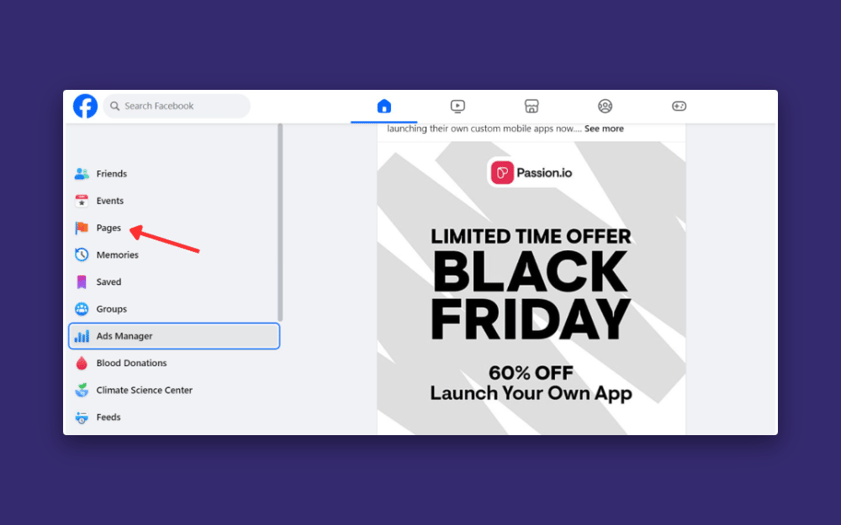
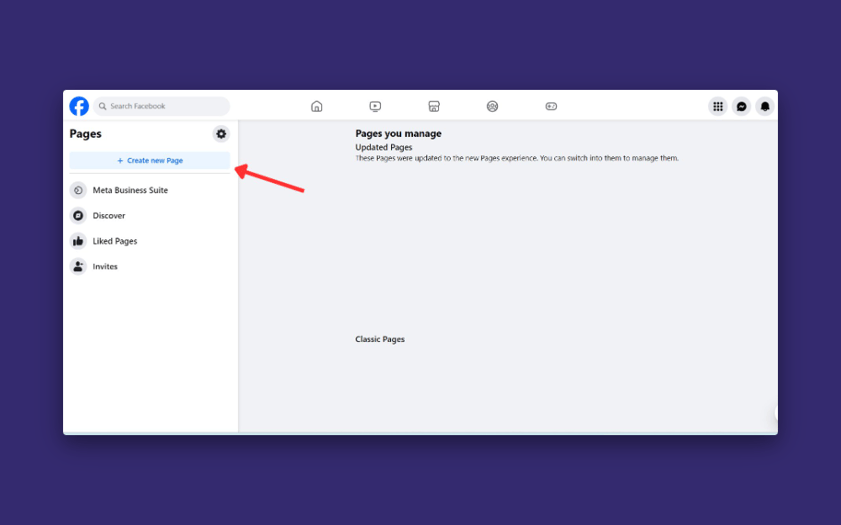
- Fill in basic information: Input your business name, category, and bio. You can make changes later. The preview (to the right) will change as you enter information.
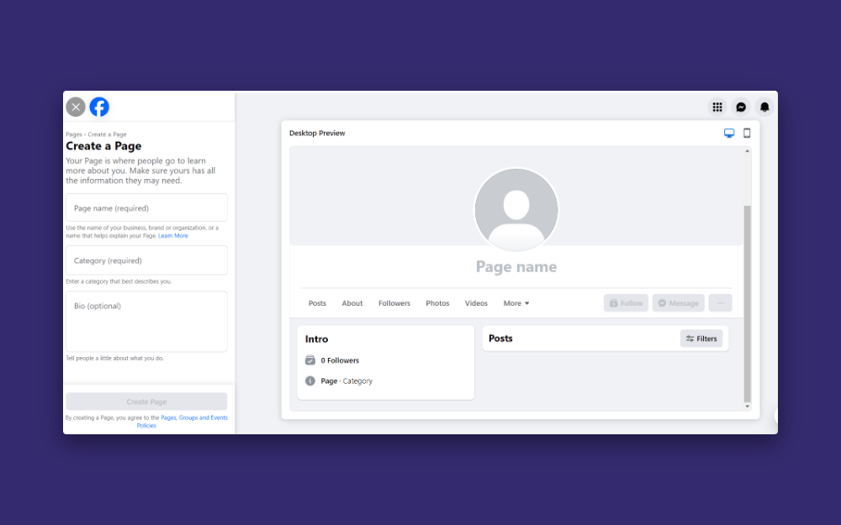
- Add a short description: Craft a concise yet informative description of your business, highlighting key offerings and your unique value proposition.
- Upload a profile picture and cover photo: Choose compelling visuals representing your brand. These images create a strong first impression. Make sure your visuals are in the right dimensions according to Facebook’s guidelines.
- Click “Create page.” Voila! You’re done. Wasn’t that easy? Once you’ve completed this step, you can add more details about your business or change anything you previously entered.
Following these steps, you'll establish a professional and compelling Facebook business page. You’ve just laid the foundation for effective digital marketing and customer connection.
Now, you’re ready to post content and connect with customers!
Optimising your Facebook business page
But wait! Before posting content, your profile isn’t finished. Now, it’s time to optimise. Optimising your page is crucial to making a lasting impression and enhancing user engagement.
Start by optimising your "About" section. Craft a concise yet informative description in the "About" section. Clearly articulate your business's mission, values, and key offerings.
Use language that resonates with your target audience, providing a compelling snapshot of what sets your business apart.
You’ll want to use keywords and hashtags relevant to your business and industry.
For example, if you are an interior design company, you’ll want to use “interior designer” in the “About” section. You should also add keywords throughout your page.
Then ensure your page is complete by adding accurate and up-to-date business details. If you have a Facebook group for your brand, this would be a great place to include a link to it!
Include essential information such as your business hours, location, contact information, and a link to your website. This not only enhances user experience but also boosts the credibility of your business.
Sendible’s Facebook audit checklist is a valuable tool for assessing the effectiveness of your page. Our checklist can help you identify areas for improvement and power up your online presence.
By focusing on these optimisation strategies, you'll create a Facebook business page that reflects your business accurately and encourages meaningful interactions with your audience.

21 Facebook Metrics to Track to Help Your Business Grow in 2024
Crafting engaging Facebook content
Creating captivating content lies at the core of a thriving Facebook business page. Here's a quick guide to curating posts that resonate with your audience and elevate your brand presence.
1. Define your brand voice and style
It's important to make your business stand out with a clear way of speaking and a consistent look. Your brand's "voice" is how you look at the world (in particular, the context of your industry).
Your "style" is how your writing feels and sounds. To put it another way, it’s how you put words together.
A brand’s style could be “professional, serious, and intelligent” or “witty, genuine, and playful” depending on your industry and goals.
Before you post, be sure to know your voice and style!
Consistency with your voice and style helps people recognise and trust your brand. Whether your brand is fun and jokey or serious and professional, keeping things the same helps people remember you.
2. Know your audience
Knowing who you're talking to helps you make content they'll like. Use Facebook Insights to find out about your audience. You’ll learn how old they are, where they live, and other topics they’re interested in.
Use this data to create "buyer personas" to imagine your ideal customers. Monitor how people react to your content and change things based on their liking.
Sendible's automated reporting feature is also a great way to stay up-to-date on how your audience is interacting with your brand since the reporting feature includes important information like which posts are getting the most engagement.
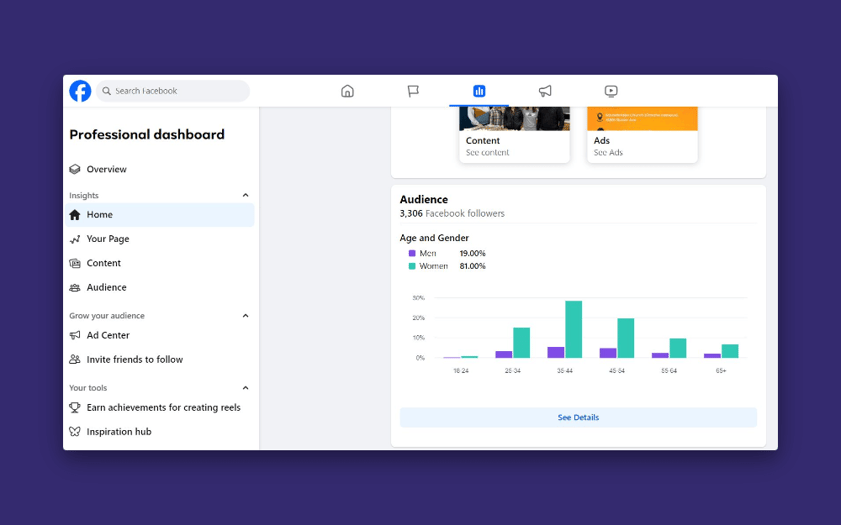
3. Create compelling visuals
Facebook posts with media have a 37% increase in engagement. Spend time making quality pictures, graphics, and videos. Use pictures that match your brand voice and style.
You don't need to be a designer–tools like Canva or Adobe Spark can help you make appealing photos and videos. You also don’t need expensive equipment. Your smartphone likely has a great camera to capture top-notch pictures and video.
Consistent branding in your visuals helps reinforce your business's identity and contributes to a more aesthetically pleasing and engaging Facebook feed.
4. Craft engaging captions
While visuals are essential, captions complement and enhance your content. Write captions that are not only concise but spark interest and conversation. Here’s a fun example from a Lenovo post.

Here are a few ideas to help you get started:
- Ask questions to prompt engagement
- Share interesting data or stories about your business or industry
- Create calls-to-action that encourage users to like, comment, or share. (Pro-tip: doing a giveaway will help get followers to like, comment, and share!)
- Experiment with different caption styles to discover what resonates most with your audience
The goal is to create captions that captivate your audience, encourage interaction, and add depth to your visual content.
5. Use a content planning system
A content calendar is a strategic tool that helps you plan and organise your content in advance. This ensures a consistent posting schedule and allows you to diversify your content types.
Plan a mix of promotional content, behind-the-scenes glimpses, customer testimonials, and industry news.
A well-structured content calendar helps you avoid doing things last minute. It also ensures your content aligns with your broader marketing goals. Regularly review and update your calendar based on performance insights and changes in your business or industry landscape.
Elevate your content management with Sendible's Facebook feature.
Our robust tool empowers businesses to schedule posts and Facebook stories efficiently, ensuring timely and consistent delivery. Beyond scheduling, Sendible provides analytics and reporting tools to assess the performance of your content.
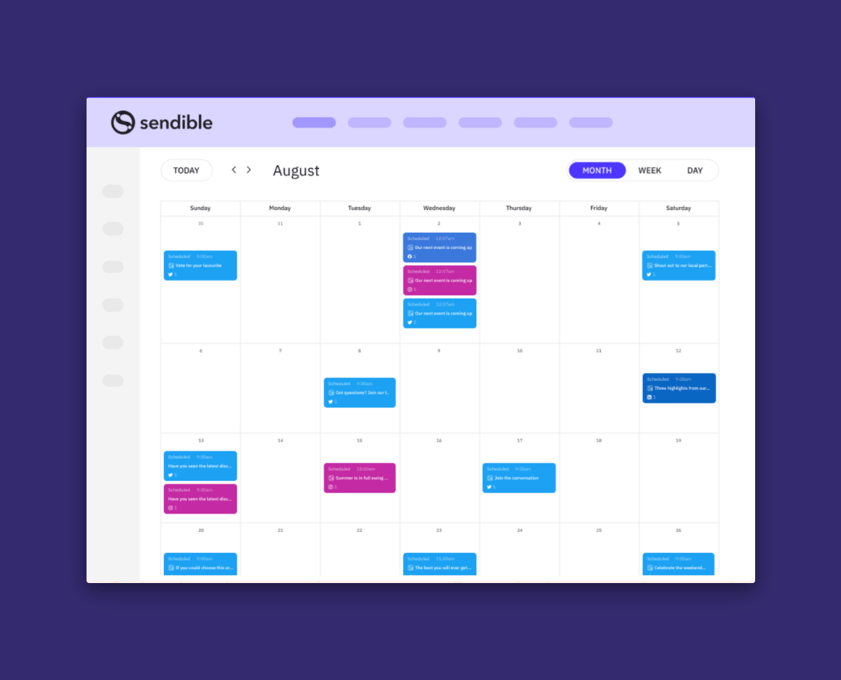
Explore the full spectrum of Sendible's capabilities to optimise your social media presence, saving time and maximising the impact of your Facebook strategy.
When is the best time to post on your Facebook page?
Determining the optimal posting times requires a nuanced approach tailored to your audience. While there's no one-size-fits-all answer, consider factors such as your target demographic's daily routines, industry trends, and global time zone variations. Begin by experimenting with posting during different hours and days of the week.
Generally, peak times often include early mornings and evenings, with weekends sometimes boasting higher engagement rates.
Leverage Facebook Insights to analyse when your audience is most active and responsive. Regularly evaluate the performance of your posts and adjust your posting schedule accordingly.
Flexibility is key, as audience behaviours may shift over time. By strategically crafting and timing your content, you maximise engagement and ensure your Facebook business page remains a dynamic and interactive space for your audience.
You don’t have to leave it up to complete guesswork, however. Sendible’s optimal time feature helps you discern the best time to post.
It examines when your posts get the most likes, comments, shares, etc., and lets you schedule them accordingly.
How to manage your Facebook business page
Effectively managing your Facebook business page is the key to sustained success and meaningful engagement with your audience. Here are eight tips on how to efficiently manage and enhance your Facebook page.
1. Monitor regularly
Keep a close eye on your Facebook page's activity. Respond promptly to comments, messages, and reviews. Engaging with your audience fosters community and demonstrates your commitment to customer satisfaction.
2. Keep a content calendar
Develop a content calendar to schedule posts consistently. Plan a mix of content types, including updates, promotions, and engaging visuals. A well-thought-out content strategy ensures your page remains dynamic and relevant.
3. Analyse insights
Utilise Facebook Insights to gain valuable analytics about your page's performance. Understand audience demographics, post reach, and engagement metrics. Use this data to refine your content strategy and adapt to your audience's preferences.
4. Respond to feedback
Embrace both positive and negative feedback. Respond thoughtfully to criticism and use it as an opportunity for improvement. Celebrate positive reviews, express gratitude, and reinforce a positive brand image.
5. Utilise Facebook ads
Explore Facebook's advertising tools to boost your page's reach. Target specific demographics, set advertising budgets, and track the performance of your ads. This is a powerful way to increase brand visibility and attract potential customers.
6. Collaborate and network
Engage with other businesses, industry influencers, and relevant communities. Collaborate on cross-promotions and participate in relevant discussions. Networking on Facebook extends your reach and establishes your business as an active participant in the online community.
7. Stay informed on platform changes
Facebook evolves, and staying informed about updates and changes is crucial. Adapt your strategies based on new features and algorithms to ensure your page remains optimised for visibility.
8. Integrate customer support
Integrate customer support features, such as Messenger chatbots, to streamline communication. This enhances the customer experience by quickly responding to inquiries and support requests.
By implementing these strategies, you'll effectively manage your Facebook business page and cultivate a vibrant and engaged online community around your brand. Consistent monitoring, strategic content planning, and proactive engagement are successful pillars of Facebook page management.
Wrapping it up
Creating and optimising a Facebook business page is a strategic move to tap into the platform's vast user base of nearly 3 billion people. This guide has provided a step-by-step approach to help you create and optimise your page. We also covered key tips for creating content and managing your business Facebook page.
By following these tips and strategies, you’ll not only create a Facebook business page and manage it effectively, but you’ll foster meaningful engagement and ensure your brand thrives in the ever-evolving realm of social media.
If you’re ready to launch your page and connect with your audience, consider Sendible’s Facebook audit checklist to smooth the process and improve your page's effectiveness.
Freya Laskowski
Freya is an SEO consultant that helps brands scale their organic traffic with content creation and distribution. She is a quoted contributor in several online publications, including Business Insider, Fox Business, Yahoo Finance, and the Huffington Post. She also owns CollectingCents- a personal finance blog that she grew from the ground up.
You can reach out to her at freya@collectingcents.com
Text copied!


