Sendible insights Should You Use Facebook Hashtags in 2025? Here’s What You Need to Know
Facebook is a tough platform to crack—there’s no doubting that.
Whether you’re an in-house marketer trying to promote content organically or you're simply looking to boost dwindling engagement on your posts, Facebook’s ever-changing algorithm is making it trickier for Pages and Groups to make their content visible to their fans if they’re not paying for it.
Suppose you’ve ever noticed an abundance of hashtags in your News Feed. In that case, you might have questioned whether using them could be the solution to your organic reach problem—and if they’ve got the power to trigger an improvement in your content’s engagement rate.
Spoiler alert: They do.
Here’s everything you need to know about using Facebook hashtags, including why you need to sprinkle them into your existing content and how to make the most out of them:
Table of Contents
- Three reasons why Facebook hashtags help businesses
- How to find the perfect hashtag for Facebook posts
- Five quick tips on how to make the most out of hashtags on Facebook
- How to measure the results of your hashtag usage
- How to use Sendible to measure success
- What are the popular hashtags on Facebook?
- 103 industry Facebook hashtags to boost your post performance
Three reasons why Facebook hashtags help businesses
“Do Facebook hashtags work?” is a question on everyone’s lips.
If it’s on yours too, here are three reasons that prove they might be worth the added effort:
- Posts with hashtags can be found in Facebook search
- Hashtags make your omnichannel campaigns consistent
- Hashtags help to create a community on Facebook
1. Posts with hashtags can be found in Facebook search
Facebook’s search feature might not be as popular as Google’s but don’t underestimate the power of being found through it.
Not convinced?
Let’s do a mini-experiment.
How many times have you used Facebook search to find your work colleague, what your high school crush looks like now, or a hashtag you’ve seen in a marketing campaign?
Even if your answer is “once”, your target customer does the same—so making your Facebook content visible to them is only going to help with your organic reach.
Using relevant Facebook hashtags is a fantastic way to do that.
Let’s take #SocialMediaWeek2025, for example.
If you’re using that hashtag in relevant Facebook posts, someone searching for the hashtag could land on your content—without even following your page or profile.
Location-based hashtags, like #SMWLDN, could help make your Facebook content visible to local people and boost engagement.
But do location-based hashtags perform better than non-location hashtags?
Let’s take a look at the engagement on these posts for each example:
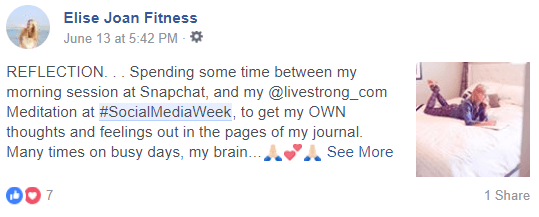
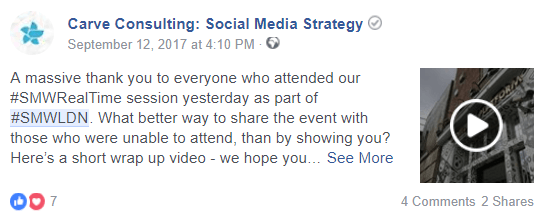
Although both hashtags have the same number of likes, the location-specific hashtag produced more comments and shares.
Why? Well, there could be a simple explanation:
People browsing location-specific hashtags are likely to be more interested in the topic being discussed.
Their search is more specific; they’re looking for content around a certain event.
The same applies to non-branded hashtags, too.
Using relevant hashtags like #TravelTips, #MondayMotivation or #ThrowbackThursday in your Facebook posts can make your content visible to people searching for them—like this example:
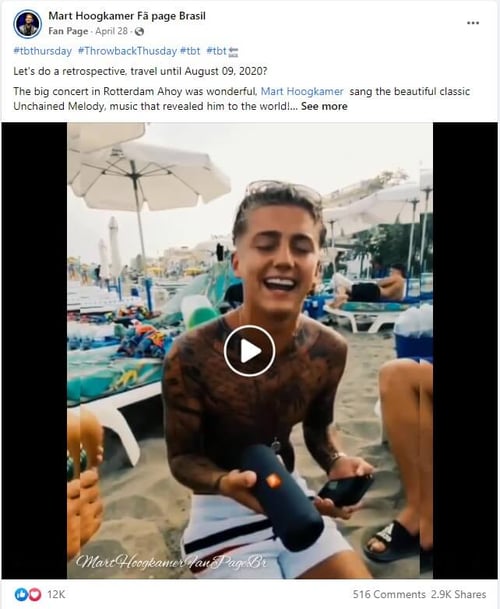
Granted, the people who find your post through a generic hashtag search might not have a genuine interest in your business.
But making yourself known and proving you’ve got your finger on social media trends could pay off in the long run.
2. Hashtags make your omnichannel campaigns consistent
Are you using other channels, like Twitter, email marketing or billboards, to make your business seen?
Relevant hashtags might naturally work their way into your content.
But don’t just limit your hashtag usage to one communication attempt with your potential customer; use them in your Facebook posts to make your omnichannel campaigns consistent.
For example:
Suppose we decided to use a billboard to raise brand awareness for Sendible. In that case, we might use #SMRegret (Social Media Regret) and encourage people who view the ad to share their biggest regret from social media using the same hashtag.
However, instead of pushing customers to head to Twitter (the platform where people use hashtags as second nature), create a Facebook post to accompany your omnichannel campaign and catch the people who are browsing your hashtag.
Here’s an example of how Coca-Cola used this hashtag strategy with their memorable 2015 #ShareACoke campaign on Twitter:
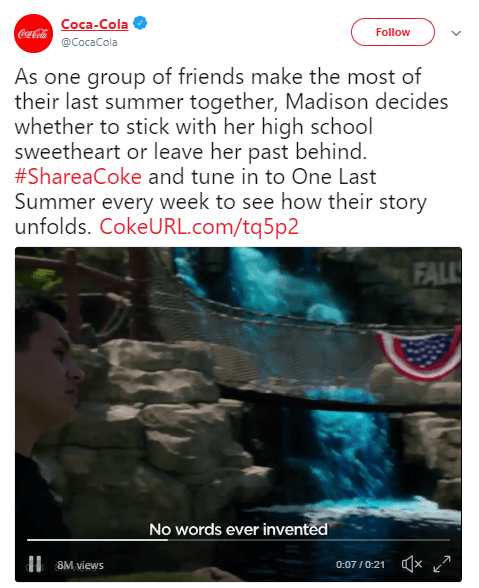
...and on Instagram:

...and on Facebook, too:

Notice how each of their posts fit together despite being posted to different platforms?
Along with making it easy for your audience to remember your marketing campaign, consistency helps to build a strong brand—and has been proven to influence a 33% revenue increase, on average.
You’d be mad to miss out!
3. Hashtags help to create a community on Facebook
If you’re branding your Facebook posts with a trending hashtag, why not encourage your audience to do the same?
Not only would that help spread the word, but it would also help build a community of loyal customers around your brand.
A great example of this is the #NationalFriedChickenDay hashtag campaign which was capitalized on by KFC after Twitter users started to use it to share their love for fried chicken.
KFC jumped on the opportunity and created a promotional campaign around the hashtag that they use annually to drive engagement on all of their platforms.
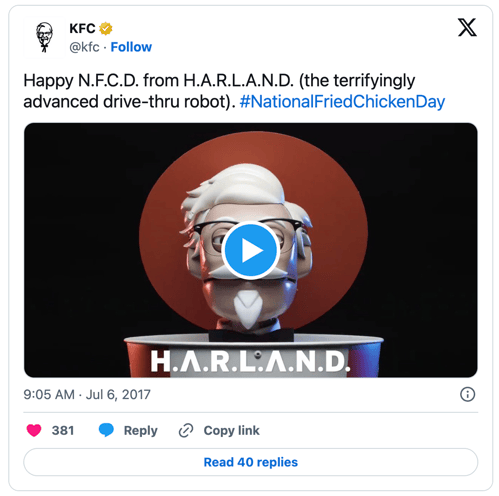
Let’s put that theory into practice.
If a property management company wanted to build a community through Facebook hashtags, they could tag a video on house buying tips with #BRANDTips—and ask their customers to share their best tip using the same hashtag.
What happens then?
Well, that initial post would be found in a Facebook search for the #BRANDTips hashtag.
As soon as word spreads about the value you’re giving, potential customers might be incentivised to get involved and improve their own reach.
Then, you’ll build an engaged group of people who’ve responded to your Facebook hashtag campaign and have enough content to dominate the #BRANDtips hashtag feed.
Those people who’ve already engaged with your brand could be more likely to convert later down the line, too—which would boost the return you’d get on your time, effort, and cash investment.
Sephora is relying on its hashtag campaign #SephoraSquad to find new talented makeup influencers and keep track of valuable user-generated content.
Top tip: If you fancy taking this a step further, use the Facebook hashtag you’ve created when using online communities to promote content.
People will instantly recognise it’s you, and if you’ve built a good reputation in that group, you could see a ton of new engagement on the piece itself.

How to Create a Facebook Group for Brands (That Works!)
How to find the perfect hashtag for Facebook posts
So, are you on board with the Facebook hashtag revolution?
You’ll need to master one thing first: Finding the perfect hashtag for your posts.
It’s not as simple as throwing the first handful of hashtags that spring to mind when you think about using one in your content. You’ll need to make sure the hashtag is relevant and popular before allowing it to creep into your Facebook posts:
- Check which hashtags your followers are already using
- Use Facebook's search
- Analyse your competitor’s posts
1. Check which hashtags your followers are already using
Do you know which hashtags your followers are using?
If not, make it the first task on your to-do list for finding hashtags.
Why? Finding (and making use of) the hashtags that your marketing personas are already using means you can build relatability through social media—and crop up if they’re browsing the hashtag through Facebook’s search feature.
To do this, follow your audience across all the social media platforms you’re active on.
Can you spot which hashtags they’re using? How often do they use them?
For example:
After analysing your followers’ Twitter posts, you might find a huge chunk of them use the #FollowFriday hashtag.
That could form the basis of your next Facebook post.
If you sell furniture, use the #FollowFriday hashtag to give a shoutout to your favourite interior design bloggers.
If you’re a digital marketing agency, use the hashtag to thank some of your best clients for sticking with you.
2. Use Facebook's search
Sure, you can invest in a tool that works as a facebook hashtag generator to look up popular hashtags, but you can do the same thing with Facebook's search!
And you can use our list of trending hashtags to get started.
If you're looking to create a list to kickstart your hashtag strategy experiment, you can do so by typing in a hashtag directly into the search bar.
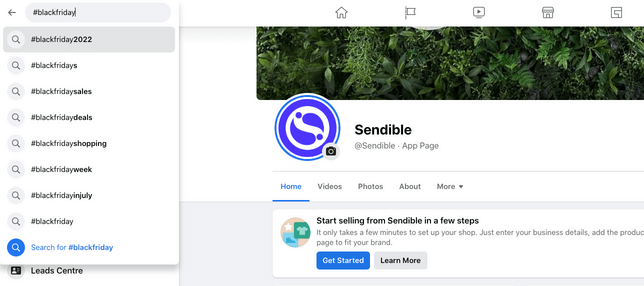
Once you click on a hashtag you're interested in, you'll be presented with information on volume as well as a Feed with all of the posts that used that hashtag.
Alternatively, you can use Facebook's Post Creator to add hashtags on the go.
As soon as you start typing in a hashtags, you'll get a drop down menu with hashtag variants and volume for each of them.
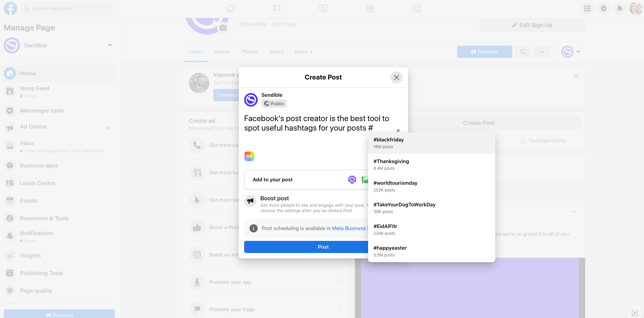
3. Analyse your competitor’s posts
In business, you’re always going to have competitors.
Unfortunately, one of those competing businesses might seem like they have the secret sauce to master Facebook marketing—but it's not all bad!
You can get your detective goggles on, find it, and replicate it yourself.
To do this, simply find your competitors' Facebook business pages.
Browse through the recent content posted to their pages. Are they using hashtags? If so, which ones? And do they tend to get good engagement?
This should give you a shortlist of hashtags you shouldn’t be missing out on.
It might sound like you’re spying on them, but in the world of social media, you have to keep up or risk falling behind!
And, competitor analysis is an integral part of a Facebook audit.
Five quick tips on how to make the most out of hashtags on Facebook

Now we’ve got the basics covered.
You want to understand the best practices for using them on Facebook, right?
Use these five quick tips to make the most out of your newfound hashtags:
- Use hashtags in sentences
- Don’t use spaces
- Stick to a handful of hashtags per post
- Use relevant hashtags
- Check your privacy settings
1. Use hashtags in sentences
If there’s one thing that irritates me most about hashtag usage on Facebook, it’s this: Repeating the same word—one hashtagged, one not—in the same post.
Why? To put it simply, it looks silly. Here’s an example:
“Lots of great tips from the B2B Marketing Expo today! #B2BMarketingExpo”.
A simpler, clearer, and much easier-to-understand alternative would be to just use the hashtag where the phrase is mentioned naturally, like this:
“Lots of great tips from the #B2BMarketingExpo today!”.
...Notice the difference?
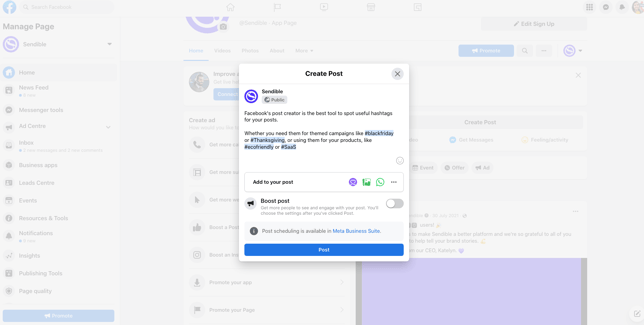
When a hashtag is used in the sentence naturally, it looks more visually appealing.
The second instance of the phrase doesn’t really need to be there if you’ve already explained it.
(You could argue that this Facebook hashtag saves time, too, since you don’t have to type the same thing twice!).
2. Don’t use spaces
Another common trap that marketers fall into when using hashtags on Facebook is using spaces to separate the words in their hashtagged phrase, like this: #Social Media.
Why?
Because the full phrase doesn’t count as the hashtag—only the first hashtagged word does.
Using #Social Media as an example, you wouldn’t stand a chance at being found when your ideal customer browses the #SocialMedia hashtag on Facebook search.
Instead, your post will be shown in the search results for #Social, which is totally irrelevant to the hashtag you intended to use.
The same concept applies to punctuation.
Full stops, exclamation points or @ symbols will break up your hashtag, and only the first chunk of text be linked.
For example: In this phrase: “#Welcome!UniGrads”, only the #Welcome section would be hashtagged.
That’s not what you intended to be linked with, right?
3. Stick to a handful of hashtags per post
Hold your horses if you’ve got a bucketload of hashtags you’re ready to test.
You don’t want to do more harm than good, as hashtags act as keywords that help users discover your posts and the algorithm to understand your posts better.
And you do not wish to confuse the algorithm!
A study of over 200,000 brand posts on Facebook found that content with one or two hashtags had 593 interactions on average.
Compare that to the 416 engagements for posts with 3-5 hashtags and 188 interactions for posts with 10+ hashtags, and there’s a clear argument that Facebook posts with fewer hashtags tend to perform better:
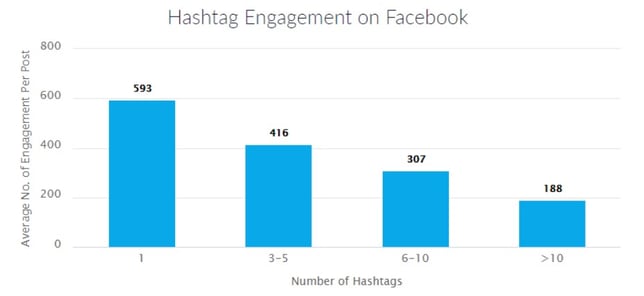 Source: The Small Business Blog
Source: The Small Business Blog
Along with their higher interaction rates, Facebook posts with fewer hashtags give you the chance to analyse what’s working. It’s tricky to uncover which hashtag drives the most engagement if you’ve stuffed 10 phrases into the same post!
So, stick to a handful of hashtags (no more than five) in each post you publish.
That way, you’re not overcrowding the post itself, and it makes your life easier when it comes to analysing which hashtags perform best.
4. Use relevant hashtags
If you’re rolling your eyes because I sound like Captain Obvious, hear me out. This one’s important.
The hashtags you’re using should be uber-relevant to the content you’re sharing.
Why?
Because falling into the trap of using popular hashtags—especially if they’ve got nothing to do with the post itself—isn’t going to do you any favours with the people in that community.
Let’s take the popular #ThrowbackThursday hashtag, for example.
Suppose you’re sharing a promotional post about how your digital marketing agency is the best in the world. In that case, it’s not going to sit well with people who are browsing the hashtag looking for people sharing fond personal memories.
They want to see throwback photos, stories or videos; not links to purchase your product.
If you’re using irrelevant hashtags to boost the reach of your Facebook post, you’ll always be seen as “the marketer”, or “the business who just wants to sell”.
Which isn’t great, especially because the best marketing doesn’t feel like marketing!
5. Check your privacy settings
There’s not much point in using a hashtag if people searching for it cannot see it, right?
Whether the target audience sees your hashtagged post in Facebook search isn’t just potluck.
You’re ruled out if your Page’s privacy settings don’t allow non-likers to view the content you’re posting.
To make sure you’re not limiting your reach, make sure your Facebook page is published by heading to Settings, followed by “Page Visibility”:

Again, this might sound obvious, but leaving your Facebook Page unpublished is a common mistake.
Unpublished Pages are still visible to people who have access to edit the page but not to the general public.
If you’re using a profile (rather than a business Page) to test your hashtags, you’ll need to make your posts “public”:

This will make it possible for people who don’t follow your profile to see the hashtagged content when they’re browsing their feed—and won’t allow your hard work to go to waste!
How to measure the results of your hashtag usage
Just like any new social media strategy, you’ll need to figure out whether your changes are paying off.
Facebook’s Insights feature is a fantastic way to do this.
Simply head to the Insights tab on your page and hit “Posts”. This will give a breakdown of the engagement rate, type of post and total reach on a post-by-post basis:
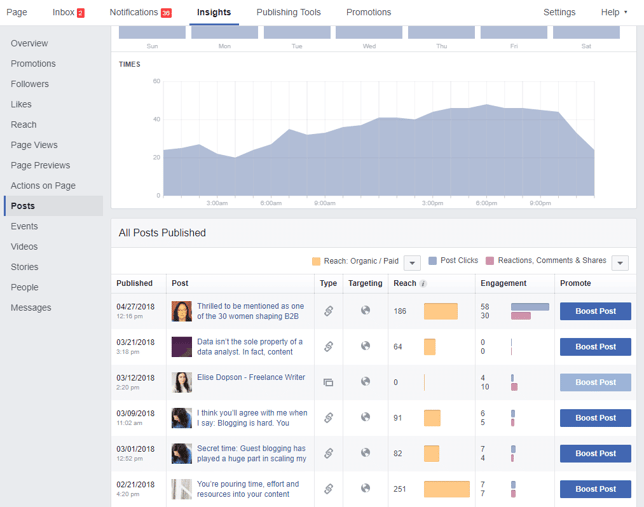
Your job is to work through this data and find whether your Facebook posts with hashtags perform better than those without.
If they don’t, do you know why?
For example: You might not be seeing results because you haven’t used the hashtag enough to build a connection between the phrase and your business, or because you used too many hashtags in a single post.
If they do, awesome! But don’t let your work stop there.
Dig deeper into the data you’ve found in Facebook Insights or your social media management tool's reports, and see if you can determine whether there’s a certain hashtag that outperforms the rest.
How to use Sendible to measure success
Arguably the best way to track the success of your Facebook content pillars and the hashtags you assign to them is to group and label them with Sendible's Campaigns.
This simple solution will allow you to track the performance of your pillars and optimise them, but also experiment with new ones.
You can also do a deep dive into the social media analytics offered by our platform. These analytics offer in-depth reports that give you insights on your audience and post engagement through an engagement report.
Learning the best time to post on Facebook could have a huge influence on engagement rates.
All of this data can help you better understand what is working for your brand on Facebook and other platforms as well.
What are the popular hashtags on Facebook?
So now you know why using hashtags on Facebook is so important, you might be wondering which hashtags are most likely to get your content noticed on Facebook.
Here is a selection of popular hashtags that you can use to boost your reach.
It's worth remembering that relevancy is key when using hashtags on Facebook, so the best hashtags to use will depend on your industry or niche.
Popular Facebook hashtags include:
- #innovation - 1M
- #tbt - 27M
- #technology - 1.4M
- #socialmediamarketing - 963K
- #photography - 15M
- #photooftheday - 11M
- #trending - 7.3M
- #creativity - 1.4M
- #motivation - 8.7M
- #personaldevelopment - 445K
- #hiring - 1M
- #inspiration - 5.6M
Can you think of any ways to weave these hashtags into your Facebook posts?
Celebrating social media hashtag holidays could be a great place to start!
Just remember to use hashtags sparingly and celebrate only the most relevant occasions related to your brand.
103 industry Facebook hashtags to boost your post performance
Using popular hashtags is a good tactic to reach a new audience and raise brand awareness.
But if you're looking to create more targeted posts, you should mix them with industry-specific hashtags.
- Real estate
- Social media and digital marketing agencies
- Legal
- Fashion
- SaaS
- Hospitality
- Beauty
- Fitness
- Healthcare
- E-commerce
Real estate
- #realestate
- #realestateinvesting
- #residentialrealestate
- #propertyinvestment
- #realestatenews
- #realtor
- #homeownership
- #propertyforsale
- #realestateagent
- #realestateinvestor
- #realestatetips
An additional tip for real estate posts:
Ensure to add a hashtag of a city/town where the estate is located, as well as a location pin. Head over to our real estate social media marketing guide to pick up on some other tricks.
Social media and digital marketing agencies
- #digitalmarketingagency
- #digitalmarketingexpert
- #socialmediamanager
- #facebookmarketing
- #facebookads
- #businessgrowth
- #digitalmarketingtips
- #digitalmarketingservices
- #socialmediamarketing
- #agencylife
- #socialmediatrends
- #socialmediatools
- #contentmarketing
- #seoservices
- #datadriven
- #graphicdesign
An additional tip for social media and digital marketing agencies: sprinkle the hashtags in your copy as well. This way they'll become a natural part of your story and you'll be able to include other relevant hashtags, such as social media platforms (e.g. #TikTok), particular industries (#ecommerce), and topics (#userexperience, #influencermarketing). Learn more about how to promote your digital marketing agency on social media.
Legal
- #lawfirms
- #bestlawyer
- #legal
- #legalprofession
- #legalservices
- #lawyerlife
- #lawyertips
- #lawyering
An additional tip for law firms: Experiment with mixing some of these general hashtags with a topic-relevant hashtag, such as #onlinelegaltraining, #techlaw, #intellectualproperty, #disabilityrights. Learn more about social media marketing for law firms with our practical guide.
Fashion
- #fashionweek
- #fashionista
- #outfitoftheday
- #fashioninspo
- #design
- #newcollection
- #sustainablefashion
- #ecofriendlyfashion
- #ethicalfashion
- #urbanstyle
An additional tip for fashion brands: The new generation of consumers cares deeply about causes you support, so make sure to tag your holiday and cause campaign posts with adequate hashtags such as #supportlocal, #prideweek, #blackfriday. Learn how to run successful fashion marketing campaigns with our handy guide.
SaaS
- #saasgrowth
- #startups
- #b2b
- #saassolutions
- #trainingdevelopment
- #newfeature
- #growthmindset
- #growthhacking
An additional tip for SaaS businesses: Try combining these general hashtags with hashtags that are targeting your audience's pain points or interests. As long as they are relevant to the post, this tactic will help you reach the right people. Learn more about social media marketing for SaaS.
Hospitality
- #restaurant
- #foodforlife
- #foodlove
- #recipeshare
- #recipeideas
- #newonthemenu
- #gourmetfood
- #cocktails
- #foodphotography
- #nutrientrich
An additional tip for restaurants and bars: If you're sharing a tip, recipe or a new dish/drink on the menu, make sure to use hashtags that describe it, such as #veganproducts, #sauce, #bakedgoods. Additionally, you can add a location hashtag to your post. Learn more about social media marketing for restaurants.
Beauty
- #beautysecrets
- #makeuplook
- #beautysalon
- #cosmeticshop
- #makeuptutorial
- #cosmeticslover
- #beautytrends
- #hairstylist
- #salonprofessional
- #mastercolorist
- #beautician
An additional tip for beauty industry brands: There is one other thing your audience cares about deeply beside the beauty tips and hacks - causes you support.
Make sure to use hashtags that state clearly what your campaign is about and what are the values of your brand: #empoweringwomen, #environmentaljustice, #crueltyfree, #equality.
Fitness
- #fitnesstips
- #fitnessgoals
- #fitnessmotivation
- #healthandwellness
- #workoutroutine
- #trainerlife
- #fitnessstudio
- #fitnessmemes
- #gymlife
- #moveyourbody
An additional tip for fitness brands: Enrich your posts with a popular hashtag that explains better the topic you're talking about. Are you sharing a fitness tip to help improve #mentalhealth or #corporatehealth? Maybe you're discussing healthy #weightloss practices or motivating your audience to revisit their #habits? Is your LinkedIn post dedicated to raising awareness on the importance of being physically active to improve overall #wellbeing?
Healthcare
- #healthbenefits
- #mentalhealth
- #healthcaretips
- #healthcheckup
- #mentalfitness
- #cosmeticsurgeon
- #dentistry
- #nutricionistas
- #pregnancytips
- #physicaltherapy
An additional tip for healthcare brands: While you should use some of these hashtags in your posts, you need to keep in mind that a lot of other, non-healthcare brands use some of these hashtags to raise awareness.
This is why you should include more precise hashtags to target the right audience. You could experiment with combining location and service hashtags along with the above-mentioned ones (e.g. #blooddonation, #teethwhitening, #dentalsurgery, #periodontist, #cancerprevention). Learn more about healthcare social media marketing with our in-depth guide.
E-commerce
- #onlinesale
- #blackfriday
- #cybermonday
- #onlineshopping
- #onlinestore
- #freedelivery
- #makeupdeals
- #fastshipping
- #preordersonly
An additional tip for e-commerce businesses: Be aware that a lot of marketers use these hashtags in their posts. So, to make sure you're targeting the right audience, you'll have to get a bit more granular with your hashtag strategy. Are you an #entrepreneur sharing a #entrepreneurtip? Or are you offering a special #blackfriday #discount to the first 20 users that sign up for your #newsletter packed with #fashiontips? Are you running a #flashsale campaign or are you #hiringnow new #customerservice agents? If you're serious about growing your e-commerce business you might want to check out how social commerce can help you with that.
Final thoughts on Facebook hashtags
If you’re convinced to make a go out of Facebook hashtags, congratulations! You’re already halfway to Facebook search domination.
Refer to this guide whenever you debate hashtag usage, and follow the best practices to get the most out of your newfound links.
You’ll be a hashtag hero in no time—I’m sure of it!
Text copied!



.png?width=1120&height=841&name=Facebook%20Hashtag%20(2).png)




