It's crazy to think that we're in a new year and decade. Waving goodbye to a year is always a good time for reflection and saying goodbye to a decade even more so.
We hope that the '20s will bring excellent growth for yourself professionally and personally. We at Sendible HQ are looking forward to the opportunity a new year and decade represents.
2019 has been a fantastic year for us at Sendible HQ and we've been able to provide you with some great new features, updates and some much-requested changes to our platform.
Quarter 1 - 2019

The year started with the release of three new features:
The addition of a Bounced Posts Counter - The counter is a great way to keep you up to date with any error messages at a glance and be able to act upon them quickly.
Instagram Direct Video Posting - One of the perks of being Instagram partners means we get granted early access to some of their newer features. In January, we rolled out the ability to post videos directly to Instagram without having to leave the Sendible dashboard.
Native Video for LinkedIn Company Pages - We followed up our Instagram video posting changes by improving video posting to LinkedIn. Initially, LinkedIn posts went out with a link to the video. With these changes, videos are now posted natively to LinkedIn, and your followers can watch the video without leaving the LinkedIn platform.
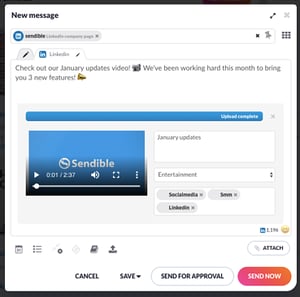
We believe to be successful on social media, companies need to tell strikingly original stories that grab their audience’s attention and elicit an emotion. We decided to build new features to help you amplify your stories and make you more successful (LinkedIn & Instagram video changes). We also made some necessary changes to Sendible so that we could more closely align the platform to our goals as a company, and sadly this meant some features we said goodbye too.
We removed the Contacts section, which meant that you can no longer add contacts and build contact lists within Sendible neither do you have the ability to send emails and SMS from within the tool.
We also made some changes and updates during the first quarter of 2019 based on some pesky issues that were hanging around in our code; some of these were:
- Facebook Audience Growth chart clearly showing data for more than 3 months 🙌
- LinkedIn Demographics module now loading correctly ❤
- White Label admins can now view the What’s New and Known Issues again. 😍
- You can now reply to Twitter DMs via Streams again. 👌
- You can now save videos to your content library without issues 😁
You can read the full Release Notes for February and March by following these links:
Quarter 2 - 2019

Before we knew it the second quarter of 2019 had arrived and with it a much-requested feature ... an Image Editor within the Sendible Compose Box !!
When it comes to creating social posts that drive engagement from an audience, compelling visuals are the key. With the number of images being shared across social networks each day, to stand out, you must craft unique imagery that's optimised for your intended audience and the specific social channel.
 Adding the Image Editor feature, we provide you with even more creative control over the images you share on social media from within Sendible. We added the ability to craft, crop, filter and automatically resize images for Instagram, Facebook, LinkedIn, and Google My Business!
Adding the Image Editor feature, we provide you with even more creative control over the images you share on social media from within Sendible. We added the ability to craft, crop, filter and automatically resize images for Instagram, Facebook, LinkedIn, and Google My Business!
To read more on how this brilliant feature works, please read the following article: Sendible Image Editor
We also released improvements to the Compose Box and provided a slicker intuitive workflow, that if we have done our work right, you wouldn't even have noticed. There were some necessary changes needed to the Compose Box so we could plan for future exciting releases late in the year.
This was an exciting addition for us as the changes we made (and planned for) were based on the customer feedback in our feedback portal.
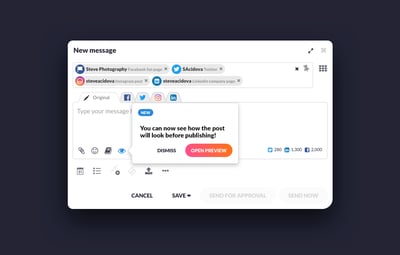
These new changes to the Compose Box allowed us to make a visible change to the way Sendible deals with the preview of posts. Most of our users told us they wanted the ability to preview posts before they're published to be confident that it would look good on each of the social media platforms they're posting to.
This new Post Preview feature accurately renders a preview of the post before it is published, allowing you to quickly amend the post according to how you want it to look, you can adjust any text or CTA to make sure it's above the "see more" fold.
In addition to these busy few months in Q2, our development team ironed out some of the gremlins within our system; some of these for this quarter were:
- Google My Business image validation is detecting image dimensions correctly once again.❤
- You can add a Medium Service again to Sendible, so let's get on blogging again! 👌
- When saving a PDF report, module titles are now included as per the live report. 🙌
- We added more Instagram Business Video validations to help avoid getting those pesky bounced messages. 😎
- We now fully support LinkedIn Showcase Pages! 😊
- Added the ability to tag Facebook Pages when posting to Facebook Cover Photos. 📷
You can read the full Release Notes for April, May & June by following these links:
Quarter 3 - 2019

Before we knew it half of 2019 had flown by but this didn't slow down our development team. In September, after a long hot summer, we released one of the most anticipated updates yet.
You can now publish animated gifs to Facebook. Regardless if you pronounce it Jif (Ji-if) or the correct way Gif (Gu-if) adding this into Sendible is a game-changer to increase the engagement of your posts.
You can use GIFs in social media posts and ads to catch the attention of your audience and increase brand awareness.
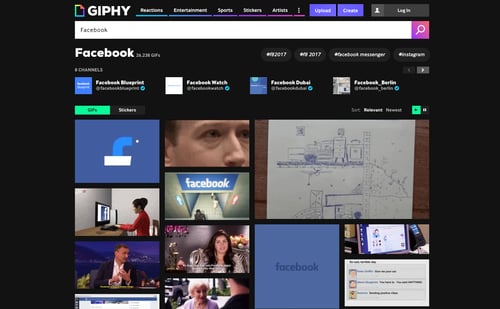
Although they're often funny and informal, they can be used for quick illustration purposes, too. And because they're lightweight, they're ideal for mobile as well as desktop.
Our marketing team at Sendible sourced a fabulous free guide on using GIFs for business, as well as how to find and create your own.
Along with with with these busy few months in Q3 our development team also got ghostbusting and captured some of the ghosts in our machine:
- Attaching a video to a LinkedIn post, the text was being truncated to 500 characters has now been resolved. 😁
- Google My Business “Click To Action” button is now saving correctly when composing to both Google My Business and Facebook at the same time. 😜
- Fixed a temporary issue when re-posting messages from Queues, the tagging was being stripped out from the post. 🏷
- Fixed issues that caused a message to bounced when posting videos with special characters in the title of the file. 📽
- Fixed issues with the Image Editor displaying a flickering toolbar. 🖼
- A new onboarding experience was released for new trialists. 👌
You can read the full Release Notes for July, August and September by following these links:
Quarter 4 - 2019

The time had come to start wrapping up warmer, collecting candy from your neighbours, giving presents, singing carols, and drinking/overeating. In other words old man winter had set in and we were looking forward to a new year.
This didn't slow down the new features we were adding to Sendible, and in the last quarter of the year, we made three additions to Sendible.
We made changes to the Calendar view, adding the ability to view your draft posts, and posts sent for approval from directly within the calendar, making sharing content with your team that much easier.
This was another feature that we implemented from the feedback provided by customers on our Feedback Portal. If you have an idea or feature that you would like to see in Sendible, please ensure to add your request there. If you don't make your voice heard, then how can we listen?
We also made changes to our LinkedIn integration which has provided much-improved stability but also brought along with it the option to adjust your link previews for LinkedIn, post multiple images to LinkedIn and Support for LinkedIn Showcase Pages.
The last feature we added into Sendible in 2019 has been one of the most requested. In November, we added the option to add location tags to your Instagram posts.
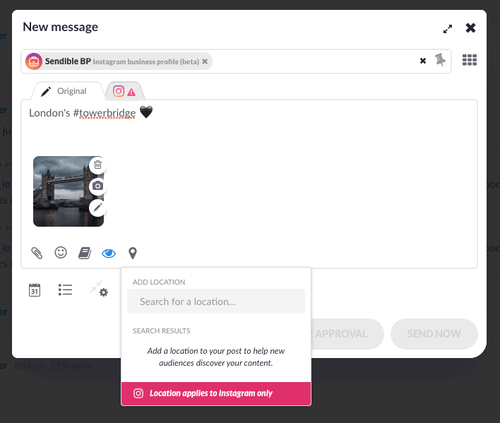
Instagram Location tagging allows you to check-in to a place when adding a location to an Instagram Post. Instead of turning to Google, your audience can use this information to do a search directly on Instagram and see where the mentioned location is on a map.
The final feature update we made for the year involved the removal of some of our older integrations. At the start of the year, we committed to providing you with a platform where you could amplify your stories and making you more successful.
To keep up with the dynamic social media industry, we removed a few features. With improvements to our tool, come changes. As a result, we have decided to remove a handful of features to improve our tool for what happens next. We believe these features were not aligned with helping you tell better stories on social media.
The services we removed were the Slideshare, Scribd and Snip.ly integration.
Along with these changes, the development team kept on providing present with fixes for issues within the system. Like Santa's little helpers they toiled away right up to Christmas eve. Some of the fixes and updates made during Q4 include:
- Image presets for Instagram should now be functioning and edits saved. 📷
- Updated the Canva integration to their newer API. 🖌
- A fix was made where some customers were unable to select their Service Lists within the Compose Box. 😎
- Some customers experienced issues when dragging and dropping images to the compose box, and this caused the image to open in the browser if the image missed the box. This has now been resolved. 🎉
- Issues when trying to download data within the dashboard has been resolved. 👏
- A pesky issue where some text was not being carried over to other social tabs has been fixed. 😁
- When uploading a video exactly 60 seconds long for Instagram should no longer be an issue. 📽
- The irksome issue where you couldn't select a posting service within the compose box is no more. 📮
- You can once again include videos saved to the Content Library for posting. 😎
You can read the full Release Notes for October and November by following these links:
We hope you have enjoyed all the new features and fixes that the Sendible team has provided you during 2019 and hope that you will stay around on our journey as we progress through 2020 (and beyond).
We wish you every success and prosperous New Year.




