A URL shortener is pretty self-explanatory– it’s a tool that shortens a URL. It creates a shorter custom link that sends traffic to the page of the actual URL. Simple, clean, and easy to use, a URL shortener is a godsend for SEO and social media managers.
This guide will convince you of the many benefits a URL shortener offers and list the best tools you can use.
- How does a URL shortener work?
- What are the benefits of using a URL shortener?
- Five best URL shorteners
How does a URL shortener work?
Before we dive into the pros of using a URL shortener, let’s take a minute to understand how it does what it does.
Certain webpage links are simply too long, especially if they feature UTM parameters for measuring performance or are affiliate links. A URL shortener takes this long URL and creates a unique, short link that redirects traffic to the page of that URL.
This way, instead of typing or clicking a long, weird-looking link, people can click on a short, manageable link and get where they need to reach.
The destination is the same, but the journey is shorter!
What are the benefits of using a URL shortener?
URL shorteners offer several advantages, whether you share websites or social media links.
Easy to share
The primary reason so many marketers turn to URL-shortening tools is to make it easier to share links. Suppose you’re sharing a link to a blog on social media platforms. If the URL is over 20 characters, sharing will be clunky.
Yes, you can share URLs by copying and pasting them. Still, a long URL will take up a lot of space in your social media posts or comments. People can easily see the entire link and click on it without having to scroll their eyes down several lines.
Aesthetic appeal
Short URLs just look better. Suppose you’re adding a link to an Instagram bio. Which of the following links will look better in it?
example.com/this-is-a-long-url/yes-its-still-going-on/still-yes/sorry-just-about-to-end
example.com/shrt
The second link is simply more streamlined. It won’t confuse readers. The first link will just ruin the visual appeal of your carefully curated Instagram account.
A long URL won’t look good even on printed media, say, a brochure or poster. A short link would be easier to remember for people.
Another benefit of short links with a URL shortener is that all your links appear similar. This can create aesthetical coherency, especially in social media posts and comments with links.
Earn user trust
Long URLs with random character combinations (which is often the case when using UTM parameters) can look spammy. Users become wary of clicking on links that are too long and have weird character combinations. And obviously, you want people to click on your links!
Shorter links appear more legitimate, allowing your audience to click on them without reservations. This is all the more important when sharing links on social media to target new audiences. A person familiar with your brand may click on the long URL, but a new one may hesitate to.
Tracking
Many URL shortener tools also offer tracking capabilities, which help you know how many people clicked on a link you shared. This is great for social media managers, who can use the tracking data to gauge the success of their social media posts.
You may also be able to learn the source of the clicks, which further improves your understanding of where the traffic is coming from. It can help you experiment with different marketing strategies and discover what works best for your brand.
Five best URL shorteners
There are plenty of URL-shortening tools available, some of which are free. Here are the best five:
Bitly
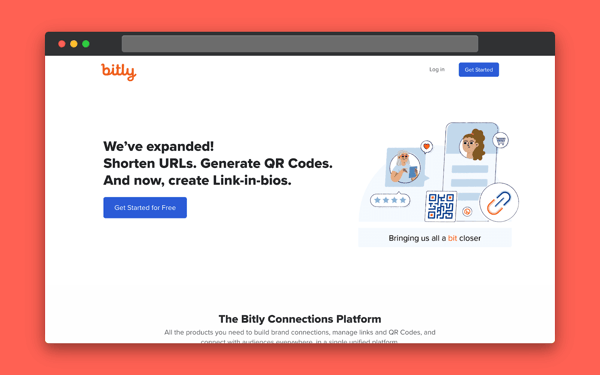
Bitly is the most widely used URL shortener and for a good reason. It offers everything you could ask for, including advanced tracking features. Besides short URLs, you can also create QR codes for those URLs. The user-friendly dashboard makes it easier to take advantage of all the free or paid features.
Bitly offers a free tier, but if you want to create custom links, you’ll have to sign up for a paid plan.
It integrates seamlessly with Sendible, which brings URL shortening to the same place as other social media management tasks. So, if you share links on Facebook or Instagram through Sendible, you can easily shorten the URL using the Bitly integration. Plus, you can throw in UTM parameters to measure performance, a capability offered among Sendible’s features.
You can use both free or paid custom links created by Bitly via Sendible.
TinyURL
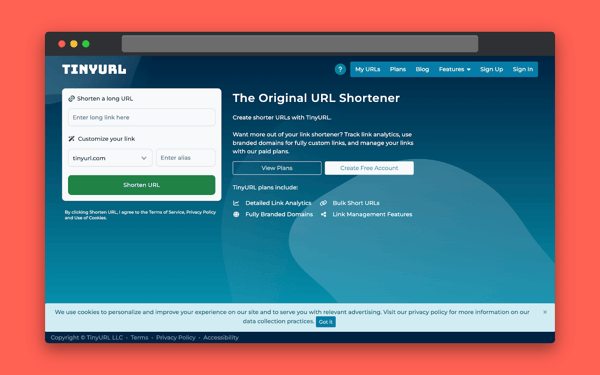
TinyURL is a useful URL shortener that can be used without signing up. This tool is the answer if you need to shorten a long link quickly. And the good news is that the links don’t expire.
While the free plan is good enough for most use cases, a paid plan offers features like tracking. So, if you want to measure the success of your marketing campaigns with links, signing up for a paid plan is better.
Rebrandly
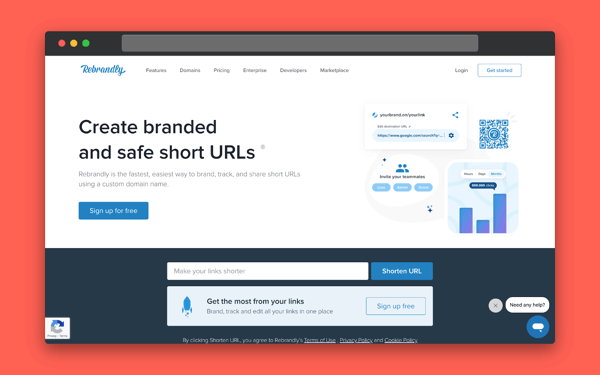
Rebrandly is another reliable URL shortener best known for its custom short URLs. It offers several plans, including a free one. So businesses can choose one according to their needs.
This tool is particularly good for small businesses. It falls short compared to a sophisticated tool like Bitly, which can easily accommodate large agencies with multiple clients. Plus, there are limitations on tracking clicks, which limits the tool for businesses with huge traffic.
TLinky
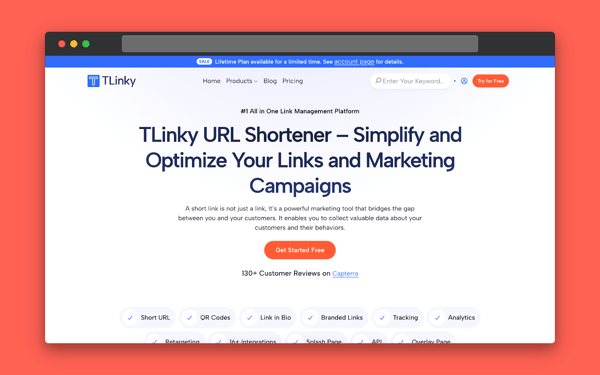
TLinky also offers link shortening and tracking services. Its features are comparable with Bitly, as it also offers QR code generation. There’s also a feature for individuals and businesses to create a bio link with all their links, which can be used in social media bios like on Instagram.
This URL shortener also lets you customise the short links with the free plan, which is something many others don’t yet offer.
Linktree
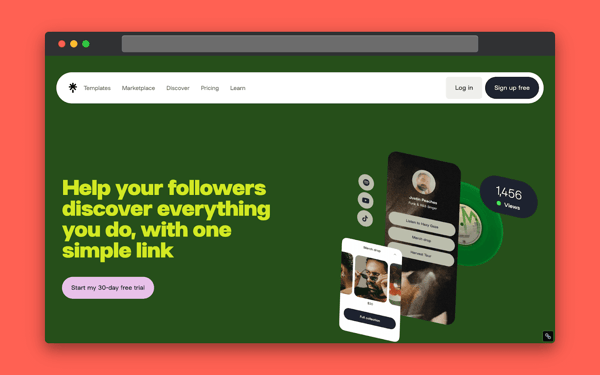
Although Linktree is not a URL shortener per se, it shortens its own link. The tool brings all your links in one place and shares them through a Linktree link. However, Linktree itself is short, which makes it user-friendly.
Make your links more clickable!
A URL shortener can be a great addition to your arsenal of marketing tools. If you frequently share links to content on social media, using a URL-shortening tool can help you turn those weird, long links into branded, short, and streamlined links.
As a comprehensive social media management platform for agencies and businesses, Sendible offers link shortening within its core content-sharing feature. Use the Bitly integration to shorten links to your content as you share them across different social platforms. It’s quick and easy and makes your social media posts with links user-friendly.
So, get more clicks with short URLs and drive more traffic to your content. Explore Sendible’s publishing features!



