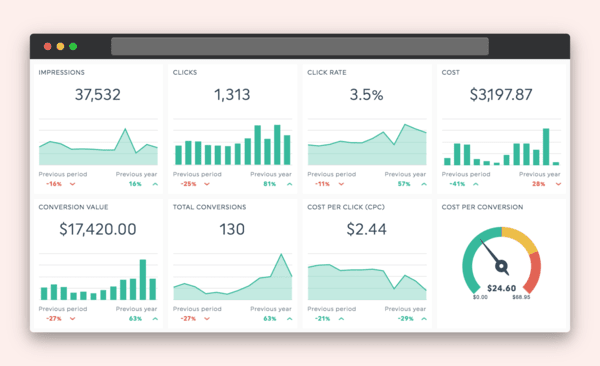Sendible insights Social Media Reporting: How to Create Reports and Understand Them in 2024
Brands spend a lot of money on social media marketing. $219.8 billion is what’s expected to be spent on social media advertising alone in 2024.
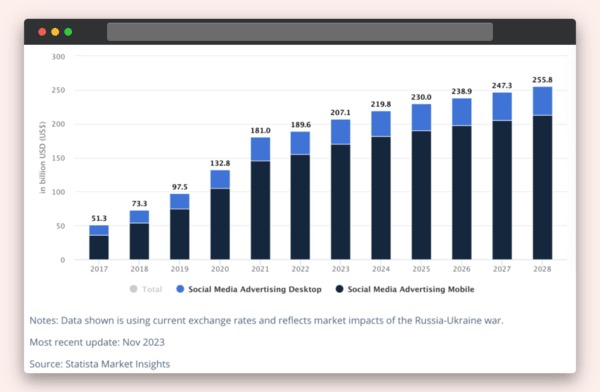
Imagine if all that money went to waste.
Sadly, many brands don’t have to. But that’s where social media reporting comes in.
Every social media strategy needs a regularly scheduled social media report. Without one, it’s a ship without a captain.
In this guide, we’ll go over everything you need to know about creating social media reports (with a social media report template at the end).
- What is social media reporting?
- What are the different types of social media reports?
- What should you include in your social media report?
- What should be included in your annual social media report?
- What are the limitations of social media reporting tools?
- What are the trends in social media reporting?
- Social media report template
What is social media reporting?
Social media reporting is gathering data about your brand’s performance and turning it into easy-to-understand information.
It's like a report card that analyses your activity on various platforms (Facebook, Instagram, X, etc.). By looking at different metrics, you can see if your social media strategy is working and identify areas for improvement.
There are three main steps to creating a social media report:
Step 1: Data collection
Gather data and information from the built-in analytics of the social media platforms you use. Look at key social media metrics, such as follower growth, engagement (likes, comments, shares), reach (how many people saw your social media posts), and clicks.
Step 2: Analyse the data
Once you have the data, analyse it to see what it tells you about your social media performance. Are you reaching the right audience? What kind of content resonates with your followers? Are your posts driving traffic to your website?
Step 3: Report your findings
Present your findings in a clear and concise report. This report can be shared with stakeholders like managers, clients, or your team. The format can vary, but it should be easy to understand and visually appealing (think charts and graphs).
What are the different types of social media reports?
Social media reports can be categorised in a few different ways depending on their focus and timeframe. Here's a breakdown of the common types:
#1 Social media reports by frequency
1. ) Daily reports
Daily reports provide real-time insights into brand mentions and sentiment analysis. They also identify any emerging trends. They’re especially useful for crisis management and staying on top of conversations. But they’re not as common as others—it can be difficult (and even unnecessary) to create custom reports every day.
2. ) Weekly reports
These reports offer a broader view of performance compared to daily reports. You can track follower growth and engagement metrics, and analyse content performance over a short period.
3. ) Monthly reports
These are the most common types, offering a comprehensive overview of your social media performance for a month. They include the same information as an annual report—they’re just done more often.
4. ) Quarterly reports
Happening once every three months, quarterly reports are similar to monthly reports but provide a longer-term view.
5. ) Annual reports
Annual reports focus on year-over-year comparisons, measure progress toward long-term goals, and reveal plans for the following year.
#2 Social media reports by focus
1. ) Performance reports
These are the most common type of social media reports. Performance reports analyse how your social media efforts are measuring up to your goals. They use KPIs like follower growth, engagement rate, reach, and website clicks to measure success.
2. ) Content analysis reports
These reports delve deeper into what kind of content resonates with your audience. They analyse content types (text, images, videos) and formats (posts, stories, live videos) to see what gets the most engagement.
3. ) Audience insights reports
These reports focus on understanding your target audience better. They use social media analytics to reveal your followers’ demographics, interests, and activity times.
4. ) Platform-specific reports
If you're active on multiple platforms, you might create reports dedicated to each one. This allows you to see how your social strategy performs on different platforms and tailor your approach accordingly.
5. ) Campaign reports
These reports track the performance of a social media campaign tied to a particular product launch, event, or promotion. They measure the campaign's reach, engagement, and conversion rates (if applicable).
6. ) Competitive benchmarking reports
Benchmark reports compare your social media performance to your competitors. They’re not as common as the others but are still highly useful for finding gaps in your social media content. You’ll also find opportunities to offer more value than your competitors in areas they’re neglecting.
What should you include in your social media report?
The content of your social media report will depend on your goals and audience, but there are some general elements that most reports should include.
1. Executive summary
The goal of the executive summary is to give everything away in the beginning but without too much detail. It’s your report condensed into a few lines.
This means it includes your key takeaways and overall performance findings. It should be clear by the end of the summary how the brand performed and what your conclusions are.
Here’s an example of an executive summary to give you an idea:
Executive Summary: Social Media Report (Q2 2024)
This report analyses our social media performance for Q2 2024, focusing on achieving brand awareness and driving website traffic.
Key Findings:
- Follower growth across all platforms exceeded targets by 15%, reaching a total of 20,000 followers.
- Engagement rate (likes, comments, shares) increased by 10% compared to Q1.
- Video content saw the highest engagement, with our explainer video on the new product line generating over 5,000 views and a 3% click-through rate to the product page.
- Website traffic from social media referrals increased by 8%, exceeding our target.
Analysis:
Our social media marketing strategy effectively met both goals of brand awareness and website traffic generation. The focus on high-quality video content, particularly product demonstrations, resonated with our audience and drove website visits.
Recommendations:
- Increase the frequency of video content creation, focusing on diverse formats like tutorials and customer testimonials.
- Explore paid social media advertising to target specific audience demographics and further increase brand awareness.
- Implement a social listening tool to better understand audience sentiment and adapt content accordingly.
Conclusion:
Our social media presence continues to be a valuable asset in achieving key marketing objectives. By implementing the recommended actions, we can solidify brand recognition, drive further website traffic, and ultimately generate leads and sales.
2. Social media goals and objectives
The executive summary includes your social media goals.
But before diving into the deeper findings of your report, go into more concrete details to remind everyone of the specifics of your goals.
In the example I just gave, the goal for Q2 of 2024 was “achieving brand awareness and driving website traffic.” But what does that actually mean for this brand?
Here is where your target KPIs and desired results come in.
The focus was brand awareness and more website traffic—but how much? Was the goal to increase traffic by 2,000 page views per month? How do you measure brand awareness—more user-generated content? More followers? More referral links and backlinks?
3. Performance analysis
This is the heart of your report.
Here, you'll use data and relevant KPIs (Key Performance Indicators) to show how your social media performance measured up to the goals you just specified in the previous section.
For example, a brand wanting to increase website traffic from their social media campaigns could report on metrics like:
- Click-through rate (CTR)
- Traffic source (on website analytic reporting tools like Google Analytics)
- Link clicks (such as links in ads or links in your bio)
- Average session duration (from users coming from social media)
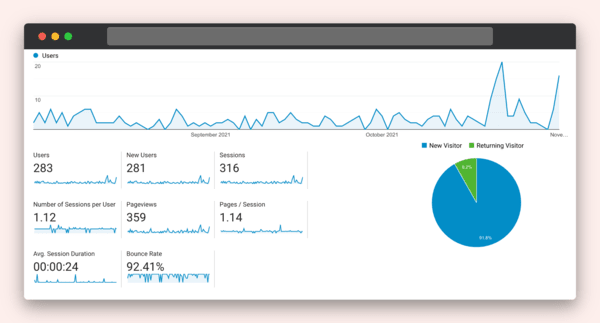
You’ll want to include lots of visuals in this section.
Think screenshots, line graphs, bar graphs, charts, anything that turns the numbers you’re spouting into something tangible and visible.
4. Content analysis
Don't just focus on overall numbers.
Analyse which type of content performed well to understand what resonates with your audience. This could include breakdowns by content format (images, videos, articles), post types (polls, questions, live streams), and engagement metrics.
Engagement will tell you the most. Once you’ve identified your content types, start analyzing the likes, comments, and shares of each.
The higher the engagement, the more it resonated with your audience. (Assuming you didn’t run paid ads for some and not for others—even the playing field here.)
But to know if you’re getting as much engagement as you should, you also need to know how many people saw your content and ignored it.
This is easy. All you need to do is track the reach and impressions of each post. Then compare that to how many people actually interacted with them.
And if you have links or calls to action in certain posts, monitor the click-through rate (CTR).
This indicates how effective your content is in driving traffic to wherever it is you want your followers to end up.
5. Audience insights
Audience insights reveal who’s behind the screen looking at and interacting with your content.
You should always start social media projects and campaigns with a target audience in mind. But without looking at your insights and audience demographics, you don’t know if you’re actually attracting them.
What is considered “the most important” demographics varies drastically by brand. But some of the most common insights to track are:
- Most active times of day
- Gender
- Location
- Age
But what many social media managers get wrong is that they stop there. Audience insights are more than demographics.
Find out what gets your audience hooked. Analyse the other pages they follow, the hashtags they use when engaging with your content, which types of content converted the most followers, etc.
Sentiment analysis is another golden source of audience insights. This is when you analyse how others are talking about the brand online (through reviews, brand mentions, user-generated content, etc.) Is the overall sentiment positive, negative, or neutral?
6. Platform performance
In 2024, no one should only be active on one platform. Odds are, the brands you manage have a presence on at least two to three.
Your social media report should include all of them. Present a breakdown of how the brand performed on each one. Then, identify the highest achievers.
This is an easy process that can be highly streamlined.
It’s easy with a social media reporting tool—like Sendible—that can collect data from various platforms into a single dashboard, simplifying the comparison process.
Sendible’s social media reporting software quickly pulls data from multiple platforms to create custom reports in-depth.
The Engagement Report feature organises all platform performance insights into one centralised hub.
This means you can see your brand’s combined audience and engagement on all social media platforms in one place.
Sendible also lets you make custom social media reports for each of your clients and send them on a daily, weekly, or monthly basis.
7. Competitive analysis
This is an optional part of your social media report. Especially if you send them at higher frequencies (like daily or weekly).
But it’s definitely worth dedicating time to run an in-depth competitive analysis every once in a while.
A competitive analysis compares how the brand’s social media performance stacks up against its competitors.
It can be as thorough or surface level as you see necessary.
You can do a competitive analysis at a glance—like visiting your competitor's social media profiles and looking for basic information like follower count.
Some platforms like Facebook even allow you to see a limited overview of their page insights without being a follower.
When a deeper analysis is necessary, there’s an abundance of social listening tools that can track their social media metrics like follower growth, engagement rate, top-performing content, and brand sentiment.
Competitive analyses also uncover “content gaps”—topics or content types that you aren’t covering yet but others are.
Or, that no one is covering yet but your audience wants. Here are a few things you should analyse to find these opportunities:
- Content types. See what types of content your competitors share (text posts, images, videos, stories). Which formats seem to resonate most with their audience based on engagement?
- Posting frequency. Analyse how often your competitors post on each platform. Is there a consistent schedule?
- Hashtags. Identify the hashtags your competitors use most frequently. Are they relevant to your industry and target audience?
- Content themes. Pay attention to the overall themes and topics your competitors cover. Are there any gaps you can identify and address in your own social strategy?
8. Recommendations and next steps
After gathering and analyzing social media data, it’s time to draw conclusions and turn them into actionable, easy-to-understand solutions that clearly show how they’ll lead to growth.
In your report, clearly outline the specific actions you recommend taking to improve social media performance based on the insights from your report and tie them to the brand’s goals.
This demonstrates a strategic approach and helps stakeholders understand the expected benefits of implementing your recommendations.
Here’s an example of a “next steps” summary:
Recommendation: “Increase the frequency of video content creation, focusing on short, informative tutorials showcasing product features.”
Alignment with Goal: “This will improve brand engagement and educate our audience, ultimately leading to more qualified leads.”
Optional Quantification: “We project a 20% increase in video views and a 10% rise in website traffic from social media referrals within the next quarter.”
9. Conclusion
And now you’ve come to the easiest part of the social media report. Wrap everything up with a brief summary of the key findings and reiterate the value of social media to the overall marketing strategy.
What should be included in your annual social media report?
An annual social media report is a comprehensive overview of your social media performance throughout the year.
It’s extremely similar to a regular social media report, except some of the optional inclusions in a more frequent report are necessary in an annual.
For example, the competitor analysis. A daily or weekly social media report won’t benefit as much from a competitor analysis.
It can become repetitive and a waste of time and resources. But an annual report absolutely should include one.
Audience insights are another report component that won’t see much variation in frequent reports. But in an annual report, the differences from year to year can be glaring.
What are the limitations of social media reporting tools?
Returning to the topic of social media reporting tools—how reliable are they actually?
The short answer: very. But like anything, they aren’t without limitations. Here are a few areas where you might have to pick up the slack:
- Data accuracy and completeness. Some platforms might restrict access to certain data, which social media reporting tools can't override.
And the data you do get can be noisy—irrelevant content or bots can skew results. Tools might not perfectly filter out irrelevant information, requiring human analysis to ensure accuracy. And if you’re using a free or basic plan, they may only offer data for a limited timeframe, making it difficult to track long-term trends.
- Misinterpreting the data and context. Human analysis is needed to understand the 'why' behind the numbers. Sentiment analysis tools may also struggle with sarcasm, humour, or complex emotions in social media content. They also can't capture the context of conversations, leaving out the nuance of discussions or the intent behind certain comments.
- Customization limitations. Free or basic plans may offer limited customization options for reports. So you might be restricted in how you can present and analyse the social media data.
- Focus on specific social media reporting metrics. Some tools might prioritise certain metrics over others. It's important to choose a tool that aligns with your specific goals and KPIs.
What are the trends in social media reporting?
It’s no secret that social media changes constantly, from algorithm updates to pop culture trends. Here are the most important ones to be aware of in 2024:
- Rise of AI and automation. Repetitive tasks like data collection and report generation are increasingly being automated by AI-powered tools. This frees up social media managers to focus on strategy, analysis, and creative content development.
- Social listening and brand advocacy. Social media tools are getting better at tracking brand mentions, sentiment analysis, and identifying brand advocates. This allows you to understand audience perception and engage with the people following your clients.
- Integration with other marketing channels. Social media data is being integrated with data from other marketing channels (like website analytics and customer relationship management tools) to provide a more holistic view of customer behaviour and campaign effectiveness.
- Evolving metrics and benchmarks. As social media platforms introduce new features and user behaviour changes, the metrics we use for reporting need to adapt. Social media reporting tools are evolving to keep pace, offering insights into metrics like story views, live stream engagement, and social commerce performance.
- Emphasis on visual storytelling. Static reports with tables and charts are becoming less engaging. The trend is towards visually appealing reports that use infographics, data visualizations, and video to effectively communicate insights.
Social media report template
That’s everything you need to know about how to make a social media report. But what does one look like in real life?
Here’s a social media report template you can follow to streamline the report creation process and organise your findings.
(Remember, you can also use a social media management tool like Sendible to do this even faster—and with custom designs.)
I. Executive Summary
- Briefly summarise the reporting period (e.g., monthly, quarterly, annual).
- Highlight key achievements and overall performance in social media engagement, follower growth, or other relevant goals.
- Briefly mention any major trends or insights identified.
II. Social Media Goals and Objectives
- Remind the reader of the specific goals you set for social media at the beginning of the reporting period.
- These could be brand awareness, audience growth, website traffic generation, lead acquisition, or customer engagement.
III. Performance Analysis
- Use relevant KPIs (Key Performance Indicators) to show how your social media efforts measured up to your goals.
- Common metrics to include:
- Follower growth (total followers, follower growth rate)
- Engagement rate (likes, comments, shares divided by reach)
- Reach (number of people who saw your posts)
- Website clicks
- Conversion rates (if applicable)
- Present social media data visually using charts, graphs, or tables to show trends over time.
IV. Content Analysis
- Analyse which type of content performed well to understand what resonates with your audience.
- Consider breakdowns by:
- Content format (images, videos, articles)
- Post type (regular posts, stories, live videos)
- Engagement metrics (likes, comments, shares) for each content type
- Highlight top-performing posts and identify any patterns in successful content.
- Use social media analytics tools to understand your audience better. Include:
- Demographics (age, location, gender, interests)
- When they are most active on social media
- How they interact with your content (e.g., commenting, sharing)
- If you're active on multiple social media channels (Facebook, Instagram, Twitter, etc.), present a breakdown of how you performed on each one.
- This will help you identify which platforms are most effective for reaching your target audience.
Consider including platform-specific metrics like impressions, story views, or click-through rates.
VII. Competitive Analysis (Optional)
- You can optionally include a section on how your social media presence compares to your competitors.
- This can provide valuable insights into industry trends and potential areas for differentiation.
- Analyse competitor follower growth, engagement rates, and content strategy.
VIII. Recommendations and Next Steps
- Based on your analysis, propose specific recommendations for improvement in the coming period. This could involve:
- Adjusting your content strategy (e.g., creating more videos, focusing on specific content themes)
- Increasing your posting frequency on certain social media channels
- Trying new tactics to reach your audience (e.g., influencer marketing, social media contests)
- Briefly summarise the key findings of the report and reiterate the value of social media to your overall marketing strategy.
- Mention how social media is contributing to achieving your business goals.
Freya Laskowski
Freya is an SEO consultant that helps brands scale their organic traffic with content creation and distribution. She is a quoted contributor in several online publications, including Business Insider, Fox Business, Yahoo Finance, and the Huffington Post. She also owns CollectingCents- a personal finance blog that she grew from the ground up.
You can reach out to her at freya@collectingcents.com
Try Sendible free with 14-day free trial.
Leverage Sendible’s extensive integrations to create, schedule, publish, and engage with your posts seamlessly.
Text copied!