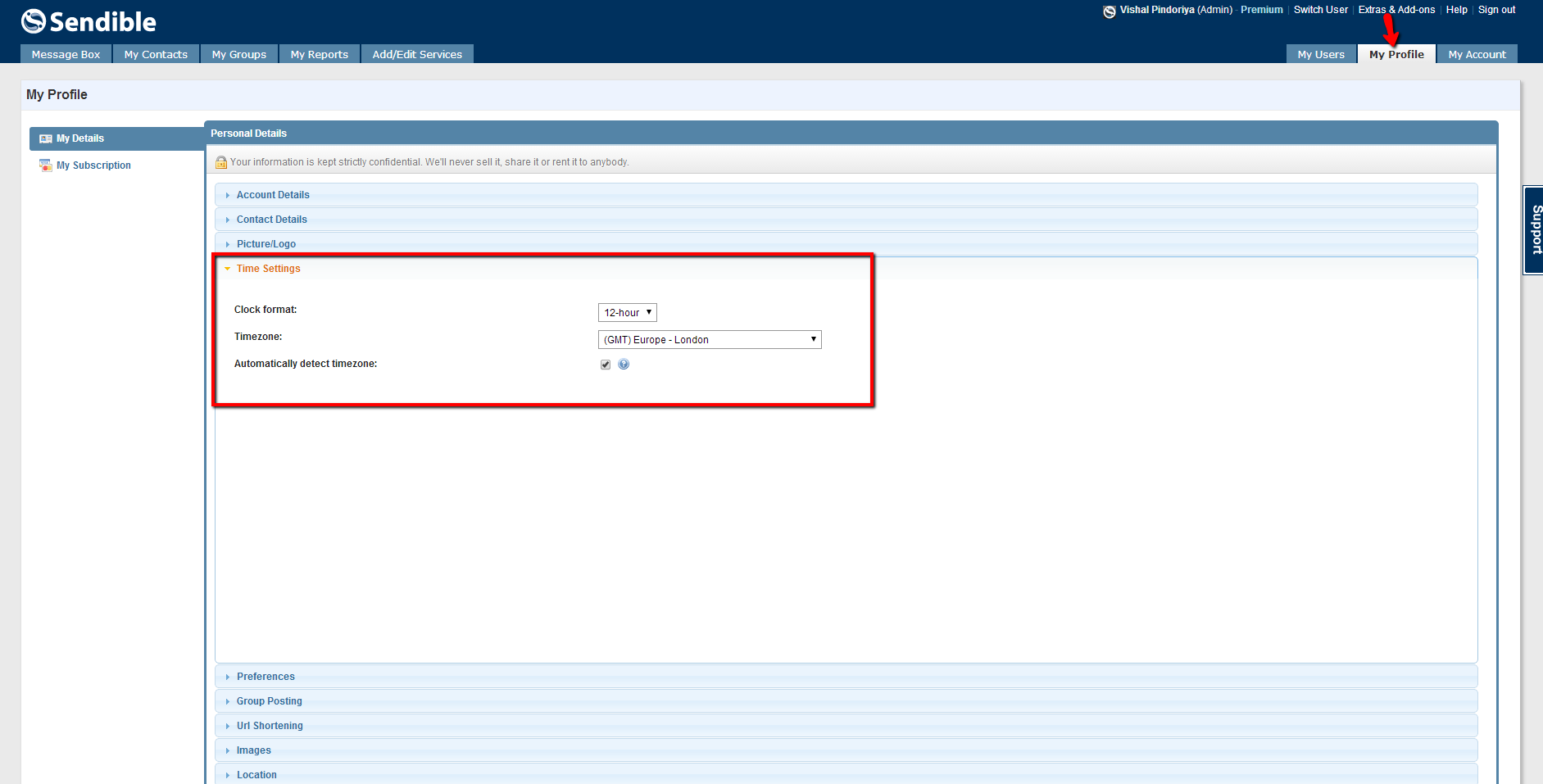It’s that time of the year again. The seasons are changing and hopefully this time for the better.
We wanted to give you a quick reminder to make sure that when the clocks go forward (majority of North America will go forward one hour on March 9th at 2:00 AM local.), the time on your Sendible account does too so that any awkward posting issues are avoided.
If you have the ‘Auto Detect Timezone’ option set to ‘Yes’ on your profile selected (under the ‘Time Settings’ tab), all you’ll need to do is make sure you sign into your Sendible account on Monday.
If you have this option selected as ‘No’ for whatever reason (say if you have someone is signing into your account regularly from another time zone), you’ll need to make sure this is manually adjusted first thing on Monday in the ‘Time Settings’ options under your ‘My Profile’ tab.