
Every Friday, we like to make our readers aware of a few features they can use to enhance the Sendible experience.
This week we are revisiting the newly introduced archive messages folder, as well as the ‘use your own’ image feature.
Archive messages folder
To ensure you only see top priority messages in your Priority Inbox, Sendible automatically filters some less important posts. We’ve added a nifty folder so that you can easily see all messages that have been archived, either by Sendible, or by yourself.
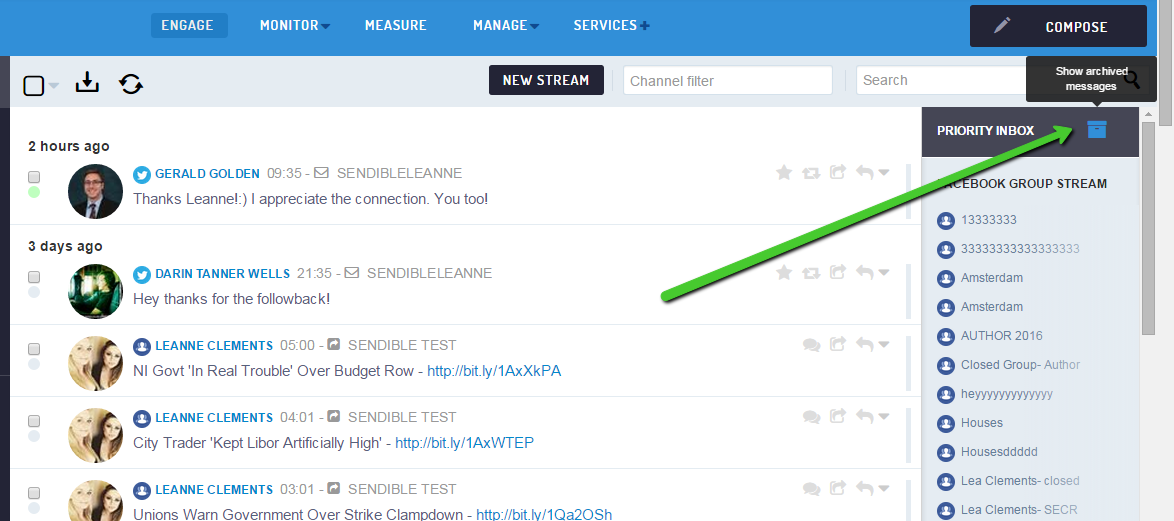
From here you can also restore any messages that may have been archived by mistake. Simply chose the message you wish to un-archive, and select the ‘restore’ button at the top of the screen. These messages will then go back into your Priority Inbox.
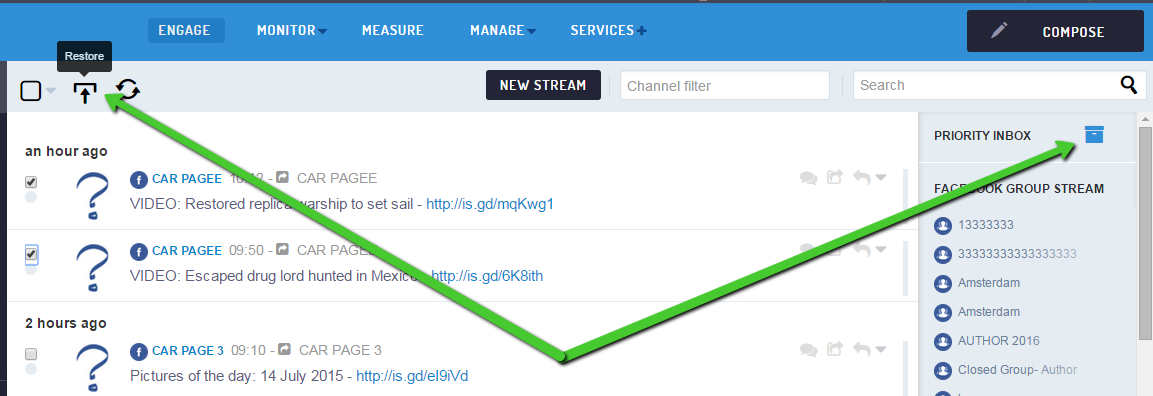
Use your own images for link previews
You can now attach your own image to use in a link preview with ease. After adding a link preview to a message, select the ‘Use My Own’ link underneath the default link preview image. The normal ‘Attach Media’ view will appear, allowing you to upload an image from your desktop, media library, or search the web.
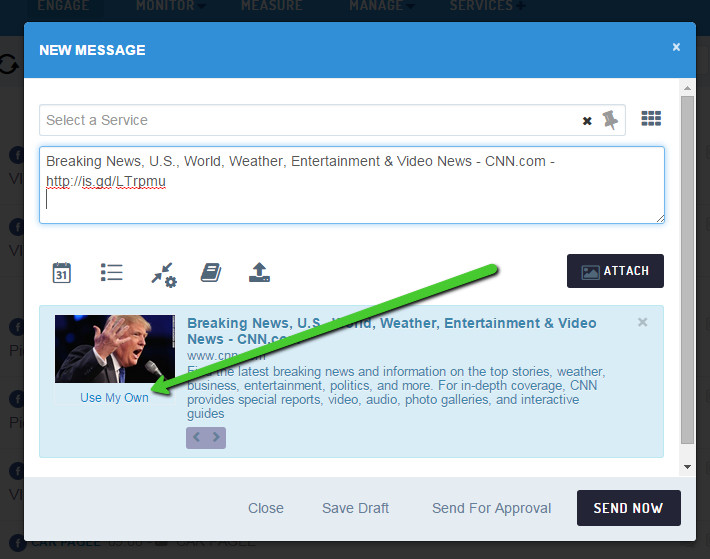
We hope you enjoy this revisit into a few features we think you’ll find useful! If you would like a more detailed walk through don’t hesitate to drop us an email at support@sendible.com.
If you’re not already enjoying Sendible, sign up for a free trial at www.sendible.com.


