Sendible insights How to Maximise Facebook Messenger to Grow Your Brand: 6 Top Tips
Did you know that there are almost 3 billion Facebook Messenger users worldwide? That's a pretty impressive number, especially with users spending an average of 24 minutes a day on the app.
If you're looking to improve the results of your community management efforts, you should tap into the best ways to use Facebook Messenger.
Knowing this can help you increase your brand's reach, grow your community, and build relationships with your target audience.
There are many ways you can achieve this with Facebook Messenger. In this article, we'll look into some of the best strategies you can implement.
Table of Contents
- What is Facebook Messenger?
- How can I maximise the use of Facebook Messenger as a community manager?
- Top 6 tips for using Facebook Messenger as a community manager
What is Facebook Messenger?
Facebook Messenger is a messaging app developed by Facebook. It allows users to communicate through instant messaging, voice and video calls, and file sharing.
Facebook Messenger is extremely important for community managers aiming to grow a brand.
A recent study found that 82% of adults say Messenger is their most used messaging app. As a community manager, that is an impressive statistic you should tap into to maximise your reach.
In current times, customers want answers, and they want them quickly, so give them exactly what they want!
Facebook Messenger provides a direct and immediate channel of communication with customers and followers. This helps you as a community manager to engage in real-time conversations and address any queries in real-time.
With the ability to offer personalised customer support, create and nurture communities, and promote brand awareness, Messenger empowers you to establish a strong brand presence and foster meaningful connections that can help drive growth to your brand.
How can I maximise the use of Messenger as a community manager?
🧠 What does DM mean?
In the realm of social media, "DM" typically refers to "Direct Message." A DM serves as a private communication channel between users on social platforms.
As a community manager, using Facebook Messenger to grow your brand offers a lot of great advantages.
Since Facebook Messenger provides a direct and instant line of communication with your audience, it allows you to engage in real-time conversations and address queries in real-time.
To keep your communication channels organised, a great tool to use is Sendible's Priority Inbox.
It will help you stay on top of the most important messages and allow you to assign messages to relevant team members. That way, your customers and prospects can receive the best answer possible quickly.

To help you stay organised and at the top of your game, our Priority Inbox feature will show you these notifications:
- Facebook Page profiles: comments, replies, mentions, direct messages
- Facebook Ads: comments
- Instagram Business profiles: comments, likes, reposts
- LinkedIn Company Page profiles: replies
- YouTube profiles: comments
Plus, our Social Feeds feature will help you stay in the loop on comments and engagement with your social media pages. This is done all from one centralised location,
By tapping into the power of Facebook Messenger and harnessing our Priority Inbox and Social Feeds features, you can offer your customers and prospects quicker customer support with tailored help and increase customer satisfaction.
Top 6 tips for using Facebook Messenger as a community manager
Need some quick facts to further motivate you to tap into Facebook Messenger for your brand? Let's take a look at these from Facebook itself:
- Messenger has been downloaded more than 1 billion times on Android
- People send more than 21 billion photos to friends through Messenger every month
- Messenger already accounts for more than 10% of all mobile VoIP calls globally
- More than 1 billion people use Messenger each month
- More than 1 billion messages are sent between people and businesses on Messenger each month
- More than 375,000 people from over 200 countries engage with bots on Messenger every day
- The number of messages sent to businesses on Facebook has doubled in the past year
With those impressive stats in mind, let's dive straight into the top 6 tips you should know for using Facebook Messenger as a Community Manager.
#1 Personalise responses
Nowadays, customers and prospects are getting used to the idea that companies may use some messaging automation in replies.
But, your brand's automated replies do not need to be generalised responses. Keep it personal and in line with your brand’s tone of voice.
Be sure you are a step ahead of what your customers and prospects might be asking to ensure you are meeting their needs.
In your first message, go ahead and include a line or two letting the client know that it's an automated message to keep full transparency.
Keep your answers in your brand's tone of voice and as friendly and helpful as possible.
The more you align your answers with your brand's tone, the better! This will help prospects and customers connect and build loyalty to your brand.
#2 Use appointment scheduling
Although not necessarily a Messenger feature, you can still use it to prompt customers to schedule appointments directly from your Facebook page.
You can manage the appointments directly from your Facebook page or profile in professional mode on Facebook.
Some of the key features are:
- Customer communication: Send personalised, automated reminders and confirmation messages for upcoming appointments.
- Customization: Create a customised menu of services unique to your brand.
- Availability: Set and publish the times you're available so that customers can choose times that are convenient for them and don't have to wait for someone to get back to them.
#3 Tap into order tracking and updates
Facebook Messenger allows easy access to customers by showing them previous or active orders from businesses they have chatted with.
Once the customer confirms the order details on Facebook Messenger, the order automatically appears on the Orders tab so the customer can track the order status and see when it has shipped.
Instead of manually pulling up the information for your client, Facebook Messenger does the work for you.
Without Messenger, there is no need for customers to be frustrated with multiple steps to follow in order to get the information they need.
With one click of a button, tracking and order information is easily available to them. The ease of use is certainly a win-win situation for both parties.
#4 Set up quick responses
It is no surprise that everyone's attention span has declined with the increased use of social media. Statistics differ and are certainly hard to measure precisely, but the recurring theme is that customers want information, and they want it now.
As a community manager, that can be a big ask for someone. How can you quickly respond to and stay on top of messages? That's where quick responses come into play.
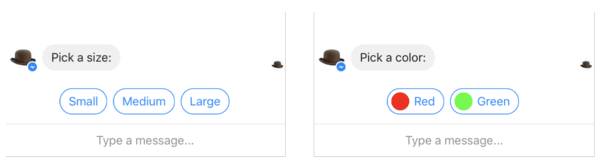
Quick replies are an easy way to present a set of buttons in a conversation that have a title and image. You can also use quick replies to request a person's location, email address, and phone number. Setting up quick replies will help you get a good head start on what your customer needs so you can have everything ready to go when you or a team member prepare your responses to a query.
#5 Optimise Chatbot for routine tasks
Similar to automated responses, setting up a Chatbot for routine tasks can help free up you and your team to focus on bigger projects.
Chatbots are programmed to work off of keywords and automated replies, so you can have control over what is being said to the customer and ensure everything is in the brand's tone of voice,
Your team can focus on strategy and higher-level projects by allowing a Chatbot to handle simple customer service issues or general questions.
#6 Personalise messages for customer support
No client wants to feel like they are not being heard.
So, be sure to personalise your customer support messages so the tone and feel are in line with your brand.
Look for creative ways to make the experience more personal for your customers, but also heavily focus on empathy and staying within your brand’s tone of voice.
Also, ensure that if customers want to be connected directly to one of your team members, that they will still have this option even with the automation options.
If a customer feels like they should speak to a team member directly about an issue, invest in their loyalty by keeping that option open and connecting them sooner rather than later.
This will help customers relate to your brand by allowing them a personalised experience and knowing that their concerns are being heard.
Sendible's social media management tool provides you with an ideal feature for handling customer support or sales-related questions. Simply assign the conversation to the right team member to provide your community with quick and relevant answers.
Final thoughts on Messenger for community managers
As you can see, leveraging Facebook Messenger to cultivate trust in your brand and foster relationships with both existing and potential clients is key to your brand's success.
Effective communication is a big part of authenticity and accessibility, and that's why using Messenger effectively is so important.
Customers want to be heard, and allowing them an additional and helpful avenue speaks volumes to your customer care and support,
By implementing the tips above and integrating them into your community management strategy, you can foster strong relationships for your brand.
Embrace these practices, stay attuned to your community's needs, and watch as Messenger becomes a central hub for meaningful conversations for your brand.
Want to take your community engagement to the next level? Learn how with our exclusive template designed to help you excel in your role!
Freya Laskowski
Freya is an SEO consultant that helps brands scale their organic traffic with content creation and distribution. She is a quoted contributor in several online publications, including Business Insider, Fox Business, Yahoo Finance, and the Huffington Post. She also owns CollectingCents- a personal finance blog that she grew from the ground up.
You can reach out to her at freya@collectingcents.com
Text copied!




