Sendible insights Instagram Character Limit Explained: Captions, Bios, Hashtags, and More
Picture this: You’ve just crafted the perfect caption for your product launch. But, when you post it, the good parts get cut off by the preview. Or, you’ve written a sharp bio, but it doesn’t fit.
Does this sound familiar?
That’s because of the Instagram character limit. While it might not be at the top of your social media priorities, understanding it helps your content to land better.
Otherwise, important details could get trimmed, blocked, or ignored.
This guide breaks down every character limit that matters on Instagram. Plus, you’ll learn how to make each one count.
Table of Contents
- What is the Instagram character limit for captions?
- Instagram bio character limit
- Instagram comment character limit
- Instagram hashtag character limit
- How Instagram’s character limits impact engagement
- Final thoughts
- FAQs
What is the Instagram character limit for captions?
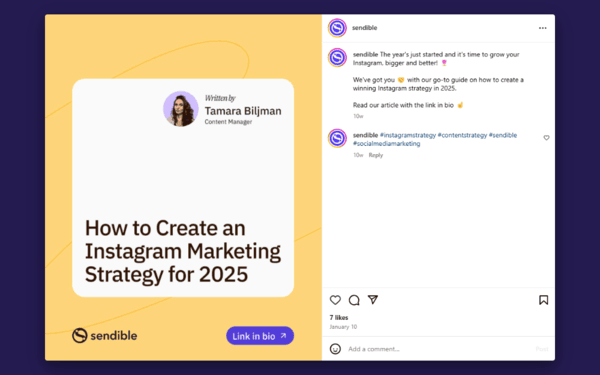
Instagram allows up to 2,200 characters per caption. This gives creators and brands plenty of room to tell a story, share value, or add context to their posts.
But, here’s the catch: only the first 125 characters appear before the users have to tap “more” to see the rest. That means your first sentence has to do a lot of heavy lifting.
How do you get the most out of your Instagram captions?
- Front-load with the good stuff: Make the first 125 characters count. Lead with a hook, stat, or clear call-to-action (CTA) that gives people a reason to read more.
- Use line breaks for readability: Avoid the dreaded caption wall of text. Breaking content into short paragraphs makes your message easier to digest.
- Mix in emojis (where relevant): Emojis can add tone, draw attention to key points, or help structure content visually. Just don’t overdo it.
- Make space for storytelling: Longer captions can work well, especially when paired with personal stories, behind-the-scenes moments, or educational content. But clarity always wins over length.
- Always include a CTA: Whether it’s a question, prompt, or link in bio reference, tell your audience what to do next.
Good captions support the content and increase engagement. For brands, they can drive conversions and build a connection with their audience.
Think of them as part of your strategy, not just an afterthought.
Pro tip: If writing engaging captions just isn’t your thing, simplify the entire process with Sendible's AI Assist.
Instagram bio character limit
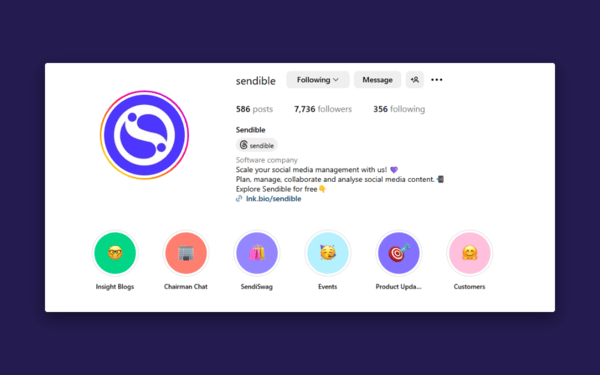
Your Instagram bio only gives you 150 characters, so every word needs to pull its weight. Most brands keep it minimal with a short tagline, a few emojis, and maybe a link.
But, that doesn’t mean your bio has to be boring.
Here are some best practices for crafting engaging Instagram bios:
- Clear brand identity: Brands succinctly convey who they are and what they offer. For example, a plant-based beverage company might state, “Crafting delicious plant-based drinks for a healthier you”.
- Strategic use of keywords: Incorporating relevant keywords improves searchability. For instance, a sustainable fashion brand might include common search terms like “eco-friendly” or “ethical fashion” to attract its target audience.
- Engaging CTA: Effective bios often prompt visitors to take specific actions, such as “Shop our latest collection below”, directing them to a link.
- Emojis for personality: Thoughtful use of emojis can add flair and break up text, making the bio more impactful. For example, airlines often use aeroplanes or globe emojis to highlight their services.
- Contact and action buttons: Brands use Instafram’s features like contact buttons or action CTAs (“Book Now” or “Contact”) to provide without using precious bio characters.
- Link out the smart way: Since Instagram only allows one clickable link in your bio, brands often use tools like Linktree or Later’s Link in Bio to drive traffic to multiple destinations from a single link.
The best bios are simple, informative, and tailored to your audience without trying to do much.
Instagram comment character limit
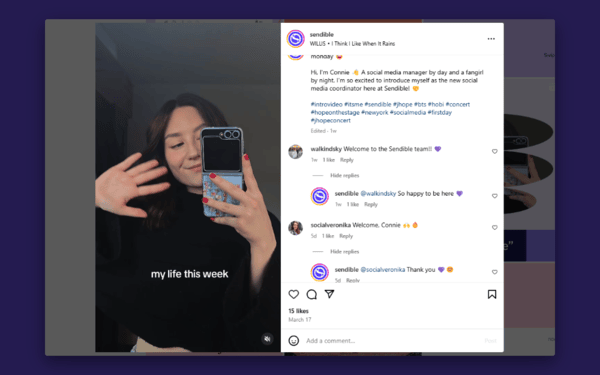
Instagram allows comments of up to 2,200 characters, matching the limit for captions. This is a generous allowance that allows you and users to engage in detailed discussions directly within the platform.
Consider these tips for effectively engaging with Instagram comments:
- Be timely: Respond promptly to comments to show followers that you’re attentive and value their input.
- Personalize your response: Address commenters by name and tailor your replies to their specific points. It’s okay to have standard templates for answering frequently asked questions, but using a name or a unique sign-off creates a more personal connection.
- Ask open-ended questions: Encourage further interaction on your posts by posing questions that invite detailed responses, transforming a simple comment thread into a meaningful conversation.
- Use emojis wisely: incorporate emojis to convey tone and emotion, making your responses more engaging and relatable. It’s easy to come across as crass through short texts.
- Show appreciation: Don’t just respond to questions. Express gratitude for positive comments to reinforce the community and encourage continued engagement.
Engaging with your audience through comments can build stronger relationships and encourage a more interactive audience on Instagram.
Pro Tip: If you’re drowning in comments, stay on top of conversations using Sendible’s Priority Inbox.
Instagram hashtag character limit
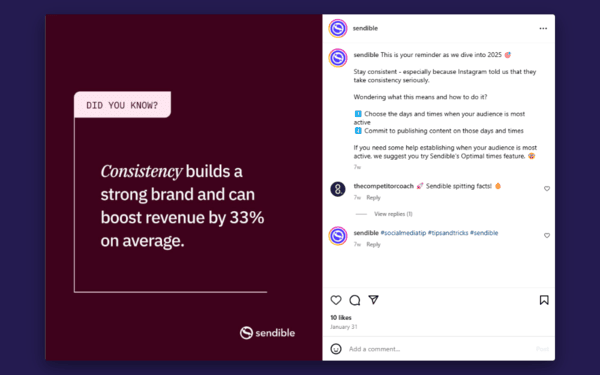
Instagram allows up to 30 hashtags per post. Each one must be a single, unbroken word (no spaces or punctuation), and start with a # symbol.
That means hashtags like #ThisIsTooLongToBeEffectiveAnywaysSoKeepItShort are technically valid, but not helpful.
While there isn’t a specific character limit for individual hashtags, it’s best to keep them short, specific, and easy to read.
Let’s go through a few more best practices for hashtag use:
- Prioritise relevance: Choose hashtags that are directly related to your content to attract the right audience.
- Get the quantity right: The limit is 30, but keeping hashtags at 11 and under tends to get better results than maxing out hashtags just because you can.
- Mix popular and niche hashtags: Broad tags like #fitness can bring big reach, but niche tags like #YogaForBeginners help you land in front of the right audience.
- Put hashtags in the comments: If you prefer a cleaner caption, hashtags work the same if you put them in the comments. Choose a layout that best fits your style.
- Use branded hashtags strategically: Create a unique hashtag your community can use to track user-generated content and engagement with your business.
Although they’re not quite as important as they used to be, hashtags remain a powerful discovery tool on Instagram. They are worth it if used with intention and specificity.
How Instagram’s character limits impact engagement
Instagram’s character limits significantly influence user engagement, particularly concerning caption length and formatting. The optimal caption length can vary based on content type:
- Standard posts: Longer captions often generate higher engagement by providing context and storytelling. However, this isn’t an exact science. The quality and conciseness of the message are also important.
- Reels: Shorter captions tend to perform better for Reels. As a fast-paced storytelling format, concise captions are needed rather than long explanations.
While length is important, formatting is essential for readability and engagement. Be sure to use:
- Line breaks: These separate thoughts or ideas, making captions more digestible. Line breaks prevent large blocks of text, which often cause users to scroll past.
- Emojis: Incorporating emojis can add personality and visual interest to your captions. They can serve as bullet points or highlight key messages, making the text more engaging.
- Concise sentences: Keeping sentences short and to the point helps maintain the reader’s attention. Use simple language where possible and avoid adding multiple words where one would do.
Tailoring caption length to the content type and emphasizing clear formatting can lead to improved engagement and better overall performance of your Instagram posts.
Final thoughts
Working within Instagram’s character limits is less about sticking to the rules and more about making every word (and hashtag) count.
Rather than pore over your captions for hours and deliberate whether to go with draft #1 or #10, use a social media management tool, like Sendible, to write more engaging and strategic content.
Here are a few more details on how Sendible can help:
- AI Assist: Generate engaging captions, fine-tune your tone, and stay within the character limit with the help of our AI Assist writing support. It also helps you come up with ideas so you never have to start from scratch.
- Priority Inbox: Keep up with comments in one place so you never miss an important feedback or urgent comment.
- Social media analytics: Track how different caption lengths or hashtag strategies impact engagement, and adjust based on real data.
- Optimal posting times: Schedule content when your audience is most active to increase visibility and interaction.
With Sendible’s tools, you can focus less on counting characters and more on making them count.
If you’re ready to put these tips into practice, start a free 14-day trial with Sendible and see how much of an impact social media management tools can make on your brand.
Freya Laskowski
Freya is an SEO consultant that helps brands scale their organic traffic with content creation and distribution. She is a quoted contributor in several online publications, including Business Insider, Fox Business, Yahoo Finance, and the Huffington Post. She also owns CollectingCents- a personal finance blog that she grew from the ground up.
You can reach out to her at freya@collectingcents.com
Text copied!



