Live video streaming is growing at a phenomenal rate, so if you want to get maximum exposure for your brand, now is the time to start riding the wave.
Facebook is taking on competitors like SnapChat, Periscope, Meerkat and even the titan YouTube with full force. Its impact is such that Facebook Live is fast becoming an essential part of any social media marketers strategy.
Facebook’s algorithm already prioritizes video posts in a user’s stream, and then Facebook Live videos get priority over both! If that's not enough incentive, live streams get watched 3x longer and gets 10x more comments than pre-recorded videos.
For those just getting started we've got some simple tips, and for those already ready to lose their water wings below is some sage advice on how to capitalize on this fast-paced, unpredictable, but very rewarding channel.
If you build it they will come...
Even the blockbusters don't hit the screen without promotion beforehand. So don't just start a live stream and expect 1,000's to turn up (even if you have a well-established presence).
You need to build some momentum and anticipation, ideally giving at least a week's notice to get some traction. Ask people to sign up to receive real-time alerts of when you go live and remember to promote your event on other social media channels. Teaser campaigns will help you to add depth and also build anticipation.
Suggestions for teasers
- - Interviews with presenters and/or influencers
- - Snippets of your content
- - Content updates - attendees, speakers etc.
- - Announce the special discounts that will be available during the live broadcast
- - Use event hashtags if you broadcast from a 3rd party event
- Triumph, farce or tragedy?
It's important to understand how the audience reacts to your broadcast. A key benefit to live streaming is the ability to receive and reply to comments. It may be difficult to respond to comments in real-time on a mobile device, so if you want to, it is best to use a laptop/desktop. When replying, make sure that you name-check the viewer, it keeps it more personal.
Facebook Live reactions are just like having you own live studio audience. Emojis literally bounce across your broadcast in real-time, showing the users 'feelings' towards your live stream. In addition, levels of engagement show on a graph throughout the video, helping you easily identify the most engaging parts of your Facebook Live stream. These insights provide invaluable help when re-purposing your content or planning future broadcasts.
As a guide, your Facebook Live stream should be at least 10 minutes long and no more than 90 minutes.
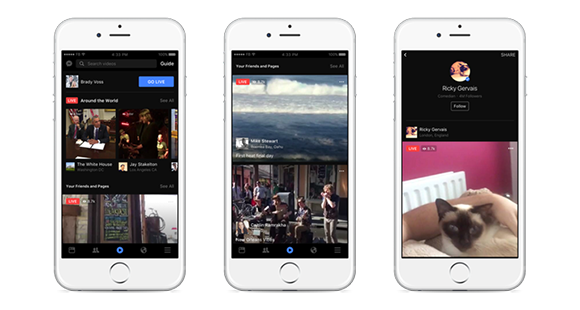
Reuse not refuse
You've created an awesome live video, it all went well, the lighting, sound, you've had great feedback, but now is where the real work begins.
Whatever you do, remember this is an opportunity to generate leads, so make sure you’re driving viewers to lead capture, a discount or whitepaper to encourage them to leave their details or contact you directly.
Re-purposing Tips
- - Create engaging bite-sized clips
- - Embed the video on your website
- - Write blogs related to and linking to your video
- - Create whitepapers based on your video
- - Post your video/clips to other social networks - YouTube, Vimeo, Twitter etc.
- - Overlay screenshots with CTA's then post on Pinterest for some long-tail traffic
- - Add the video/clips to your regular emails (e.g. in the footer/signature)
- - Promote the video via your affiliates/advocates
- - Ask your partners to host your video/clips on their websites
How to optimize Facebook Live
You can optimize your Facebook Live performance both before and after you've broadcast. To maximize engagement, you can use a social media management tool to identify the optimal time for your campaigns and your broadcast. Just like other marketing tactics you need to try different themes, lengths and styles of broadcast to work out what works best for you.
In terms of targeting, you can your tag your location, select a category or even choose a specific audience (a group, selection of users or record privately for later use). This means that you can target customers, prospects or even key stakeholders in a business to give it a more personal touch.
On a screen near you soon
It is likely that we will see more M&A(Mergers and Acquisitions) activity like the Twitter acquisition of Periscope. Facebook have stockpiled $23 billion in cash for big acquisitions.
Facebook Live are also rolling out some great new features including filters and the ability for users to draw and overlay other images over their live videos (much like SnapChat). The one certainty is that Facebook Live is here to stay and is only going to get bigger!
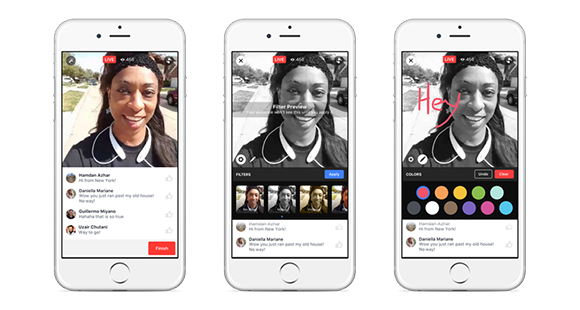
About us
Sendible is a powerful social media management tool allowing SMEs, corporate marketing teams and marketing agencies to promote, analyse and track their brands across all social media platforms, email and SMS messaging.
Our tool provides a one-stop-shop for your social media marketing needs, helping you to build brand awareness by integrating social media platforms including Twitter, Facebook, LinkedIn, Google+, Instagram, and many more into a single dashboard.
Every message sent through Sendible is tracked, analysed and measured, allowing you to easily measure the ROI of your social media marketing campaigns. Why not take advantage of a free trial today!

