Sendible insights Slide into Success: How LinkedIn Documents Redefine Engagement
In the world of social media, staying ahead of the curve is essential for capturing the attention of your audience and fostering engagement.
As platforms evolve and user preferences change, it's important to adapt your content strategy to keep your clients' brands thriving.
If you're a social media manager working in an agency, you're probably familiar with the impact of platforms like Instagram and LinkedIn on your clients' online presence. While Instagram Carousels have been a staple for sharing multiple images, LinkedIn has taken a bold step forward by introducing a new way to share content: LinkedIn Document posts.
- Understanding the transition: Farewell Carousels, hello LinkedIn Documents
- Creating your PDF Carousel: From idea to engaging content
- Optimising engagement and reach: Craft compelling documents
- A step-by-step guide to publishing LinkedIn Documents
- 10 LinkedIn Document ideas: A playground of possibilities
- Measuring success and iterating: The road to excellence
Understanding the transition: Farewell Carousels, hello LinkedIn Documents
LinkedIn, a hub for professionals, has always been a place for sharing insights, ideas, and inspiration. Recognising the limitations of certain content creation tools, including carousels, LinkedIn announced a significant change.
As of June 26th, 2023, carousels have been phased out, making room for more diverse content-sharing opportunities. While the departure of carousels might seem daunting, LinkedIn has kept an even more powerful tool: LinkedIn Document posts.
LinkedIn Documents are your canvas for creativity, even though they themselves don't sound as flashy and creative as “Carousels”. These documents can include an impressive 300 slides, offering you the space you need to tell your story.
But here's the game-changer: your audience can download them as PDFs, making it easy to read and reference offline. These documents work just like the beloved carousel posts, with a couple of notable differences. Unlike carousels, LinkedIn Documents don't support multimedia like video files, but they do offer a seamless transition from one slide to the next, making them a versatile medium to tell your brand's story.
Creating your PDF Carousel: From idea to engaging content
So, how do you harness the power of LinkedIn Documents to captivate your audience?
It all starts with the right strategy.
To begin, consider using tools like Canva AI to generate creative ideas and ChatGPT to refine your content approach.
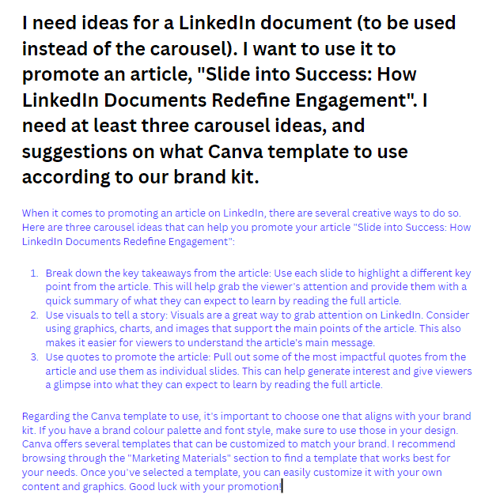 You can use Canva's Magic Write AI tool to come up with new ideas.
You can use Canva's Magic Write AI tool to come up with new ideas.
With inspiration in hand, turn to Canva and other tools to craft stunning visual assets – much like you would for traditional image carousels. But remember, there's more to it than meets the eye.
Your visual assets should seamlessly slide from one to the next, maintaining a consistent background or design element to guide your audience's journey. Incorporate arrows that indicate the presence of additional slides, encouraging users to swipe and explore further. And here's the clincher: place a strong call to action on the last slide, motivating your audience to take the desired action.
When crafting your LinkedIn Document, resist the urge to overwhelm your audience with heaps of text. Most users consume content on their mobile devices, so keep your message concise and impactful. Think of each slide as a chapter in a story, with visuals and text working in harmony to convey your message.
Optimising engagement and reach: Craft compelling documents
Creating stunning LinkedIn Documents is only half the battle; the other half lies in optimising them for engagement and reach.
- Your headlines and captions should be attention-grabbing, urging readers to dive into your content.
- Incorporate relevant hashtags and keywords to enhance discoverability – after all, you want your Documents to be easily found by those seeking insights in your niche.
- Encourage interaction by prompting users to like, comment, and share your Documents. Engagement breeds engagement, so be sure to respond actively to comments and questions.
- And when it's time to unveil your masterpiece, export it as a PDF document to ensure that your audiences can access your content seamlessly.
A step-by-step guide to publishing LinkedIn Documents
Publishing your LinkedIn Documents is a breeze. Here's a quick step-by-step guide to get you started:
- Log in to your LinkedIn account and navigate to the "Home" tab.
- Click Start a post in the sharebox at the top of your LinkedIn homepage.
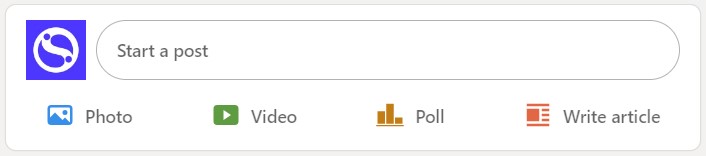
- Click More in the pop-up window, then click on the Add a document icon.
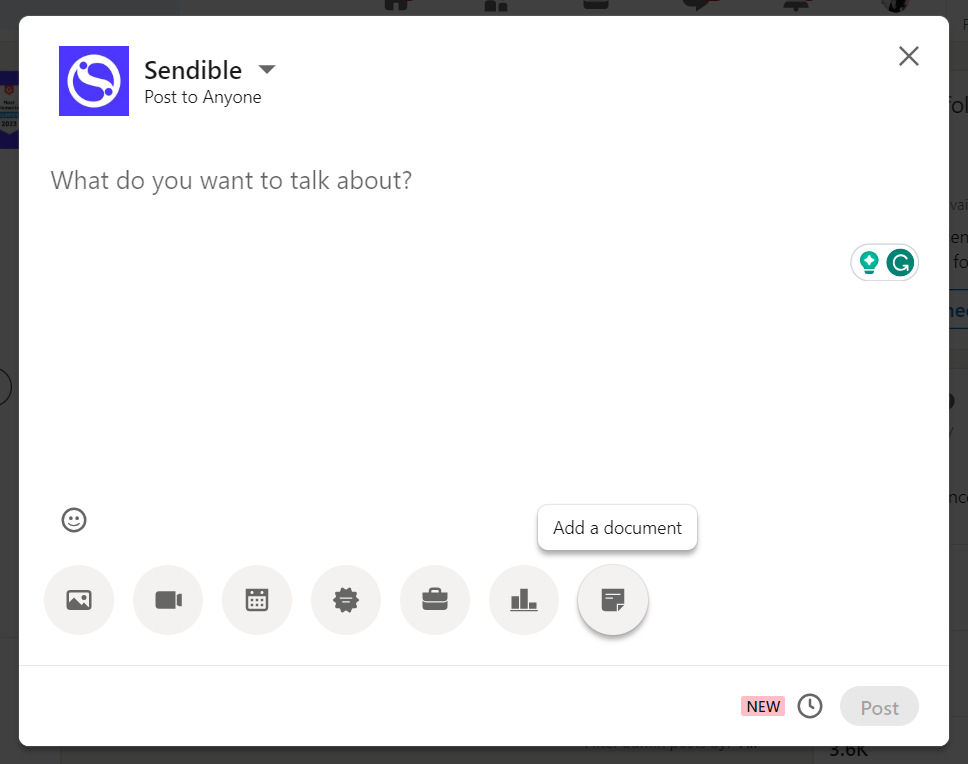
- Click Choose file to select a document from your computer.
- You can also upload a document from the cloud, using the Dropbox or Google Drive options.
- Select the file that you want to upload (choose one).
- Add a title to your document and click Done.
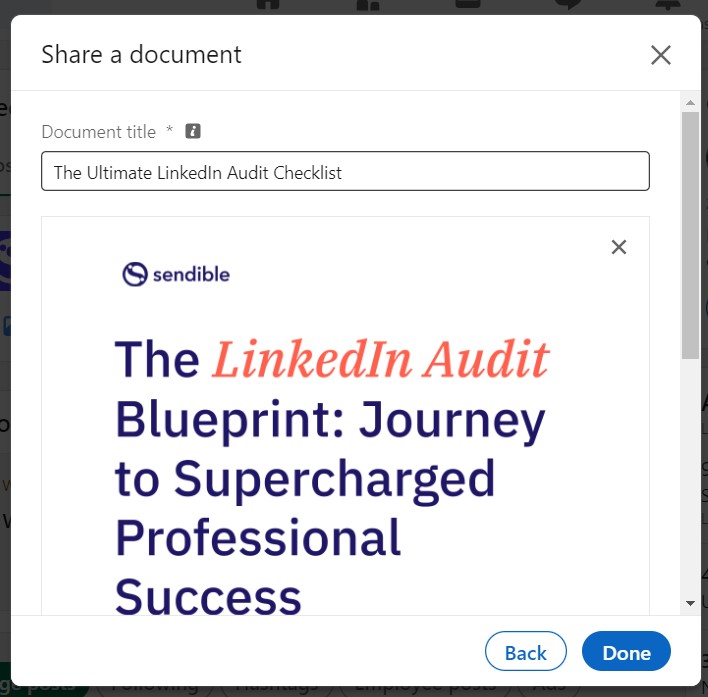
- Add a description to the post.
- You can use hashtags or @ to mention someone (Optional).
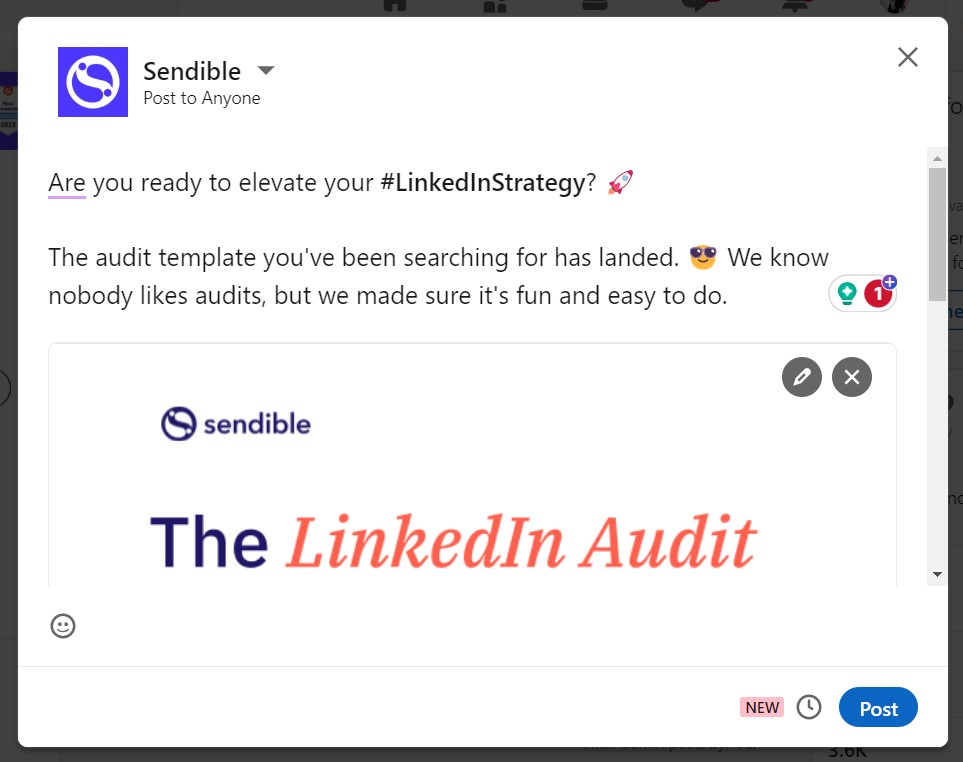
- Click Post or Schedule for later.
Bonus tip: Add your best-performing LinkedIn Document Posts to “Featured posts” on your LinkedIn Profile to showcase your personal brand visually.
Schedule LinkedIn PDF Carousel posts with Sendible
Alternatively, you could schedule your LinkedIn Document Posts more effectively and at the optimal time with Sendible!
10 LinkedIn Document ideas: A playground of possibilities
LinkedIn Documents are not just a singular tool – they're a versatile playground for your creativity and social media content strategy.
Let's dive into the myriad ways you can leverage the power of LinkedIn Documents to captivate your audience and make your clients' brands shine:
- How-to guides for industry insights
- Listicles for bite-sized information
- Breaking down research and articles
- Engaging quizzes to interact with the audience
- Sharing data and statistics to establish authority
- Showcasing testimonials to build trust
- Presenting case studies to demonstrate success
- Sharing event highlights and takeaways
- Creating interactive product catalogues
- Offering behind-the-scenes glimpses
1. How-to guides for industry insights
Educate your audience with in-depth guides that break down complex concepts into easy-to-follow steps.
From mastering industry-specific software to navigating the latest trends, these guides position you as an expert source of knowledge, drawing users in with actionable insights they can apply immediately.
2. Listicles for bite-sized information
In a fast-paced digital world, listicles offer quick, easily digestible content that resonates with busy professionals. From "Top 10 Tips for Successful Networking" to "5 Must-Have Tools for Social Media Management," these lists provide value in a format that encourages users to keep scrolling.
3. Breaking down research and articles
Make dense research accessible and engaging by presenting key findings in a visual, slide-by-slide format. Condense lengthy articles into visually compelling documents that grab attention and ensure your audience grasps the main takeaways effortlessly.
Just take a look at how HP ingeniously did an inbound promotion of their new article and products:
4. Engaging quizzes to interact with the audience
Inject interactivity into your content with quizzes that prompt users to participate actively. Whether it's a fun personality quiz related to their industry or a thought-provoking industry knowledge challenge, quizzes boost engagement and keep your audience invested in your content.
5. Sharing data and statistics to establish authority
Position yourself or your clients as industry thought leaders by sharing impactful data and statistics. Utilise eye-catching visuals to drive home your points and back up your claims, fostering trust and establishing authority within your niche.
Here's how Pretty Little Marketer shared industry data to educate their audience and spark conversation in the comments:
6. Showcasing testimonials to build trust
Testimonials are a powerful tool for building credibility. Share success stories and feedback from satisfied clients to create a sense of trust and reliability. By illustrating real-world results, you inspire confidence in your brand's offerings.
7. Presenting case studies to demonstrate success
Go beyond testimonials by presenting comprehensive case studies that showcase how your strategies and services have led to tangible results. Provide before-and-after snapshots, metrics, and insights that resonate with potential clients seeking proven success stories.
Check out this example by HubSpot:
8. Sharing event highlights and takeaways
Extend the reach of industry events by sharing highlights and key takeaways in a visually compelling format. Whether it's a recap of a conference, workshop, or webinar, LinkedIn Documents provide a dynamic way to share the event's essence.
9. Creating interactive product catalogues
Transform your product showcase into an immersive experience with interactive catalogues. Allow users to explore products, services, and features seamlessly, all while maintaining engagement and piquing interest.
10. Offering behind-the-scenes glimpses
Invite your target audience behind the curtain with exclusive glimpses of your brand's day-to-day operations. Humanise your business by sharing employees' spotlights, workspace tours, and moments that showcase the people and processes driving your success.
You can make these even more engaging by inviting your followers to comment on which work desk is the most similar to theirs, caption employee's expressions, highlight what they like the most about your office, promote your company through fun memes, etc. This way, the post will remain professional while connecting to your audience on a more personal level.
Check out the creative way in which SEMRush promoted both what they're all about (SEO) and their company as a great place to work at.
Hint: See the last slide.
Incorporating these diverse strategies into your LinkedIn Documents arsenal ensures that you can cater to various audience preferences and goals. Whether you're educating, entertaining, or establishing authority, LinkedIn Documents provide the platform to deliver content that resonates.
Measuring success and iterating: The road to excellence
As a seasoned social media manager, you know the importance of data-driven decision-making. Tracking performance metrics for your LinkedIn Documents is key to understanding their impact:
- Leverage LinkedIn's native analytics and tools like Sendible's Reporting Hub to monitor engagement, reach, and audience feedback.
- Periodically conduct audits using our free template to refine your approach and keep your content strategy on the cutting edge.
Conclusion: Your Journey with LinkedIn Documents Begins Now
LinkedIn Documents are your ticket to capturing your audience's attention, boosting engagement, and expanding your reach. With their versatility, you can tell your brand's story in ways you never thought possible.
So, whether you're breaking down research findings, showcasing success stories, or engaging with quizzes, LinkedIn Documents are your canvas for creativity. Embrace this dynamic tool, iterate based on data insights, and watch your clients' LinkedIn presence flourish like never before.
Your journey to LinkedIn Document success starts here – seize the opportunity and set your agency apart in the ever-evolving social media landscape.
Text copied!





