Sendible insights Instagram Collaborative Posts 101: How to Maximise Your Reach
When Instagram launched in 2010, no one really knew what it was about. It had different features than what everyone was used to, and the idea of "double-clicking" something for a heart to appear was quite foreign.
In 2024, however, almost the entire world knows of Instagram. The app has garnered the attention of many over the years and now has more than 2 billion active users. The time users spend on Instagram has certainly risen over the years, and in 2024, the average user now spends more than 33 minutes a day on the app.
Instagram is always trying out new features and seeing what resonates best with its users. In 2021, Instagram launched collaborative posts, and they are here to stay.
If you aren't sure what Instagram collaborative posts are about, stick around—we are going to explore their ins and outs in depth.
Here's what we'll cover:
- What are Instagram Collaborative posts
- What are the benefits of using Instagram Collaborative posts
- How to Create Instagram Collaborative Posts
- How to accept an Instagram Collaborative post invite
- 5 tips with examples of the best Collaborative posts
- How can Sendible help you grow Instagram presence
Let's get started!
What are Instagram Collaborative posts
Instagram collaboration posts, which are often just called Instagram collabs, are when two or more Instagram users work together to create and share content. This feature allows users to co-author posts with other accounts.
These collabs can take various forms and serve different purposes. Still, they generally involve influencers, brands, or content creators teaming up to cross-promote each other and reach a wider audience.
Instagram collabs can come about in a wide variety of ways. Although the possibilities are truly endless, let's check out three different types of Instagram collab posts.
#1 Product Collaborations
Brands often collaborate with influencers or other brands to promote their products or services.
Influencers or content creators may receive products to feature in their posts. This kind of collaborative post is quite popular for influences and niche brands in the wellness and beauty industries, among others.
The influencer simply needs to collaborate with the brand, and they will be rewarded while the brand is rewarded through the influencer’s following. This is a key way to have a win-win situation for everyone.
#2 Takeovers
In a takeover, one user temporarily gains access to another user's Instagram account to post content. Collaborative posts can be joint reels or posts where the influencer and the brand collaborate for a day.
#3 Affiliate Marketing
Collaboration posts can also involve affiliate marketing, where users promote products or services with unique affiliate links, earning a commission for each sale generated through their links.
This would be beneficial to the brand, as the influencer would be spreading awareness of the product, and also to the influencer, as they would earn a commission.
What are the benefits of using Instagram Collaborative posts
When done right, collab posts can be a key part of your content strategy. When you allow your brand to collaborate with another, you automatically boost your engagement and likes, as Instagram will consider those for the post or reel and not separate each post according to just one brand.
In 2023, Instagram opened the feature to allow up to 5 co-authors on a collab post. This means that your reach could be exponentially more than a regular post.
How to create Instagram Collaborative posts
Now that you have started to understand Instagram collaborative posts, let's explore seven easy steps to creating one.
Step 1: Add the photo
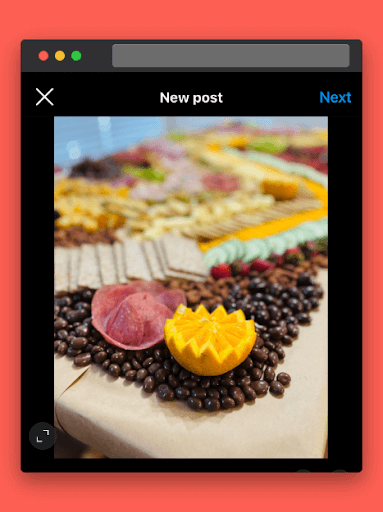
Step 2: Edit the photo as needed
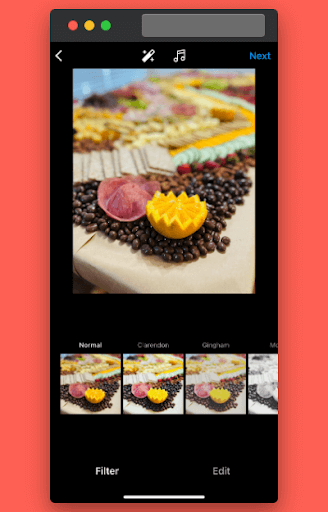
Step 3: Click on tag people
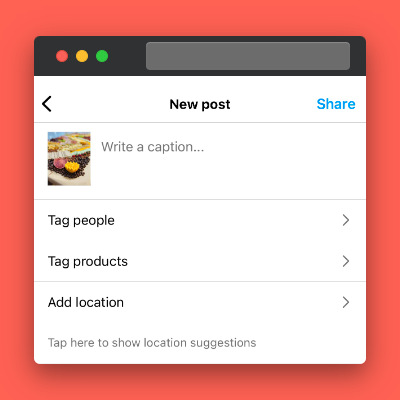
Step 4: Click on invite collaborators
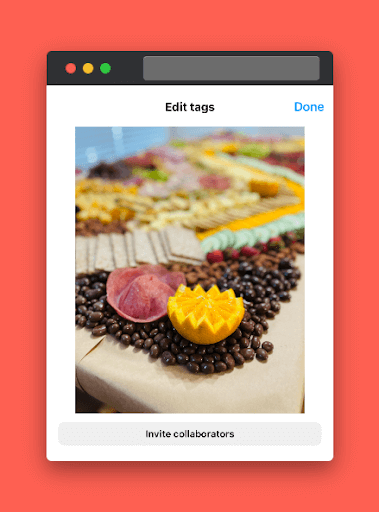
Step 5: Choose the collaborator
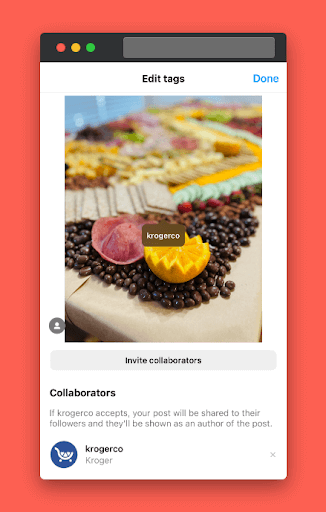
Step 6: Create a snazzy caption
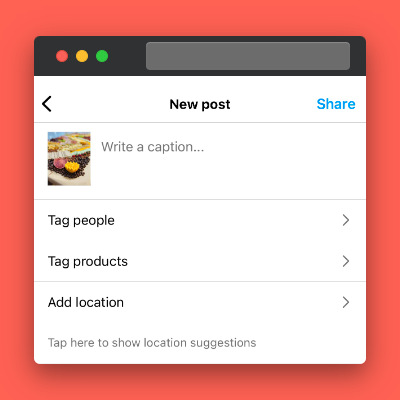
Step 7: Post the content and wait for the collaborator to accept

Now that you have created the Instagram collaboration post, you need to sit back and wait for the collaborator to accept your invite. When the account accepts the invite, their username will be added to the post, and the post will be shared with their followers too.
Remember that the collaborator can see all likes and comments on the post.
Note that if a collaborator wishes to, they may remove themselves at any time, and you may also remove the collaborator at any time.
How to accept an Instagram Collaborative post invite
Accepting an Instagram collaborative post invite is one of the easiest parts of the process.
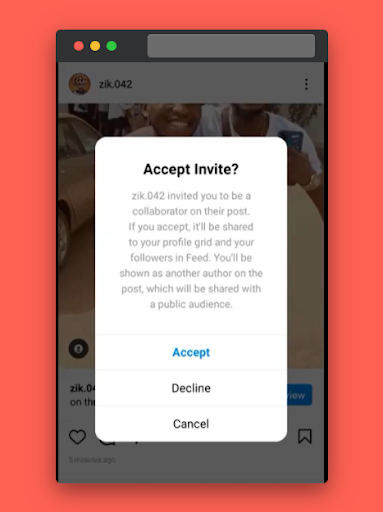 Source: Zik the Programming Guy
Source: Zik the Programming Guy
As a recipient of an invite, all you have to do is click accept, and the co-authored post will be live.
5 tips with examples of the best Collaborative posts
Now that you know how to create Instagram Collaborative posts, let's focus on the best and most creative ways to create exciting content for these posts.
Knowing how to use Instagram hashtags in 2024 is crucial, as well as making sure you tap into creating unique and inspiring carousels. The main focus should always be to keep your brand voice and create content that is strong and will cause your readers to be interested in reading more about your Instagram collaboration post.
Here are five key tips for creating the best Instagram Collaborative posts.
#1 Collab with someone in your niche
Hopefully, by now, your brand has a specific niche it is tied to. If this is the case, be sure you find someone within your niche to collab with.
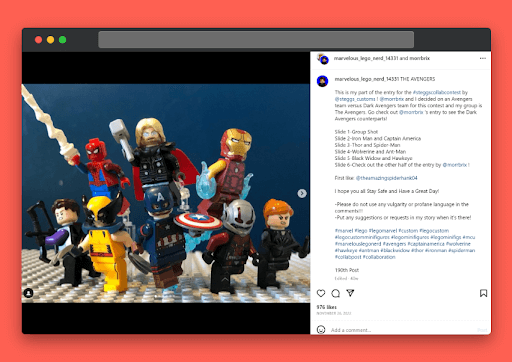 Source: @marvelous_lego_nerd_14331
Source: @marvelous_lego_nerd_14331
In the example above, two Lego Instagram accounts have collaborated on a post. This works well for both parties as their following is catered to Lego fanatics.
#2 Collab through a giveaway
What's better than an Instagram collab? Why, an Instagram collab giveaway, of course!
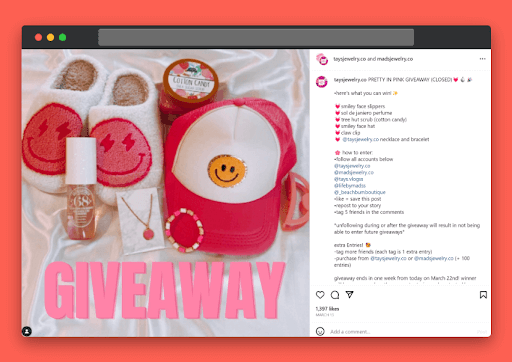 Source: @taysjewelry.co
Source: @taysjewelry.co
Giveaways can be a great way to interest more people. Studies show that an average of more than 34% of new customers are acquired through contests, so this is a great benefit to reap from.
Find a great giveaway within your niche, and create great Instagram collaborative posts to bring your brand results through engagement, likes, and follows.
#3 Collab for a cause
By collaborating with that entity, allow your brand to show what cause they have a passion for. Studies show that 32% of donors are most likely inspired to give via social media, so create an Instagram Collaborative post for something the people behind the brand care about.
This will bring great PR to the brand but also support something greater.

8 Cause Marketing Examples that Will Inspire Your Social Media Strategy
#4 Collab for a launch
Creating an Instagram Collaborative post is a great way to celebrate a launch. Since you are partnering with an influencer or another brand, your reach will be greater than if you simply posted on your own.
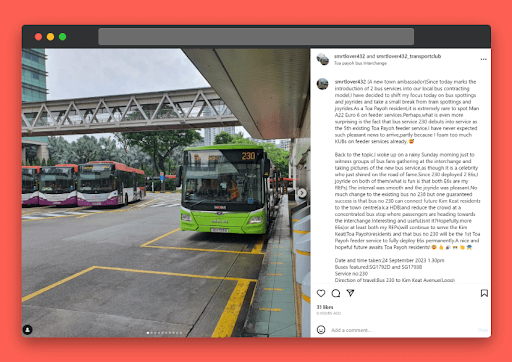 Source: @smrtlover432
Source: @smrtlover432
In the example above, an influencer and a transport influencer collaborated to launch a new bus line in their area. This is a great example of how a collab launch should be in action, especially if it involves something in your community.
#5 Collab with yourself
A benefit of being a social media manager is that you probably manage several accounts. You can use this to your benefit by collaborating one brand with another you manage.
This will benefit both parties as it will increase the reach organically. Find something two of your brands have in common, create a collab post, and let both brands benefit from the campaign.
How can Sendible help you grow Instagram presence
As a social media manager, you probably manage several accounts simultaneously. Multitasking is always essential, but so is having the best Instagram social media management tool.
With Sendible, you can easily:
- Publish single posts, Stories, Reels, and image carousel posts to Instagram Creator and Business profiles at the optimal time with the right hashtags.
- Save groups of best-performing hashtags in the Content Library for easy access.
- Add first comment, tag profiles, use AI Assist to generate captions and repurpose posts for other social media networks from the Smart Compose Box.
- Use the grid-preview feature to ensure your profile your profile aligns with your brand and adheres to Instagram's aesthetics.
- Plan, organise, and track your Instagram marketing campaigns to stay on top of performance.
And these are just some of the features that can help. If you want to learn how to ensure you're using evergreen content, your posting schedule is always full, you have approval, your posts are mistake free, and your stakeholders regularly updated (automatically) on your progress - feel free to schedule a free consultation with our experts or kickstart your 14-day free trial to explore all the options Sendible has to offer.
Freya Laskowski
Freya is an SEO consultant that helps brands scale their organic traffic with content creation and distribution. She is a quoted contributor in several online publications, including Business Insider, Fox Business, Yahoo Finance, and the Huffington Post. She also owns CollectingCents- a personal finance blog that she grew from the ground up.
You can reach out to her at freya@collectingcents.com
Text copied!



