Concerned about the recent Facebook News Feed change? Not sure if you should keep scheduling posts for your clients via third-party apps?
First off, keep calm and just breathe. You have likely already survived a number of Facebook changes and this won’t be the last adjustment they make to their algorithm.
And while refocusing on community management and audience building might put you on the right track, there are actions you can take to tweak your published content and processes without much more than a bit of creativity and time.
No intro, jump straight into the 20 tips on creating better content for Facebook.
Let’s first have an objective look at what has changed (and why), and how it will impact marketers like you and me in the future. We will then dive into details on how you can improve your content (from adjusting your tone to following general best practices) and the advice for social media management tool users.

What’s changing in Facebook’s News Feed
It’s 2018 and Facebook has come forward with yet another one of its algorithm changes to favor posts from real people on News Feeds rather than posts published by brands.
At the beginning of the year, Mark Zuckerberg set his personal goal to fix the problems of the social media network he created in 2004:
Facebook has a lot of work to do -- whether it's protecting our community from abuse and hate, defending against interference by nation states, or making sure that time spent on Facebook is time well spent.
About a week after, Zuckerberg announced the incoming News Feed change, which aims to reduce noise for its users and encourage real interactions between them:
As we roll this out, you'll see less public content like posts from businesses, brands, and media. And the public content you see more will be held to the same standard -- it should encourage meaningful interactions between people.
This announcement shook the marketing world, quickly spawning dozens if not hundreds of guides on how brands should navigate through this change.
But this isn’t Facebook’s first attempt to change the way their News Feed works: Clickbait links and spammy behavior were punished back in June 2017, and thanks to Entrepreneur, we can backtrack Facebook algorithm changes as far back as 2013.
Why is there an algorithm change now?
As outlined by CNN, Facebook has had a tough time since 2016 with being blamed for fake news, Russian propaganda, filter bubbles and social media addiction. And with Facebook admitting that spending too much time online can be bad for our health, a change was bound to come soon.
The company’s new mission statement is rooted in their renewed focus on community building, rather than broadcasting and passive content consumption (e.g., liking and browsing):
To give people the power to build community and bring the world closer together.
Facebook has always been about connecting people, so if you’ve been creating content that inspires and encourages conversations on Facebook, there won’t be a big dip in your organic reach. It will be tougher for Pages who are trying to make their mark and still have little to no engagement on their posts, and Pages which simply post irrelevant content way too often.
Changes like these are scary because we feel like we’re losing grip on a marketing channel that we’ve invested time in. The fact is that businesses have no control over the changes and policies that social media networks and search engines make, and must adapt and change our strategies to continue reaping the rewards.
One of the reasons companies choose to improve brand awareness on platforms like Facebook is because social media is pretty much free. However, increasingly, brands and digital agencies have to spend advertising dollars to make sure their posts reach their audiences.
Is “Facebook Zero” imminent?
Mentioned in a whitepaper by Social@Ogilvy back in 2014, the idea of Facebook Zero is not to be confused with 0.facebook.com, a mobile Facebook site that incurs zero data fees.
It’s an idea that “[o]rganic reach of the content brands publish in Facebook is destined to hit zero,” and it’s only a matter of time until we all have to pay-to-play on this platform. So one day we can expect to pay for every post we publish, and the highest bidders with the best content will win.
While the recent News Feed changes signal in favor of this argument, we are not there yet. So breathe in and keep championing every day as you already have. If you are looking for a brilliant resource for all things Facebook, we recommend giving Facebook Newsroom a read.
Improve your content on Facebook in 20 ways
We’ve compiled some of the best advice for tackling the News Feed algorithm change to help you make 2018 your best year on Facebook, against all the odds. We’ll be looking at how you can improve the posts you publish, build an engaged community, inspire you to experiment more and remind you of the general best practices from Facebook itself.

Spend more time on crafting your posts
#1 Tailor your social media posts to Facebook
Long gone are the days when we could afford to publish the same cloned content across all social media networks and expect to achieve high engagement rates. What works on Twitter, won’t work on Facebook, so you will need to spend time on adjusting the tone and voice for your followers. Shorter copy, impressive visuals, emojis and no more than one hashtag has been proving to work best so far.
Consider how the world-renowned website for booking hotels, Booking.com focuses on advocating work culture on LinkedIn while sharing beautiful travel destinations and tips on Facebook:
Have a hard look at what and how often you are posting on social media, then decide if you should reduce the number of posts you publish. Remember, the lower the engagement rates on posts, the less likely your future posts are to show up on user News Feeds. Adweek recommends to post less, focus on quality and steer clear from linking out to your website or blog as much as possible.
#2 Know your audience on Facebook inside out
Business owners are not interested in the same topics that young mothers are, so make sure you know your buyer persona and followers. Use Facebook Page Insights to understand more about your audience and what content they like to interact with.
If you are using other social media analytics tools, look to the data you discover there about your past successes to build a stronger presence this year. By understanding who your followers are, you can adjust your tone to suit them better.
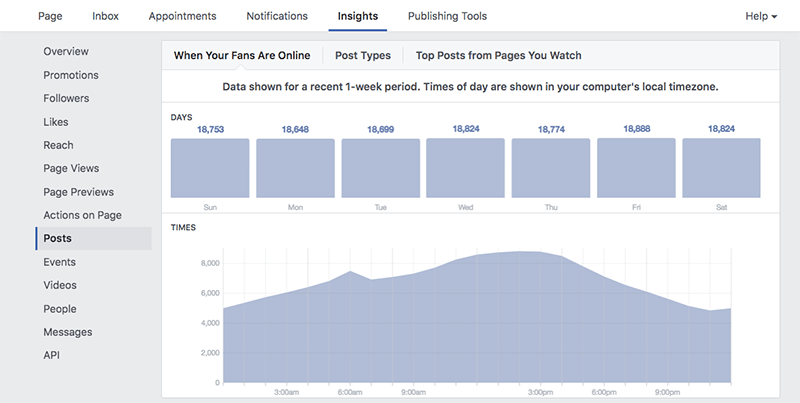
image source: Facebook
#3 Make every image and video look great
You wouldn’t want to let your post go to waste due to a poor image with grainy details, so make sure to optimize your images for Facebook. The general rule is to keep photos under 100kbs and stick to a landscape rotation if you are publishing one-off images.
Same applies to video, however Facebook puta little limitations on how big your video can be so substance will matter more than the length or actual file size. The Facebook's Ads guide gives more details about the technical specifications for both:
Image specifications
- File type: jpg or png
- Image ratio: 9:16 to 16:9
- Images that consist of more than 20% text may experience reduced delivery in Ads.
Video specifications
- Video ratio: 9:16 to 16:9
- Video file size: 4GB max.
- Video length (minimum and maximum): 1 second - 240 minutes
- Recommended: H.264 compression, square pixels, fixed frame rate, progressive scan and stereo AAC audio compression at 128+ kbps.
#4 Optimize your link previews (the new way)
Users used to be able to edit the link metadata (headline, description and image) to optimize all of their posts. However, in June 2017, Facebook announced they would be removing the ability to edit how a link appears on Facebook for any Page to battle false news. This was in effect a month later and while Facebook courteously extended access to selected publishers, most of us were no longer able to edit link previews (including tools like Sendible).
But there is good news. In June 2018, the ability to edit link preview metadata was made available again to brands as long as they share links from the domains they have verified and linked to their Facebook Pages (learn more about this on our Support Portal).
You can also use a tool called the Facebook Open Graph Debugger to improve the look of the links you share. It allows you to preview your link before publishing it on Facebook directly. From here, you can immediately tell if there's anything wrong with the metadata and fix it on your website or blog.
Technical tip: If the link previews are not displaying correctly, you may need to fix some settings on your website first. Using an internet browser like Google Chrome, use the Inspect tool (right click > Inspect) and the code of the selected site will appear on the right-hand side. In the code, look for the meta property="og:image" and see which image (e.g., .jpg or .png) is attached to it. This is the code that Facebook uses for the link preview image, so if it's not there, you may need some help from developers to get this set up correctly.
#5 Tag other Pages and locations
When mentioning other brands, businesses or products, tag their Facebook Page to increase engagement. They will see that you have tagged them in your post and it's possible they will leave a comment thanking you, which will be valued by the new Facebook News Feed algorithm.
To further increase the discoverability of your content, tag the location of your post. This is useful for businesses working on improving their local presence. Facebook wants to show more local stories to users in the News Feed, so if you are a local business, things are looking bright.

Focus on audience building and your community
#6 Engage with your followers whenever you can
Leave no comment unanswered, be it positive, negative or neutral. Every positive mention is an opportunity to nudge someone closer to becoming a brand advocate, while any piece of negative feedback can be a valuable lesson and a chance to make things right for that user.
Start building a community by truly engaging with those who comment on your Page - instead of a simple thank you, why not try asking a question? Similarly, you can respond to every time your Page gets tagged or shared by someone else.
#7 Respond to questions quickly on Messenger
Make visiting your Facebook Page more attractive by creating an impression your business or the brand you manage is within reach. Facebook's Messenger is a space you can use to answer quick questions and chat with potential customers in real-time.
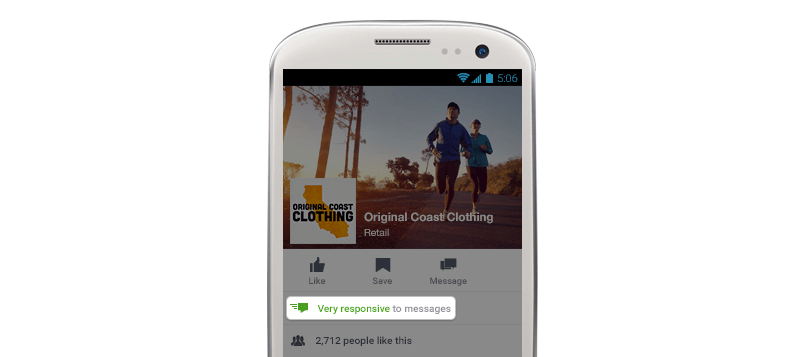
image source: Facebook
Bonus: If you answer to every query within 15 minutes on Messenger, you can get the Very responsive to messages badge on your Facebook Page.
#8 Run a review campaign on Facebook
Google, Trustpilot, and Amazon are great places to find product reviews, but how about Facebook? You can run a campaign to encourage customers to leave a review on your Facebook Page to achieve two objectives: You will get more reviews (i.e., social proof for new customers) and reviewers will find out about your awesome Facebook Page in the process.
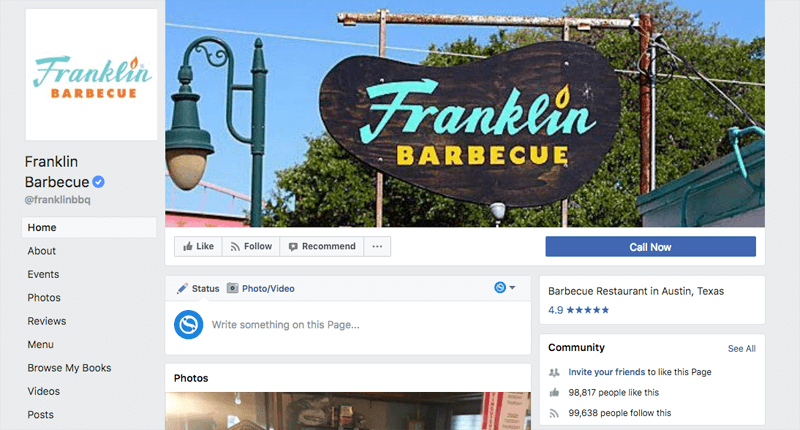
image source: Franklin Barbecue Facebook Page
#9 Start a Facebook Group
Declining organic reach on the News Feed could mean it's one of the best times to create a Facebook group. When done right, it can create a space buzzing with conversations from followers and subscribers, all united by a common cause or interest.
However, resist the urge of rushing into in just for the sake of having a Facebook group - you will need a plan. As outlined by Social Media Today, "[r]unning a successful group takes time and effort, but can be a great way to build a true community around your business.”
Betsy, the Social Media Lead from Blue Corona emphasizes that "[a]nyone can create a Facebook group. However, if you’re going to create one for your business, you need to pick your topic carefully—the main point of belonging to a group is to engage with other like-minded users.” If you do make a group, don't forget to make it public and link it to your Page (unless you use it for restricted access or key subscribers only, of course).
#10 Create polls to spark conversations and gather insights
Facebook recently rolled out an update to its polls feature for the web and mobile apps. You can keep things fun by asking for the opinion of your fans while keeping things fun and light as the polls are now GIF-supported.
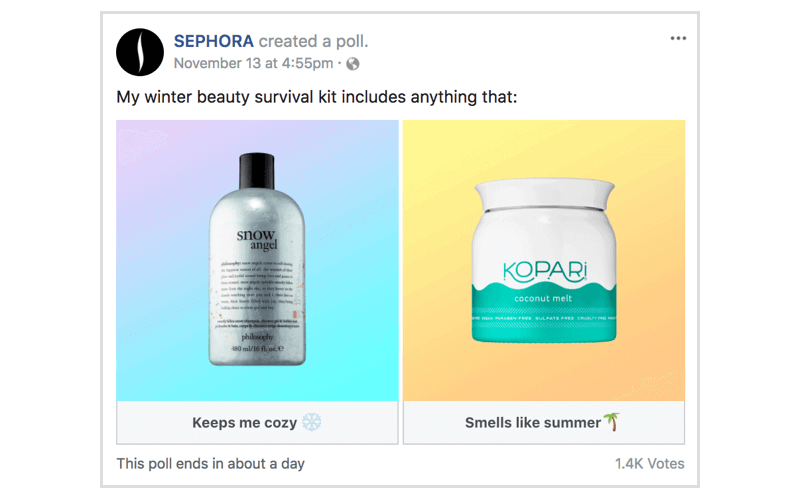
image source: Social Media Examiner
The Social Media Examiner has a brilliant guide on how to run a Facebook poll with great examples like the one above from Sephora. You can choose to put one product against the other or ask questions that help you learn more about your audience, like the example from WeFix.
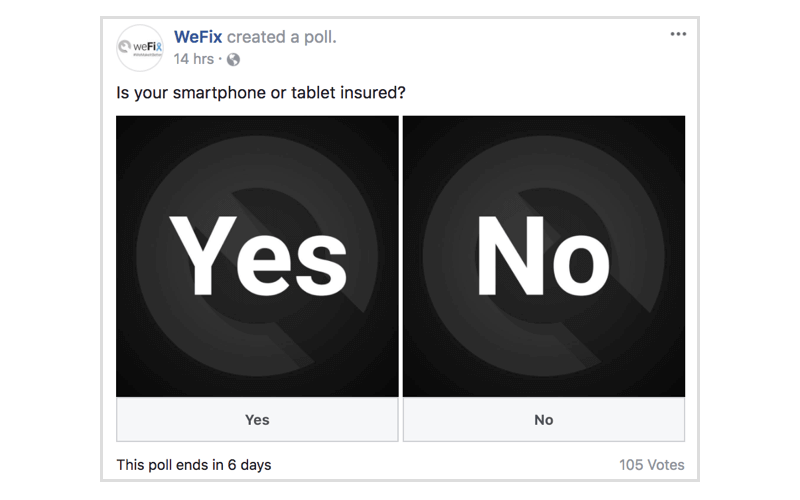
image source: Social Media Examiner

Experiment to keep things interesting for your audience
#11 Publish posts at different parts of the day and week
When looking at your best posts from the past, check if there are any patterns for best timing. Consider this: C-level executives and students have different patterns in behavior and preferred times of consuming content, and it's the same for your followers.
Have you considered posting on the weekends? Social Flow recommends trying posting on the weekends as “while engagement does dip during weekends, many publishers and media outlets don't post and much, meaning a decrease in competition."
If your audience is global but one country is dominant, it could be worth fine-tuning your schedule to that particular time zone. Put simply, keep testing your timing and tone, but don't resort to engagement bait (more on that in tip #20).
#12 Go Live on Facebook
Video no longer costs as much to produce as it used to, and live streaming is one of the ways you can test if video is the right content type for your brand. Learn the best practices for Facebook Live and host your first one this year! Here are some ideas for your first stream:
- Announce an upcoming event or product launch
- Interview or demo with a member of the team
- Exclusive behind-the-scenes look or tour of the office
- Live Q&A with the Founder of the company
#13 Run a seasonal or retargeting paid campaign
There are a lot of special occasions and events your business can celebrate, including national holidays. Experiment with participating in trending events like Valentine's Day and Earth Day by creating content that will ring true to your fans and also entertain them on the day. If you are stuck for ideas, check out our social media tips for any holiday - to see how brands like John Lewis, Whole Foods Market and PlayStation celebrate.
Planning your social media for 2018? Don't miss any key dates, download our free social media calendar to make sure you're on top of trending events.
#14 Improve your Instagram Stories
Yes, you read that right! Facebook owns Instagram and has been experimenting with some features that are quite similar on both networks, and more recently the ability to publish your Instagram stories to your Facebook Page.
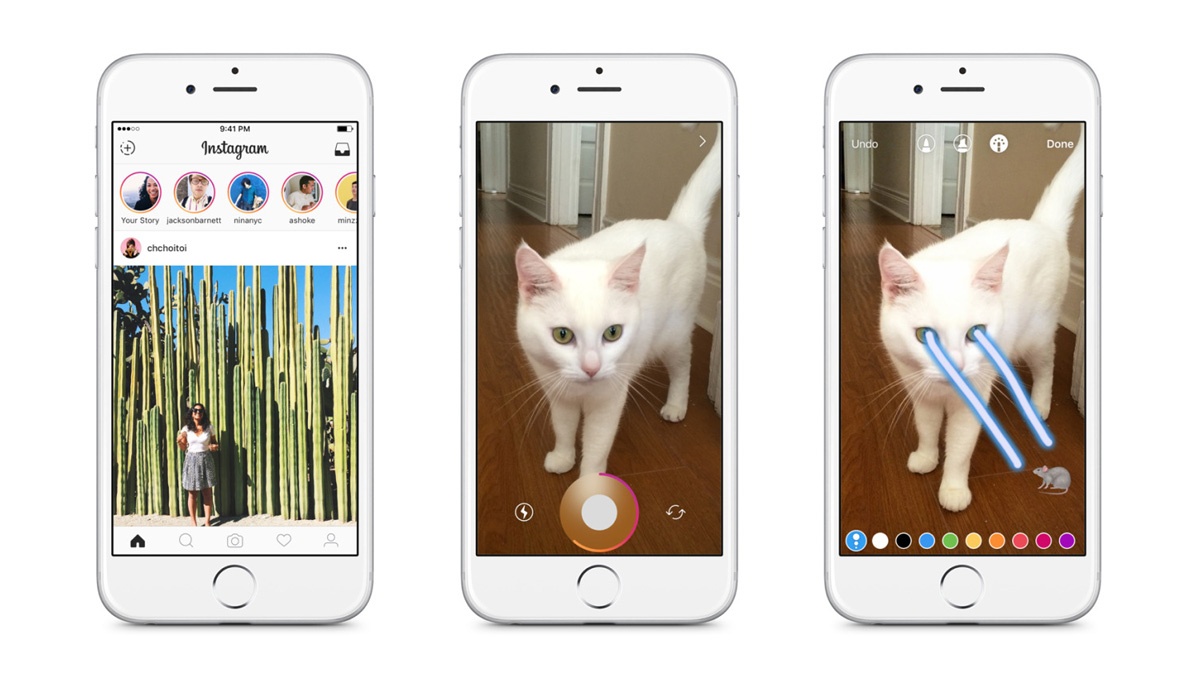
image soure: Instagram
So if you have been wondering if your Instagram profile deserves a refresh, this is one good reason why you should. We’ve got you covered with tips for using Instagram for business, and inspirational Instagram ads to get those creative juices flowing.
#15 Build a chatbot for Messenger
Technology moves fast these days. Artificial Intelligence (AI) has a deeper connection with social media thank you might think. You can use chatbots to handle first-line support questions as well as helping customers order fast food, flowers or the like.
There's also technology available that can help you create your first Messenger chatbot, and a handful of marketers are already taking advantage of using Facebook Messenger as a new broadcasting channel, quicker than email and more personal than a branded post on their News Feed.
#16 Mix things up with uploading a video cover
Creating a first great impression is a tough feat, and the video can tell a much more detailed story than a plain photo. In the ideal scenario, the video cover on your Facebook Page will grab the attention of the user, encouraging them to stay on it longer and potentially, to engage.
Ana Gotter on Social Media Examiner recommends using "[c]lean lines, lots of whitespace, and bright colors can all help draw users’ attention.” Cover videos are also great for promoting campaigns or collaborations, as we can see in Airbnb's new cover video. On the technical side, make sure the video is between 20 to 90 seconds long with dimensions of at least 820 x 312.
#17 Direct people to your Facebook posts from other channels
You can use other marketing channels (like email) to promote your Facebook Page. Every Facebook social post has unique links which means you can:
- Embed the posts in your blog post or website,
- Send an email inviting your subscribers to take part in a conversation, or simply
- Ask users to visit your Page.
To embed your Facebook post, go to the post and click Embed, then copy and paste the code into the HTML editor on your website page or blog.

Always follow general best practices
#18 Have a plan for your presence on Facebook
Measuring success becomes impossible if there’s no plan. What do you want to achieve with your brand’s presence on Facebook? Is it general brand awareness or you want your Page to support customer service initiatives?
With the News Feed algorithm change, it may be a good time to reevaluate your Facebook content strategy. Take a hard look at whether your intentions are aligned with broader company goals and if the objectives set can be measured appropriately. As we touched upon in tip #2, understanding your audience is critical for you to succeed on this social network.
#19 Principles for publishers
You can learn a lot about best practices on social media from following successful brands and reading the best marketing blogs in the industry. Seldom it's useful to check in on what Facebook says about what they think is best enjoyed on their social network.
In their article about the integrity of the News Feed, they outline the following three:
- People on Facebook value meaningful, informative stories,
- People on Facebook value accurate, authentic content, and
- People on Facebook value standards for safe, respectful behavior.
#20 Avoid engagement baiting like the plague
It’s clear that Facebook will prioritize posts with most comments and genuine interaction in the News Feed. As attractive as it may seem, don’t resort to asking for likes, comments or shares as that will be frowned upon in Facebook's eyes.
We will demote posts that go against one of our key News Feed values — authenticity. Similar to our other recent efforts to demote clickbait headlines and links to low-quality web page experiences. - Facebook
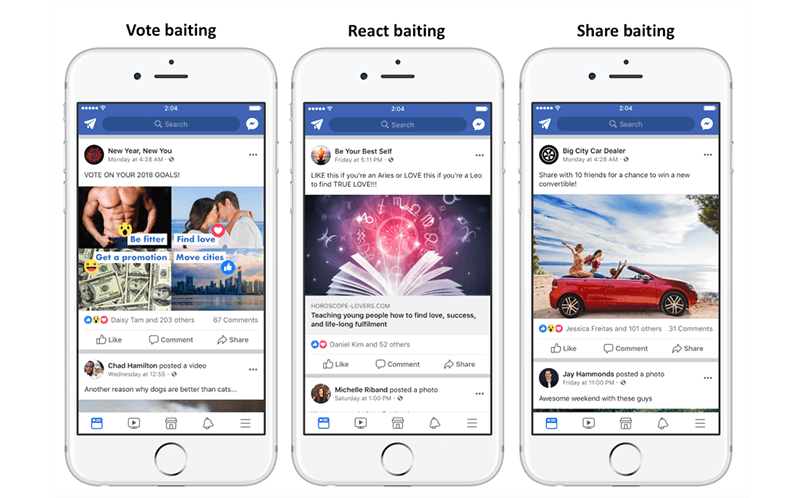
image source: Facebook
This is known as engagement baiting and you should avoid these behaviors when posting:
- Vote baiting - asking users to vote by using different reactions (e.g., love)
- React baiting - asking users to use different reactions to determine their status.
- Share bating - asking users to share the post to great a prize.
- Tag baiting - asking users to tag their friends to get X.
- Comment baiting - asking users to comment on your post to get X.
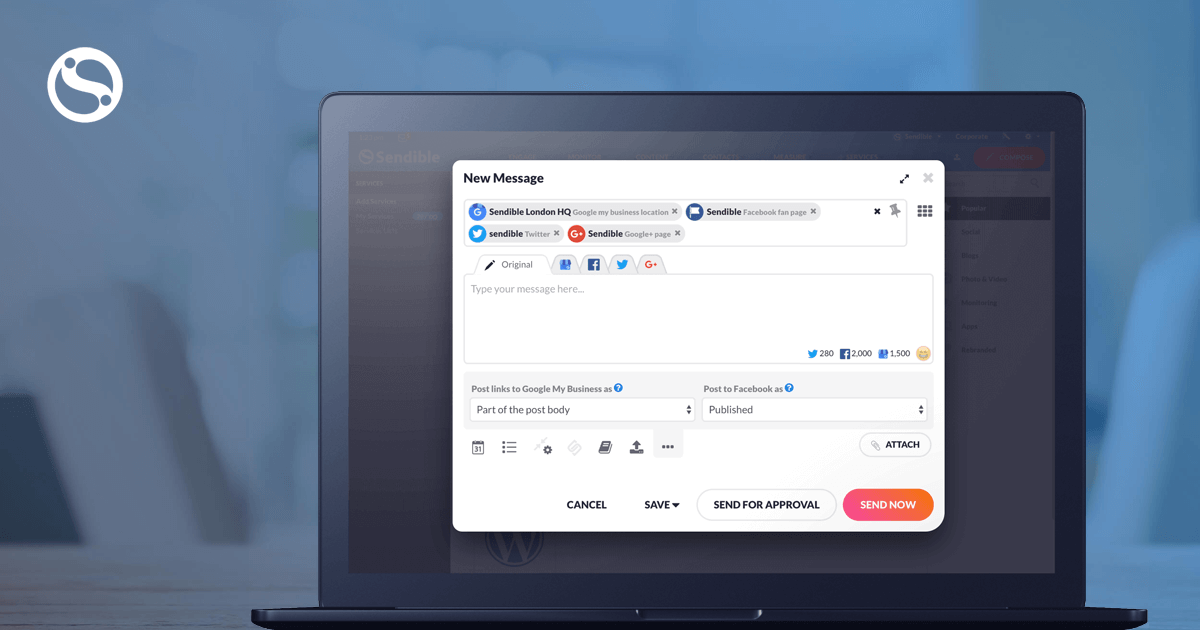
Should you keep using social media management tools?
As a social media management tool provider, ensuring that you’re able to schedule your social media posts reliably is very important to Sendible. Since Facebook’s Publishing Tools became available to all users with a business Page, there has been a debate among marketers whether Facebook penalized posts and their organic reach if the post was published by a third-party software.
The tests and research have been conflicting as each Page is unique in its potential organic reach and the way items are displayed on the users News Feed is mostly dependant on that user's behavior as well.
Don't be afraid to publish via social media management tools like Sendible.
Whether you're using Sendible or posting natively to Facebook, what matters most is that you're posting quality updates. So, using Sendible will continue to be as effective as ever. This update is focused on the same thing as past updates: showing people the content they'll be most interested in! As we are Facebook Marketing Partners, we will keep delivering high-value updates to our platform to ensure our users have the best experience possible, like our recent feature releases that introduced paid social with Facebook's dark posts and comments for ads.
Summing up
While Facebook is undoubtedly the most popular social media network, marketers will need to learn how to optimize their content to adjust to the change and explore new ways of creating a community on the Pages they manage.
As a side note, it would be wise to avoid putting all your efforts into one platform and seeking to improve other profiles you manage as well. LinkedIn is on the rise so it might be a great time to update your profile and company page, and get a refresh on some of Twitter's advanced features that the pros use.
We hope we answered all of your questions and concerns in relation to Facebook's News Feed algorithm change. Please let us know in the comments if you have any other tips to share with our readers!


