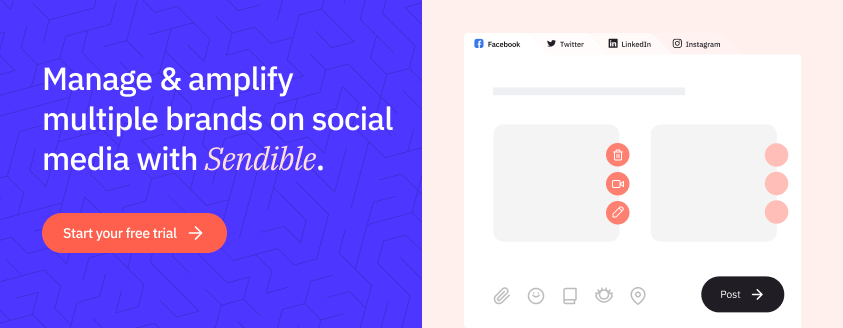Sendible insights Client Connect: A Safe Way to Access Clients’ Social Media Accounts
Every social media manager has had to ask new clients the awkward question, “Could you send over your login and password?" while padding the message with reassurance that you’re not trying to hack their social media accounts.
Well, with Sendible - no password, no problem.
We’ve made it easy to access client accounts without ever needing to know their 'favourite dogname123'.
In this quick guide, we'll be decoding:
- What is Client Connect?
- Why do you need secure access?
- Benefits of using Client Connect
- How to set up Client Connect
- Who can benefit from using Client Connect
- Alternative ways to securely share passwords
What is Client Connect?
Client Connect is designed to eliminate the need for your clients to share their login details for the social accounts you're managing on their behalf. It allows clients to link their social media accounts directly through your website as profiles.
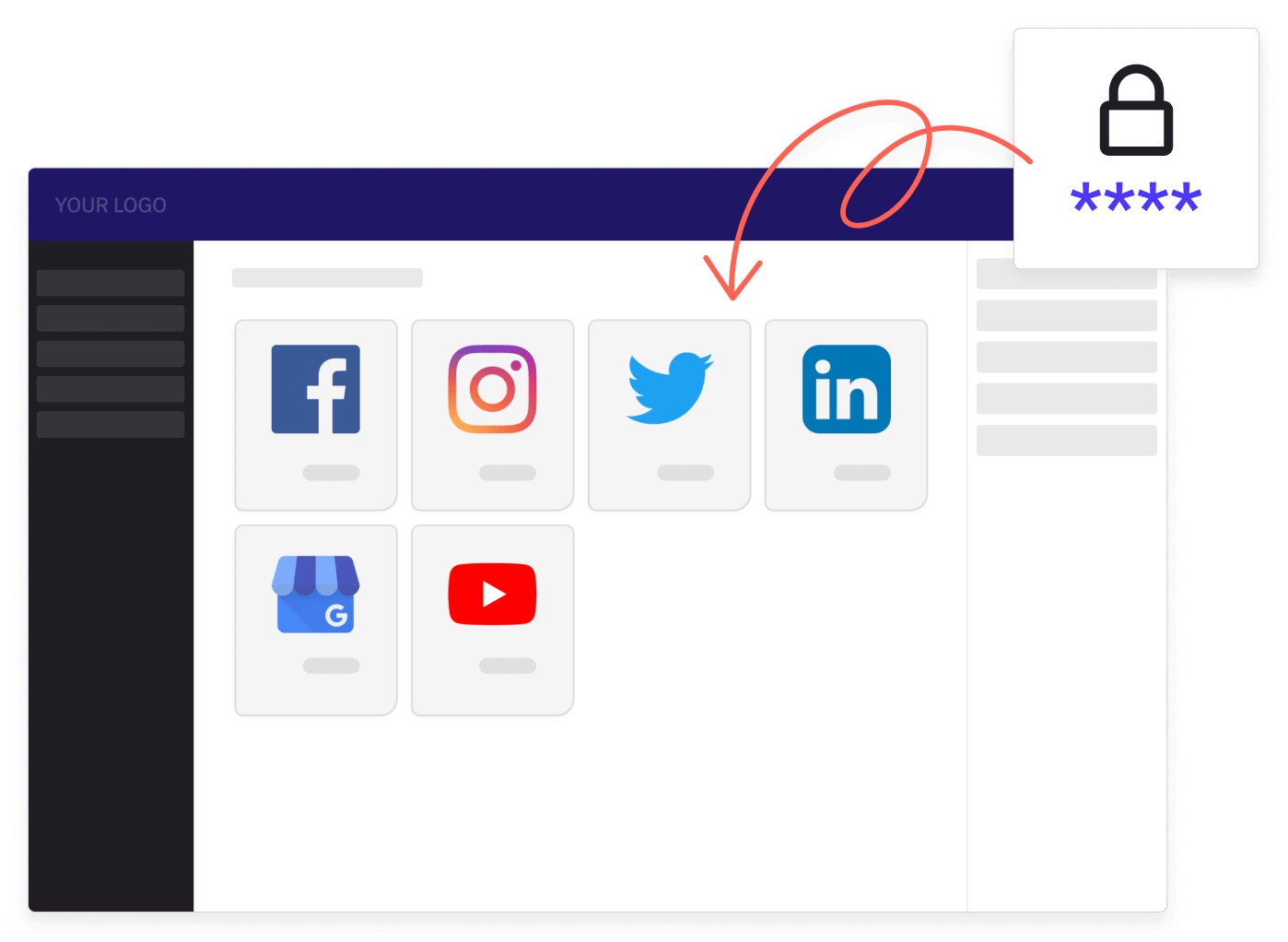
No more password sharing, set up Client Connect.
Why do you need secure access?
In the era of GRWMs (get ready with me's) and DITLs (day in the live's), social media is a cornerstone of a brand's online presence and communication. Therefore, the security of clients' social media accounts is crucial.
These days, social media accounts are as important to businesses as bank details and need to be protected just as much. Social media platform account logins can give access to customers, brand reputation, and the brand's personal information.
Unauthorised access to social platforms could lead to devastating consequences such as online scams, and offensive or misleading content being posted, which can significantly harm a brand's reputation and hinder its online growth.
And no one wants that.
Benefits of using Client Connect
Stay secure: By reducing the risk of unauthorised access to social media accounts and eliminating the need for clients to disclose their passwords, social media clients can trust that their sensitive information is better protected.
Easy Collaboration: Streamlining the process of granting access to social media accounts, social media managers can initiate access without waiting for and handling client passwords manually, making the collaboration more efficient.
Reduce risks: Password sharing can sometimes lead to mistakes, such as sending sensitive information to the wrong email or mishandling credentials. Client Connect minimises such risks by automating and securing the access process.
Efficient Onboarding: By offering a user-friendly, secure, and password-free solution, Client Connect simplifies the onboarding process and enhances trust in your social media management services.
Setting up Client Connect
We understand the importance of keeping client information private and safe; that's why we created Client Connect, the safe way to access client social media accounts.
Let's uncover how to set up and implement Client Connect into your workflow in just a few steps:
- Go to Profiles and click Add Profiles.
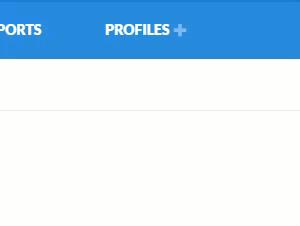
- On the right side of the page, at the bottom of the categories, click the blue Client Connect box.
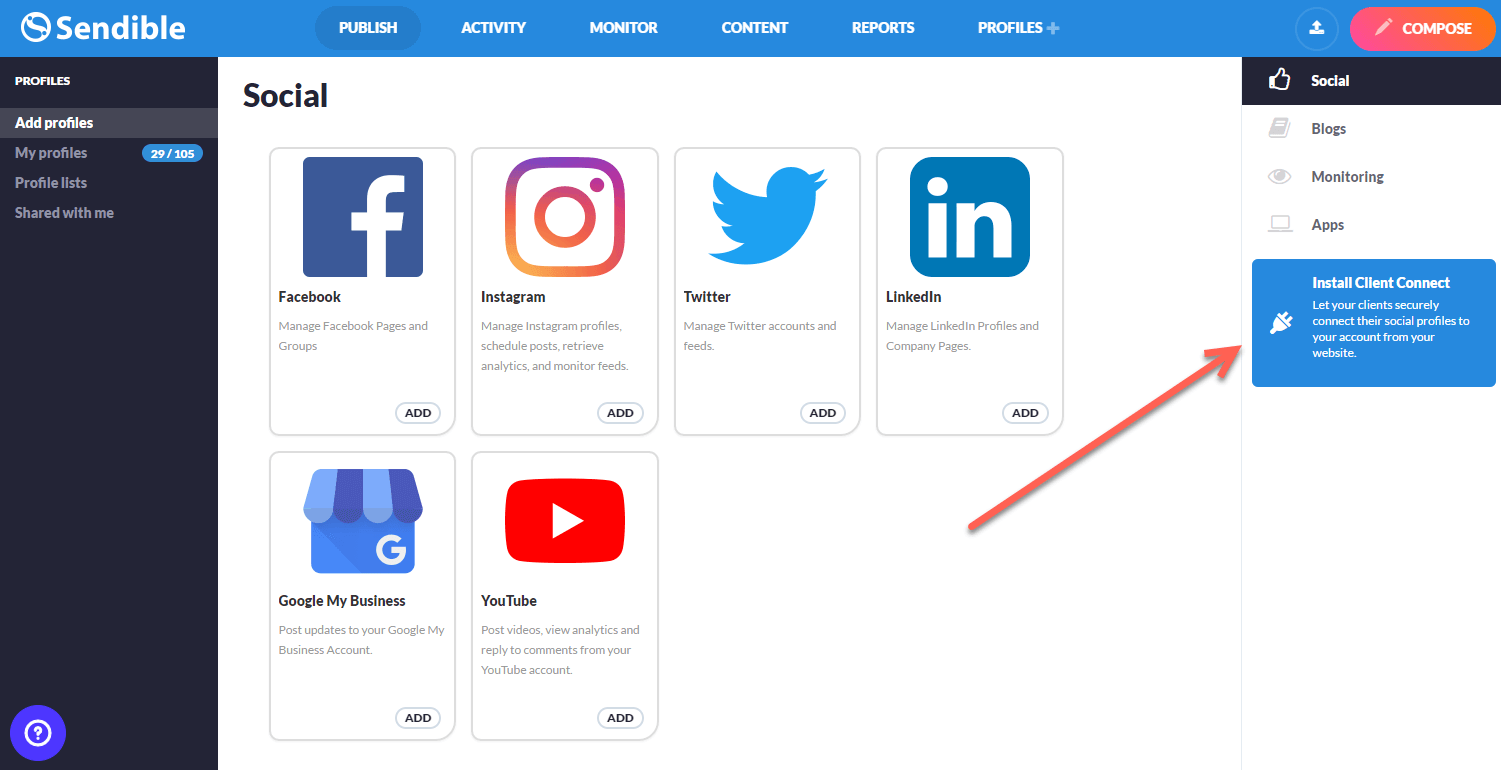
- Once prompted, enter your website domain name, for example, https://www.mywebsite.com.
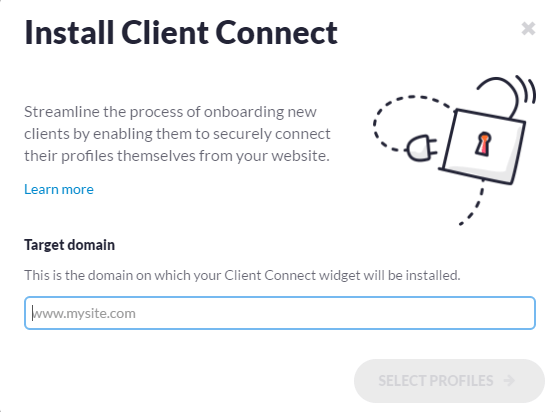 Important: The target domain must be the exact site address. For example, if www is missing, then only add https://mywebsite.com. And please do include the "https://" part.
Important: The target domain must be the exact site address. For example, if www is missing, then only add https://mywebsite.com. And please do include the "https://" part. - Select all the types of profiles you would like to add to your Client Connect widget from the drop-down list.
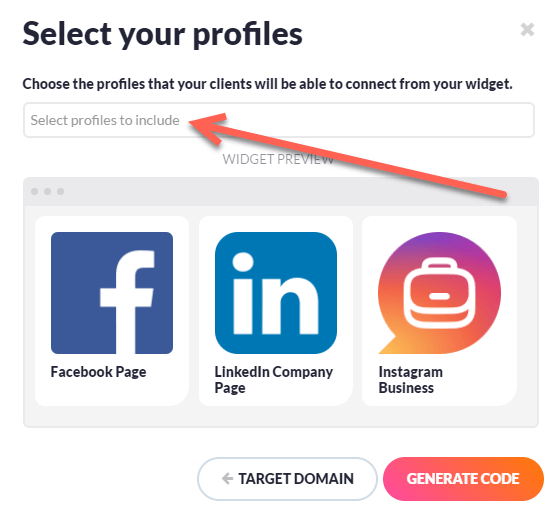
Note: The following profile types cannot be added via Client Connect: Facebook Groups, Instagram Reminders, and WordPress blogs. - Then click the Generate Code button.
- Click the Copy To Clipboard button and paste it into your website.
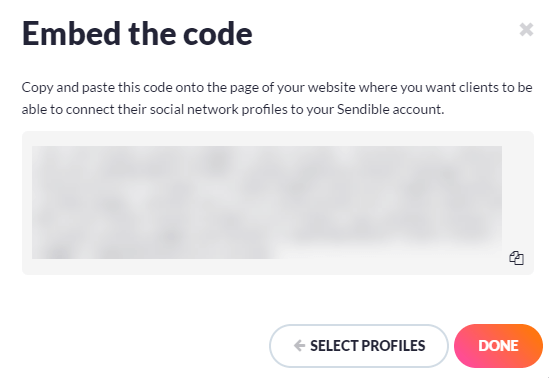
7. Once you've copied it, click the Done button to close the window.
Just like that, your clients can easily add their social media accounts to your Sendible account, making them instantly available for use in the same way as any other profile.
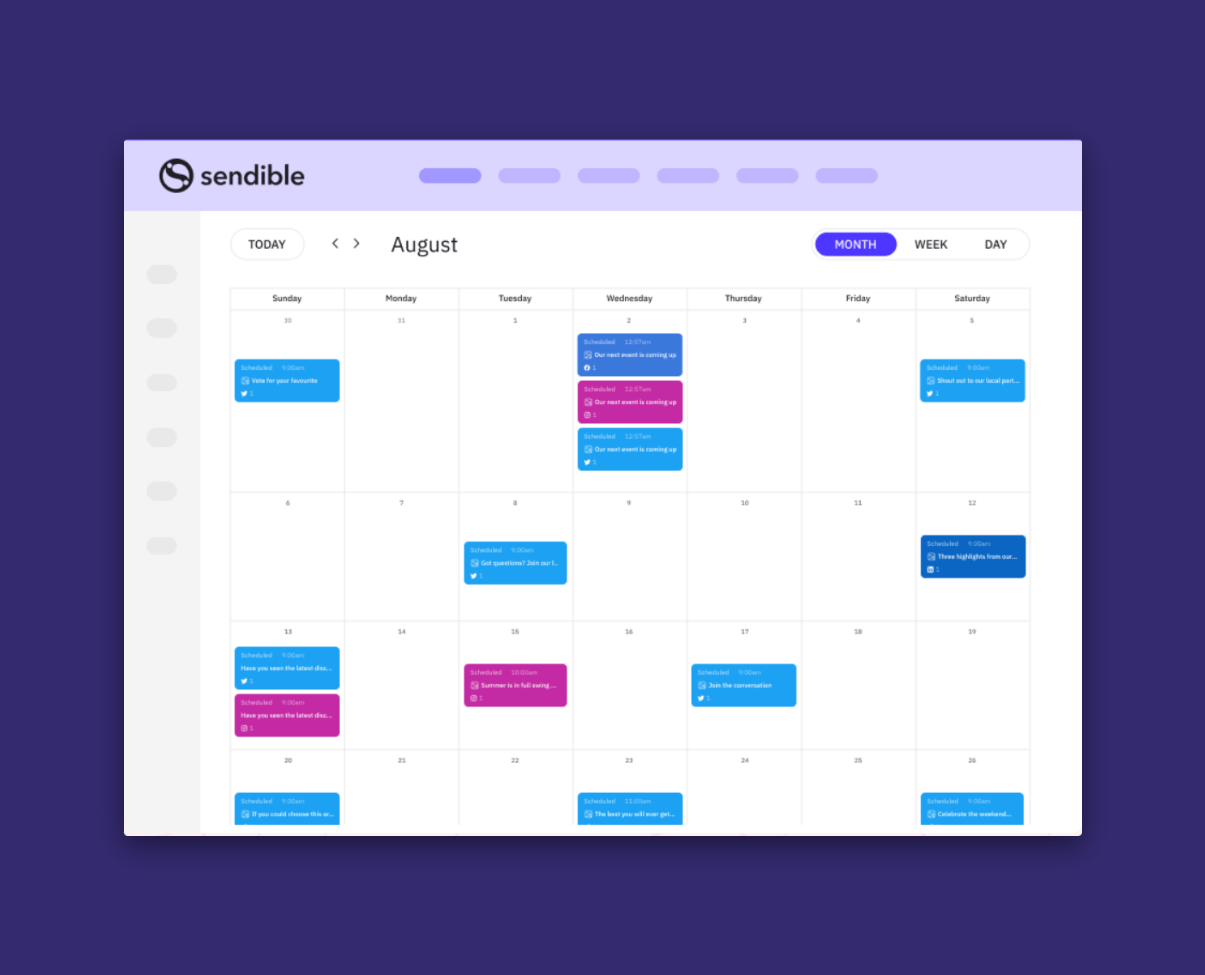
Add client accounts and start scheduling content today.
Use the power of Client Connect to effortlessly establish seamless social media connections.
Who can benefit from using Client Connect
Whether you're a social media manager, a small business owner, or a member of an agency, incorporating Client Connect into managing client social media accounts can take your customer service to the next level. Here's how:
Social media managers: Maintaining the privacy of clients' sensitive login credentials is crucial when managing multiple social media accounts. With Client Connect, social media managers can build trust and enhance security, reinforcing a customer-centric approach that instils confidence in their work.
Small businesses: Business owners can confidently entrust the management of their social media activities without compromising the security of their accounts. This allows them to maintain a strong social media presence without any concerns about putting their online platforms at risk.
Agency social media managers: As agencies manage multiple social media accounts every day, Client Connect offers them a scalable solution. With a centralised management platform and secure social profile access, the hassle of handling numerous clients' login details is eliminated.
Alternative ways to securely share passwords
While we believe Client Connect is the most secure way to share passwords, we're not afraid to explore other options. So, let's put on our thinking caps and dive into some alternative methods for managing client social media logins securely.
1. Locked Google sheet: A locked Google sheet is a secure and convenient way to share passwords with clients or social media team members. By creating a password-protected sheet, you can ensure that only authorised members can access sensitive information.
2. Two-factor authentication (2FA): By implementing 2FA, clients can further safeguard their accounts from outside access, even if their login credentials are compromised. With 2FA, clients must provide a second form of verification, like a unique code sent to their mobile device or email, in addition to their usual username and password. This additional step ensures that only the account owner can access their social media profiles, even if someone manages to obtain their login information.
3. Verbally share login: While there are alternative ways to share passwords securely, sometimes the most straightforward method is to share login information verbally during a call with a client. This can be an efficient and convenient way to grant access to social media accounts, especially for smaller businesses or clients who may not be familiar with more tech-savvy solutions.
Wrapping it up
There you have it! Mastering Client Connect has just elevated the way you can manage your client's social media accounts.
By eliminating the need for password sharing, it not only enhances security but also streamlines collaboration for a more efficient workflow.
Now, that you've experienced the power of Client Connect, consider exploring other amazing features within Sendible that can further enhance your team's collaboration and productivity.
Start your 14-day free trial today, or have a look at what our customers have to say.
Text copied!