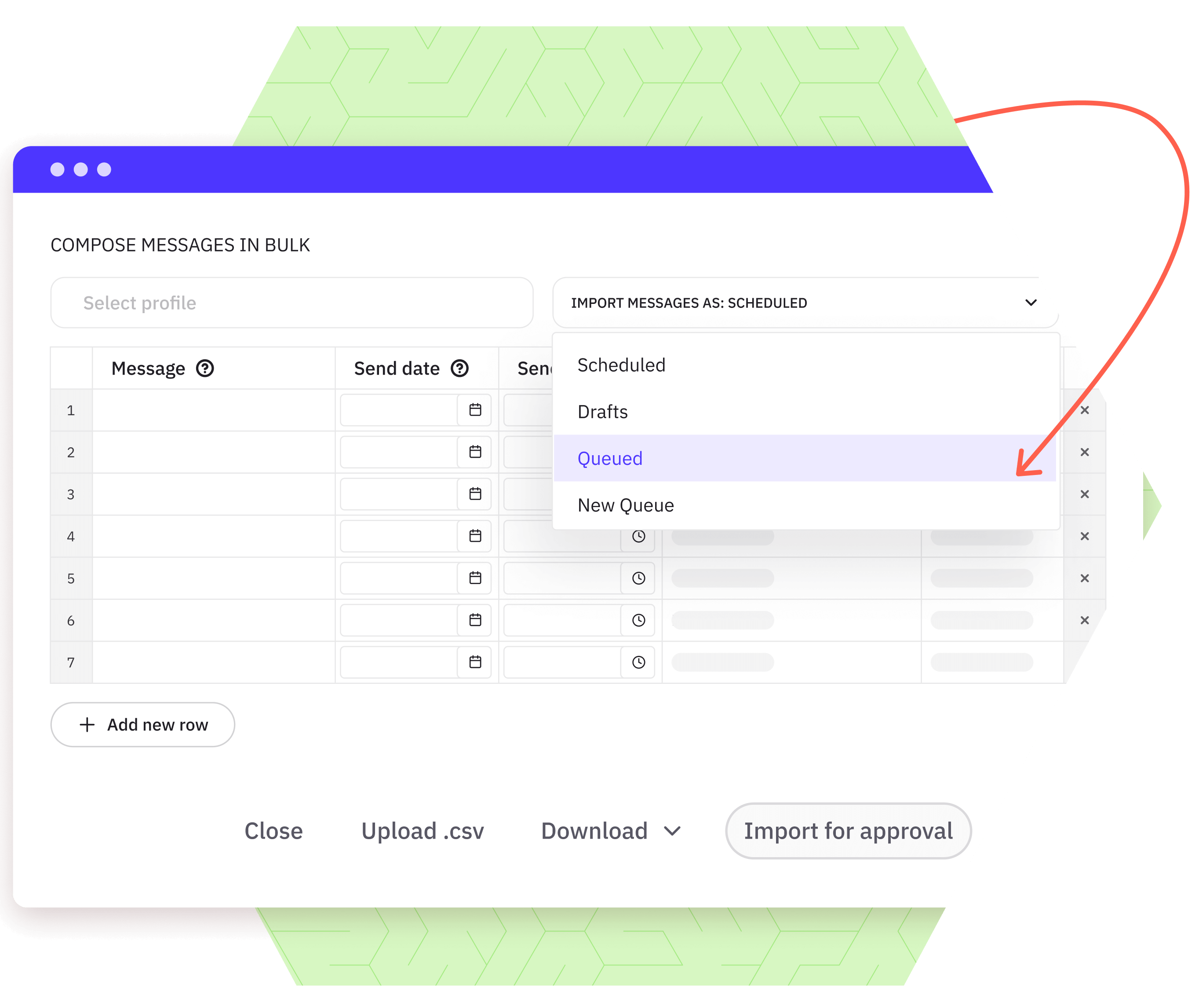Save precious time on scheduling content.
The Bulk Import feature enables you to upload and customise numerous posts, allowing you to plan your social media content calendar months ahead.
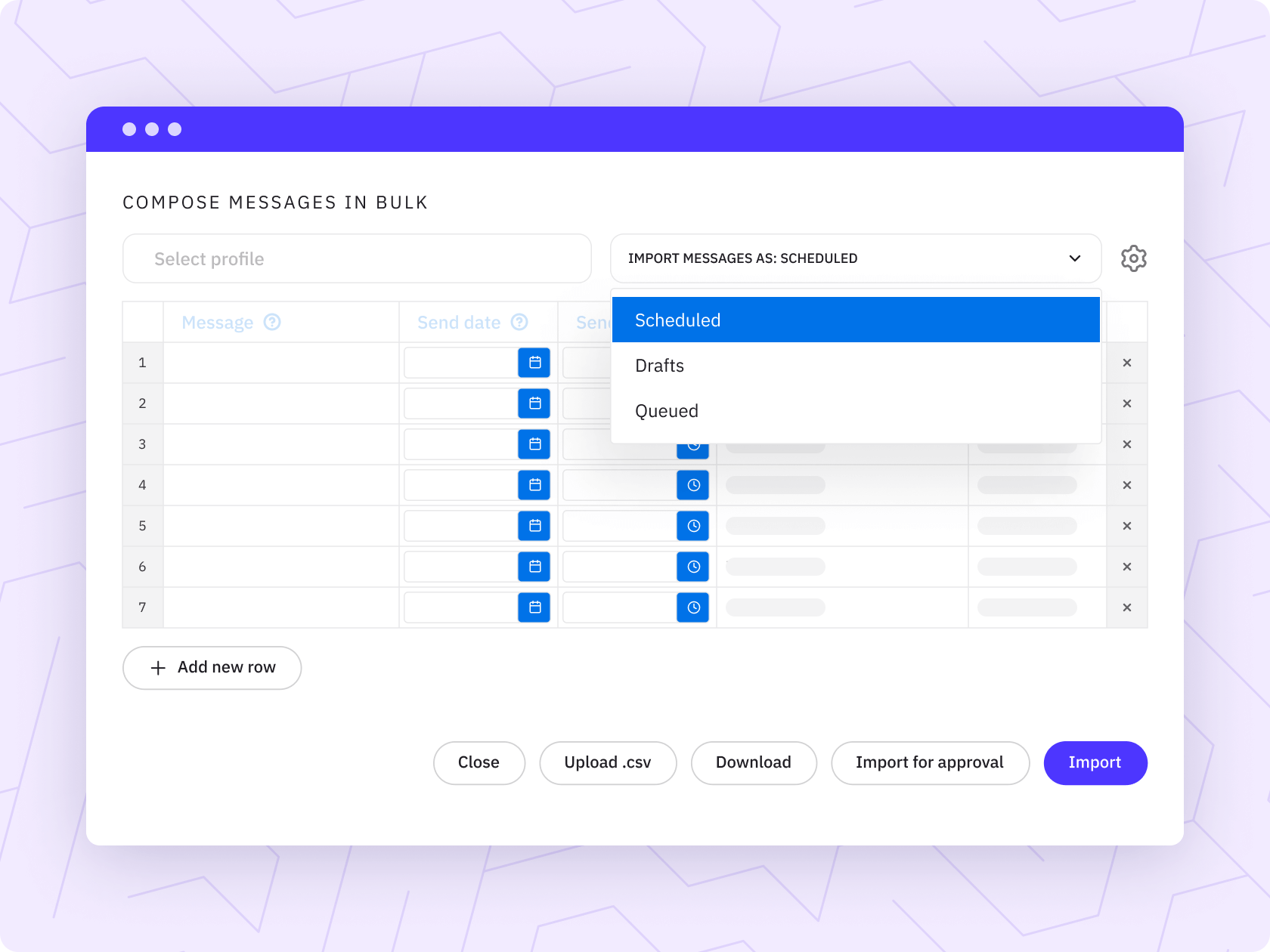
Schedule numerous posts simultaneously.
Make efficiency part of your daily routine by uploading content from a CSV file and scheduling them across multiple channels.
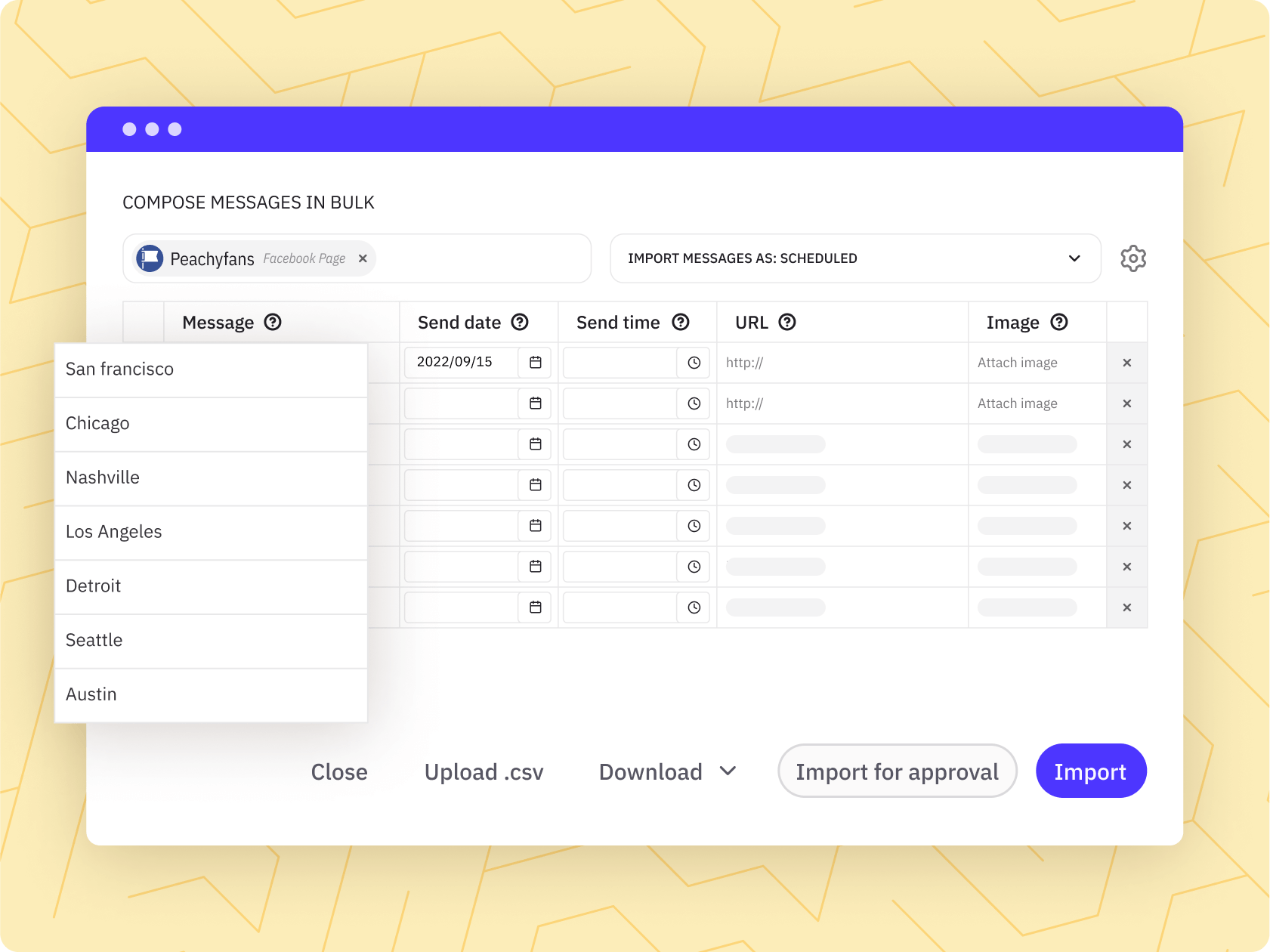
Schedule content to multiple locations.
Bulk Importer is a great addition to multiplication businesses, as it simplifies content distribution and schedules posts to multiple locations.
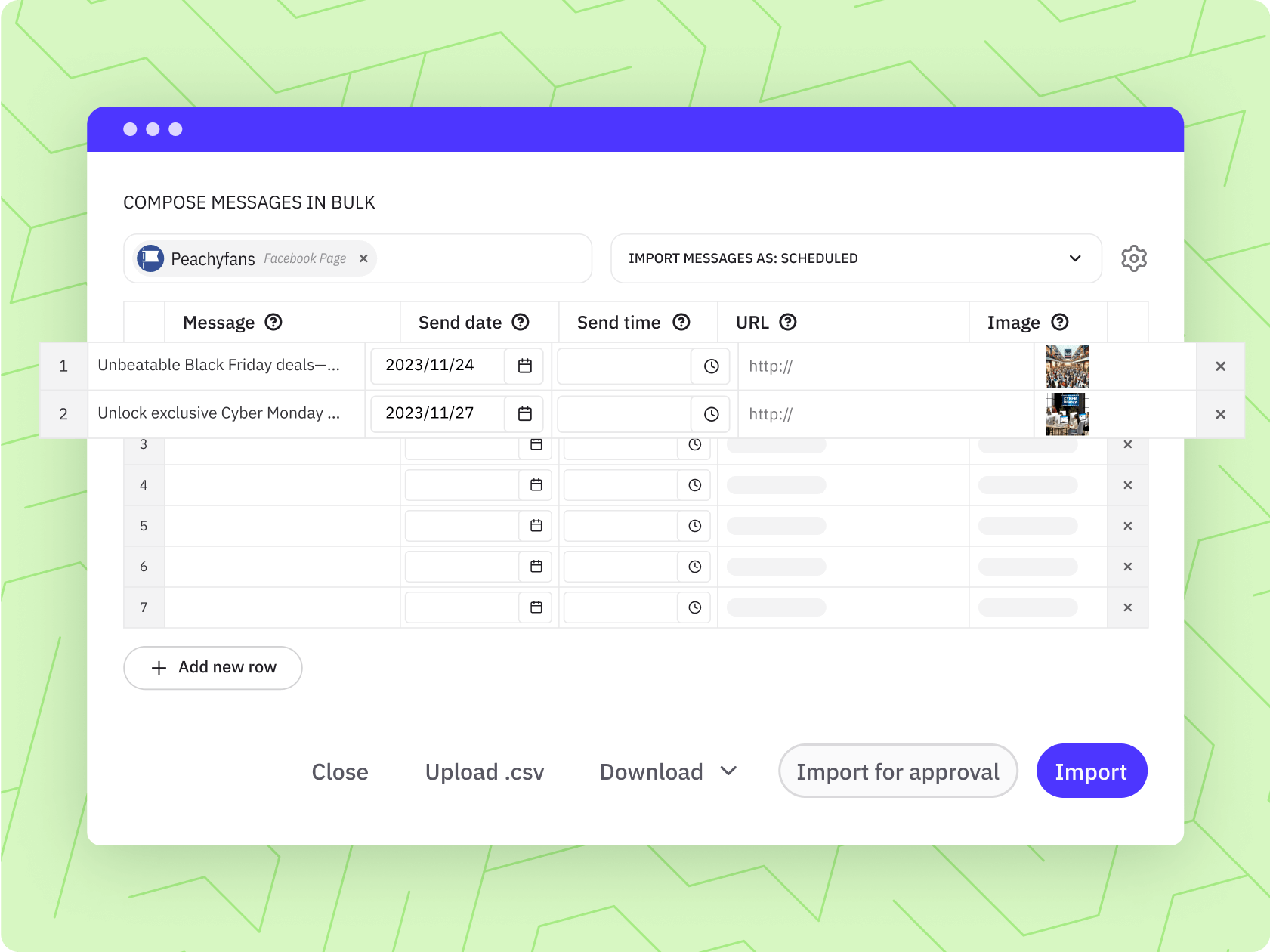
Populate content calendar in advance.
Marketing professionals can plan content calendars in advance and ensure the timely execution of their campaigns.
“The bulk scheduling feature has been a game-changer for us. Being able to schedule multiple posts simultaneously and export them as CSV files has saved us tremendous time and effort.”
Sharlene Garth, DigiTLC's social media manager

Redirect time and efforts to more meaningful tasks.
Save time on the uploading, scheduling, and asking for approvals portion of the things, to better focus on your social media strategy.
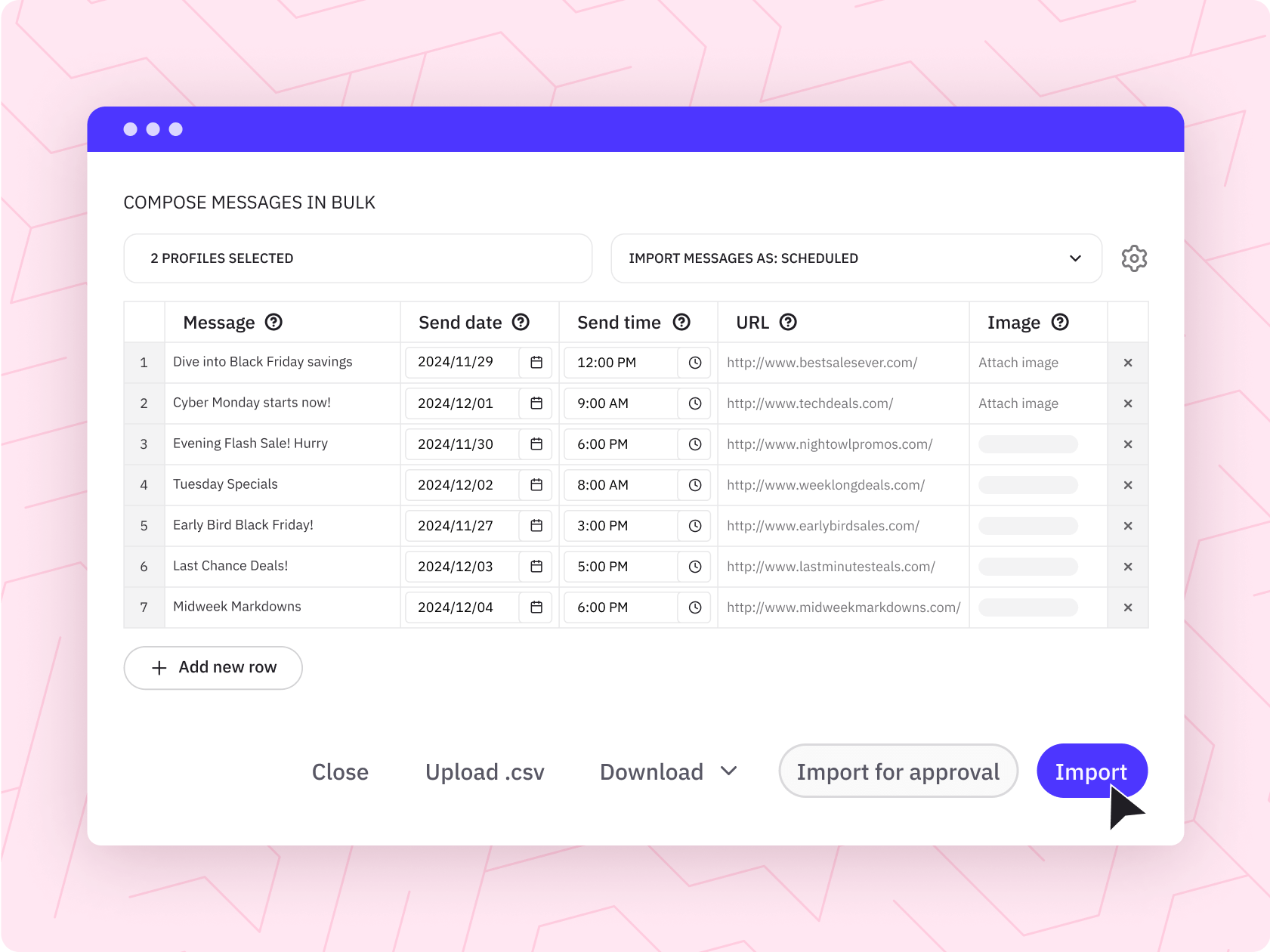
Schedule fully optimised posts in bulk.
Create posts directly withing bulk importer or populate and upload our CSV template. Either way, you can add optimised copy with hashtags, add URL, and image from your device or through Sendible's integrations, along with the date and optimal time. Furthermore, you can import posts as Scheduled, Drafts, or add them to Queue.
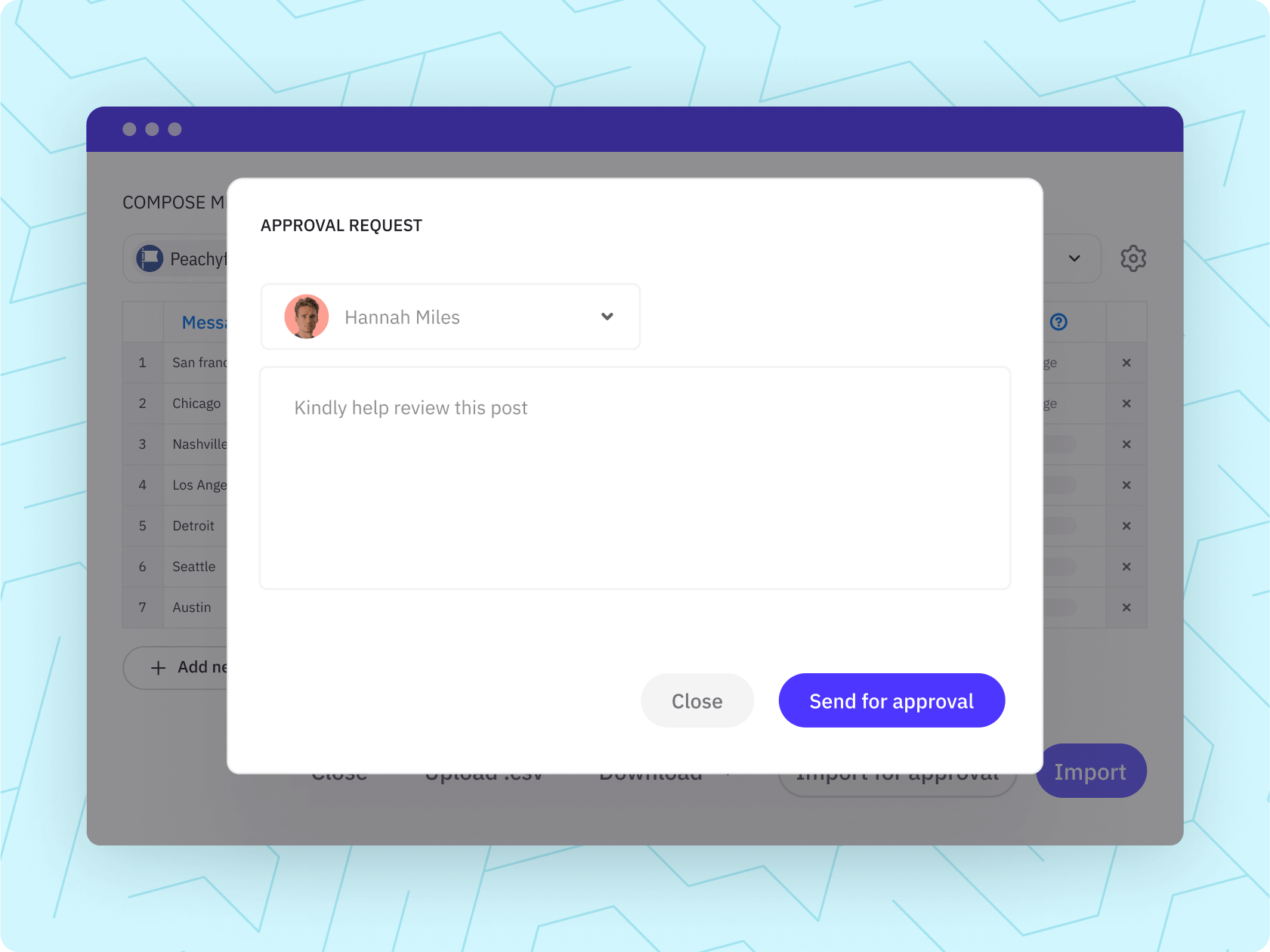
Ask approval for multiple posts in bulk.
Once you're happy with your posts, you can choose the option "Import for approval" to send all of them to another team member or client to ask for the review. You can choose the reviewer and add a presonalised message. While they won't be able to approve them in bulk, you'll save yourself a lot of time by not sending individual posts for approval.

Ensure your presence is consistent.
Add evergreen posts in bulk to Queues to automate their promotion. But also ensure your posts are optimised to increase ROI.
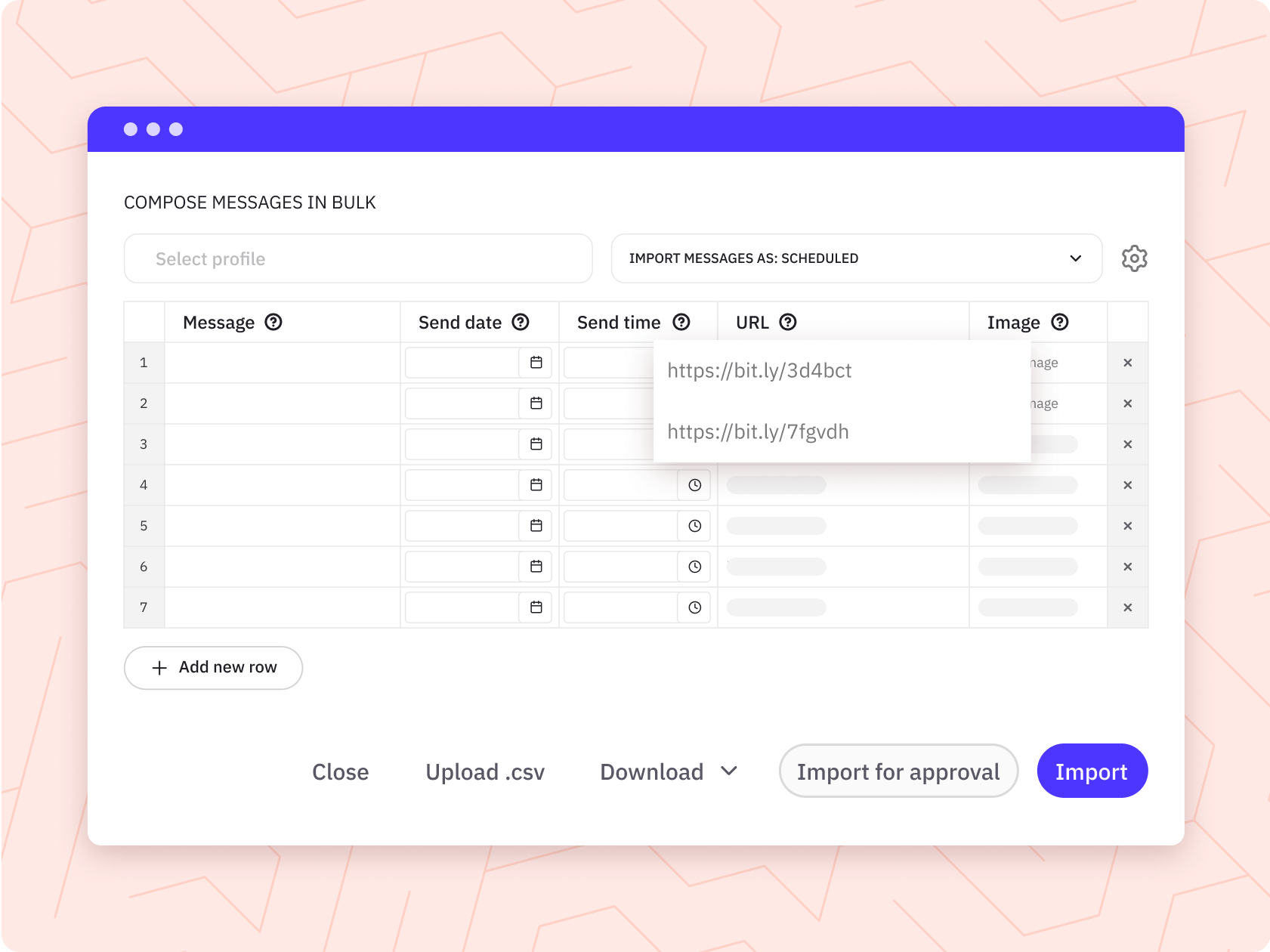
Make sure your posts are contributing to your goals.
Add Custom Tags to your copy to ensure you're communicating the right information to your social media target audience. Then add UTMd URLs to ensure you're tracking the traffic and clicks.
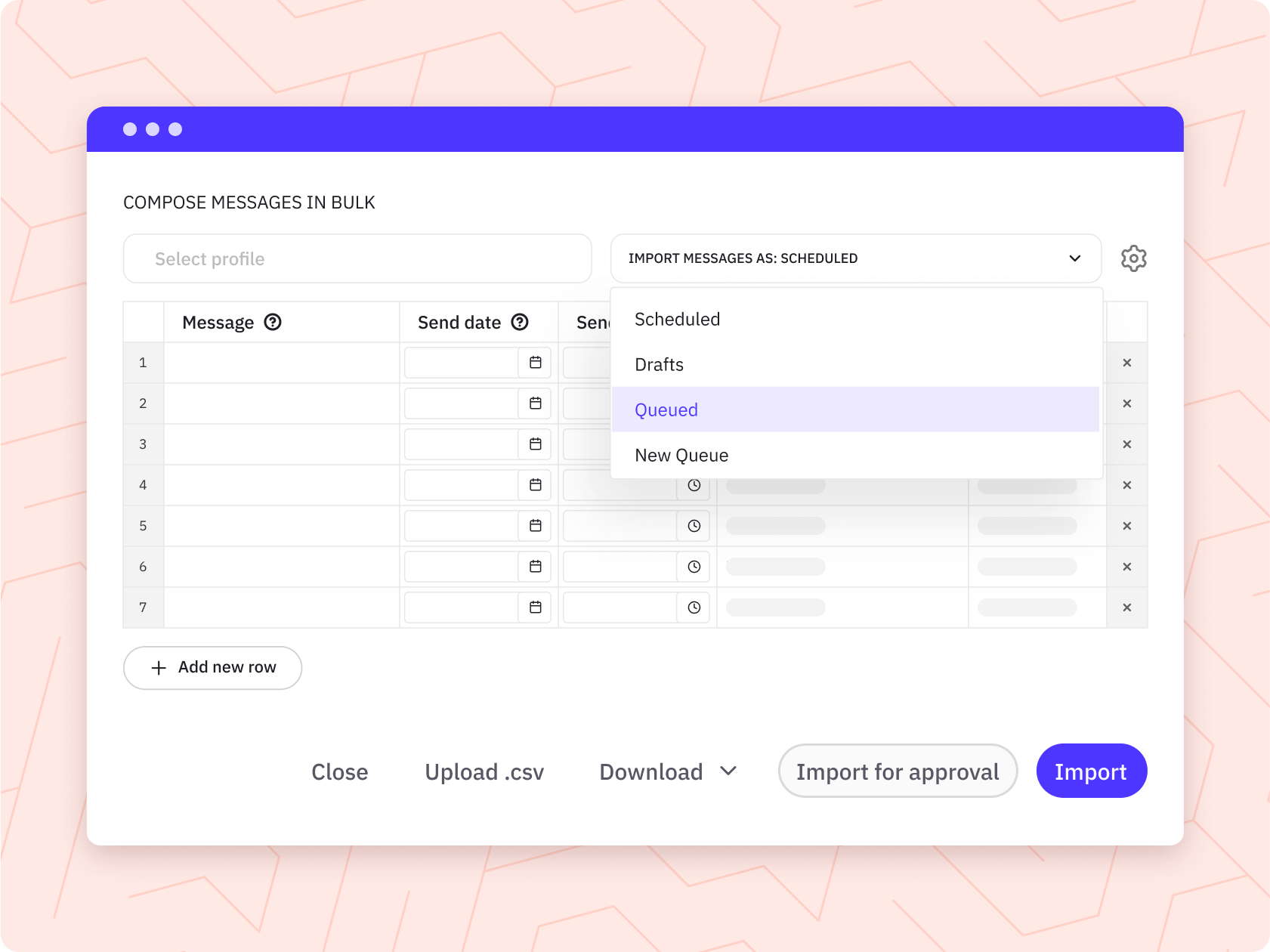
Populate your social media calendar with evergreen posts.
If you have collected tesimonials, created holiday posts and lead magnet promotions, or crafted any other recurring event - you can easily import these in bulk and add them to Smart Queues to automate their promotion.
Get started with a personalised product tour.
Schedule a call with one of our experts to get started with confidence.

Share Button
Share curated content across social media platforms directly from your website, blog, or CMS in just a few clicks.
Google Chrome Extension
Save time, stay organised, and elevate your social media presence with seamless sharing and scheduling.
Client Connect
Effortlessly manage client profiles without admin access. Discover the secure solution to onboarding social media clients with Sendible's Client Connect widget.
Bulk Importing
It can make more sense to plan your content in bulk. Quickly prepare and import a CSV file or create posts in bulk directly in your dashboard.
Content Library
Break free from social media content disarray, overcome content blocks, and establish effortless content management with Sendible's handy feature Content Library.
Media Integrations
Source fun, royalty-free content with GIPHY and Pexels to engage your audience. Access existing content with our DropBox and Google Drive integrations.