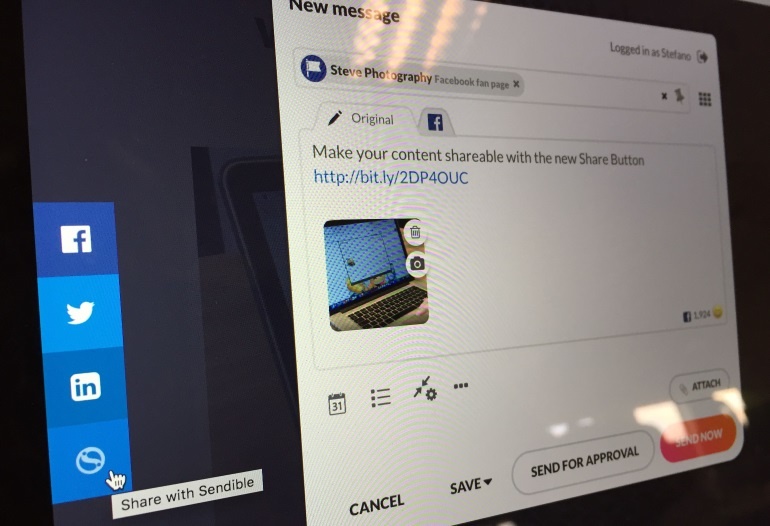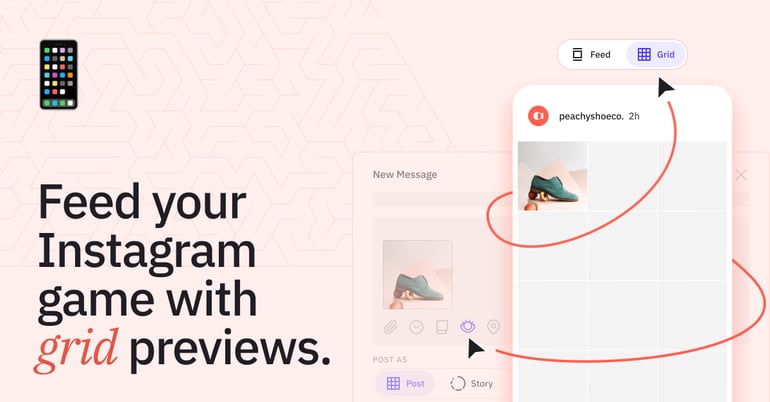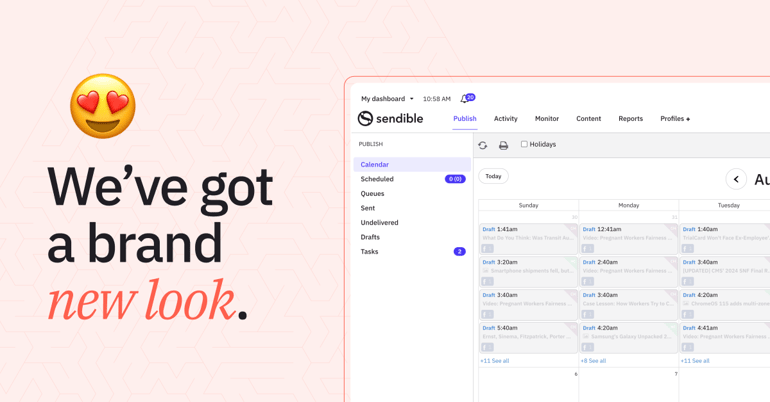If you create original content for your clients and want to give them an easy way to pick and choose the content they want to share on social media, then you'll ❤ the Sendible Share Button.
What is the Sendible Share Button?🤔
The Sendible Share Button is a simple script that can be generated and installed on your blog or content management system (CMS). Once installed, a button is displayed alongside each of your posts that allows your clients to share the content you create for them across multiple social channels.
“The Sendible Share Button has made a world of difference for our User Experience. Our clients are loving it!” Harley Orion, CEO - Genius Vets
What does it look like?
The Sendible Share Button can be customized using CSS and can take on any look you like. In fact, you can see the Sendible button on this blog post alongside our other share buttons. You can also see an alternate design in this live demo here.

How can it help me?
If you work in an agency, you know how important it is to create original content for your clients. The challenge, however, is giving your clients an easy way to pick and choose the content they want to share and at what time.
The Sendible Share Button brings the power of Sendible's Compose Box to your agency's own website. 🚀When you install it, you are enabling your clients to publish the content you create for them to multiple social channels at once.
How can I get started?
Generating your first Sendible Share Button takes less than a minute and you don't need any development experience. All you need to do is use our free Share Button Generator.
 When you visit this page, you'll see a form where you're able to enter the following fields and create your button:
When you visit this page, you'll see a form where you're able to enter the following fields and create your button:
- Text - The text that will be embedded in the Compose Box when someone clicks the button.
- URL - The URL to the article or page to be shared.
- Picture URL - The URL for a picture that will be attached to the post.
- White Label URL - This is optional. If you're a white label customer, add your white label URL here.
If you do need some technical help getting it installed, simply contact us via the help desk and we'll help you with the setup.
Does this work on Wordpress?
Yes, the Sendible Share Button can be installed on any website or CMS. You can embed it within your Wordpress site and have it appear alongside each of your posts for easy shareability. As long as your clients have been setup with a Sendible login on your account, they'll be able to publish the post at a time of their choosing and to the social channels of their choice.
Can this help my agency grow? 📈
Definitely! We believe that for social media agencies to grow, they need to be providing high quality, engaging and visual content to their clients at scale. A great way to drive additional revenue from your existing clients is to provide them with access to their own content portal where they can see the content you're creating for them and they are given the opportunity to choose what they want to post.
What about Sendible's White Label solution?
The Sendible White Label solution is a complete social media management solution branded as your own. If you're already a white label customer, the Sendible Share Button will also be white labelled. If you're interested in our white label solution, you can request a demo here.