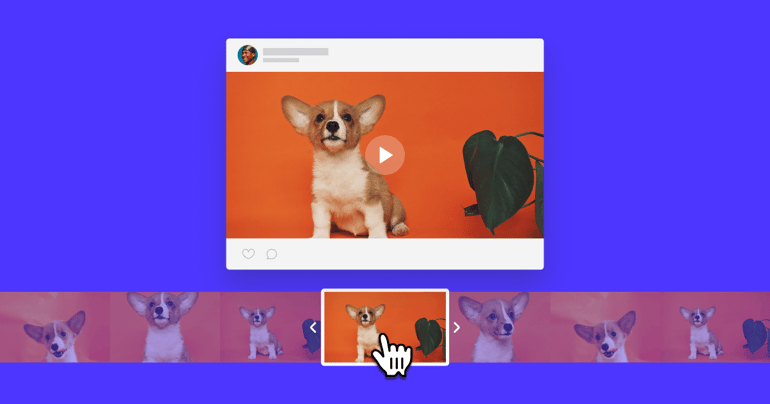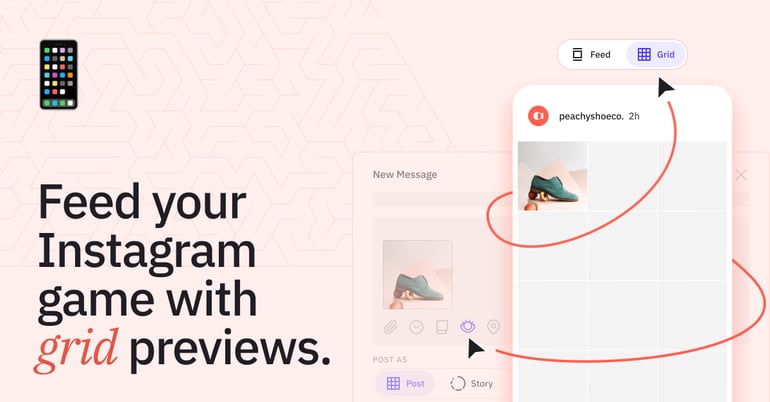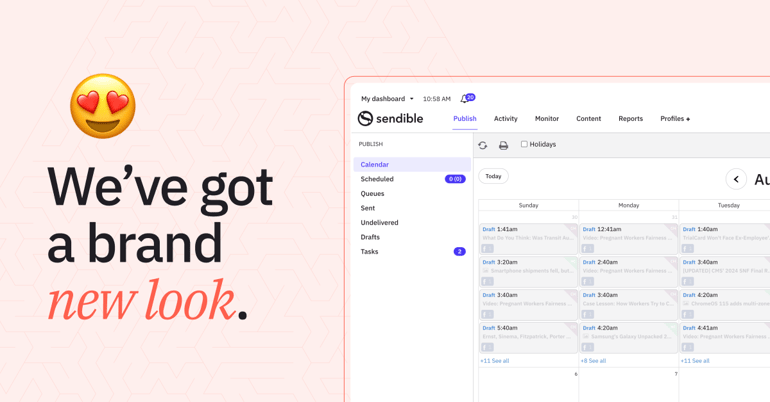Nothing breaks the flow of a feed faster than a poorly chosen thumbnail. Blurry, hard to see, paused in the most awkward facial expression... 🙈
Previously on Sendible, whenever a customer would upload a video, we would choose the 10th second of the video as the thumbnail. You can imagine how people were not thrilled with this approach:
- "Hate to see my videos post with a randomly chosen thumbnail that doesn't look good on the feed!" - Caroline
- "THIS THIS THIS THIS. Controlling the presentation of the grid is a critical brand presentation control method. The inability to control the thumbnail means I can't post video through the app. Every time I'm not posting through the app, it makes me question the value of it." - Tom
.png?width=1200&name=selectable-video-thumbnail_social-promo%20(1).png)
We’re always looking for ways to improve, which is why we take our customer requests seriously so…
Selectable video thumbnails for Facebook and Instagram have arrived! 🥳
This has been a long-awaited request from our customers, so I’m excited to let you know that we just released our selectable video thumbnails feature.
Sendible customers are now able to select a still image from any part of the video timeline as the thumbnail for their Facebook and Instagram posts!
There are a few other bits and bobs to streamline your video workflow through Sendible that have launched with this release, so keep on reading to learn more.
💡 Not a customer yet?
Pick a plan to start your 14-day trial and give our video thumbnails a try. 👈
Highlights
If you just want to get to the good stuff, here are the highlights of our latest thumbnail release:
- Thumbnail selector
For Instagram and Facebook, users can drag a selector to pick a still from the video that will serve as a thumbnail OR just select a frame from the video.
- Video title
For YouTube, Facebook, and LinkedIn, users can write a title that will be displayed with the video.
- Tags & category
For YouTube, users can add tags and select a category to boost the visibility of their video.
- Alerts
If you ever exceed the character lengths that would prevent a video from being posted to YouTube or if a title’s text is too long and would be truncated on LinkedIn or Facebook, you’ll get an alert!
- Post previews
Make sure that you’re completely happy with what you selected by previewing your posts with the new thumbnail before they go live.
Best practices
To help you find success with this new release, here are some best practices:
- Make sure to select the social networks that you’d like to post to first before uploading the video. You can even customise the settings as it uploads!
- While we’ve marked what networks support features like titles, tags, and the thumbnail selector, you can also go into each network tab to see what options are available to you if you find that more clear.
Common questions
We know you’re likely to have a lot of questions, so here is a list some of the most common ones we’ve encountered:
- What social media platforms allow me to select a thumbnail?
- You can select a video thumbnail for Facebook Pages and Instagram Business profiles.
- You can select a video thumbnail for Facebook Pages and Instagram Business profiles.
- Can I select a thumbnail for Youtube?
- Not yet, but we’ll be working on this capability in a future update!
- Not yet, but we’ll be working on this capability in a future update!
- Why can’t I see the thumbnail on my Facebook posts?
- To see the thumbnail on your Facebook Page, make sure that autoplay is off in your settings.
- To see the thumbnail on your Facebook Page, make sure that autoplay is off in your settings.
- How do I see my thumbnails for Instagram posts?
- By default, videos in the main feed are turned on autoplay so they’ll just launch straight into the video. One of the ways to see the thumbnail for a video on Instagram is to check the grid view on your profile.
- By default, videos in the main feed are turned on autoplay so they’ll just launch straight into the video. One of the ways to see the thumbnail for a video on Instagram is to check the grid view on your profile.
- Can I see the thumbnail in post previews?
- Yes, the selected thumbnail will display for Facebook and Instagram when you view post previews.
- Yes, the selected thumbnail will display for Facebook and Instagram when you view post previews.
- Why can’t I customise thumbnails for Twitter or LinkedIn?
- These are not capabilities that are currently possible natively on those platforms.
- These are not capabilities that are currently possible natively on those platforms.
- Can I upload a custom thumbnail?
- Not yet, but we’re working on this feature behind the scenes in a future update. We’ll let you know as soon as it’s ready!
- Not yet, but we’re working on this feature behind the scenes in a future update. We’ll let you know as soon as it’s ready!
To find out more, please head over to our support article that’s chock full of more information!
Any questions or requests?
Our goal is to make your life easier so if you have any feature requests, head on over to our Feedback Portal and let us know.
We're all ears! 👂