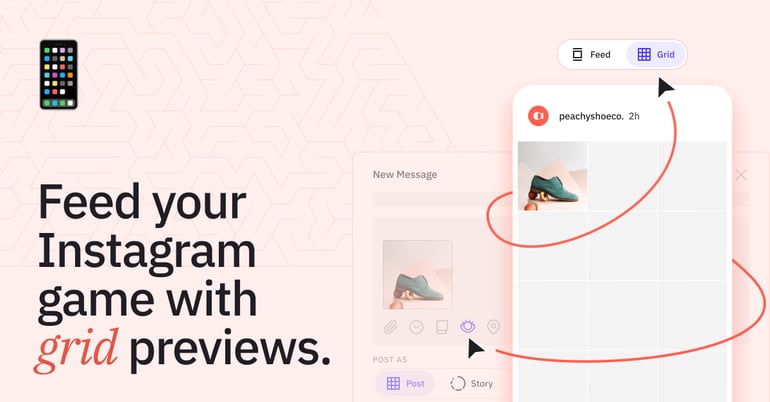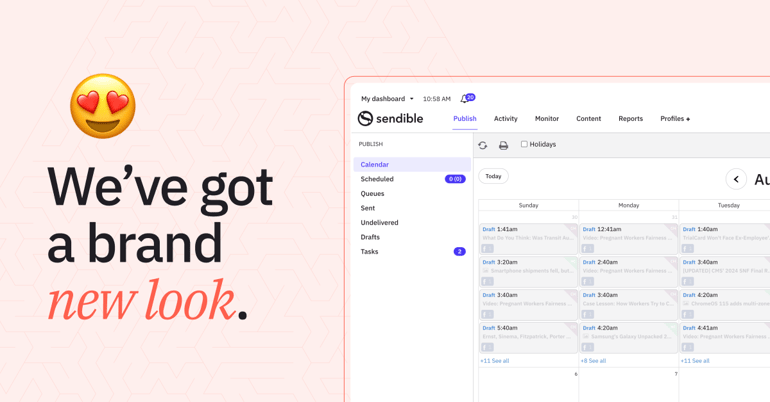We're excited to show you something that's been brewing behind the scenes. Elevate your Instagram game with our newest release: Instagram grid previews! 🚀
💭 What are Instagram grid previews?
Simply put, it's a feature that allows you to take control of your Instagram profile's appearance. Think of it as a cool tool to create a visually appealing grid.
Whether you're an Instagram veteran or just starting out, Instagram grid previews can help your profile stand out and leave a lasting impression.
👀 How to preview your Instagram grid with Sendible
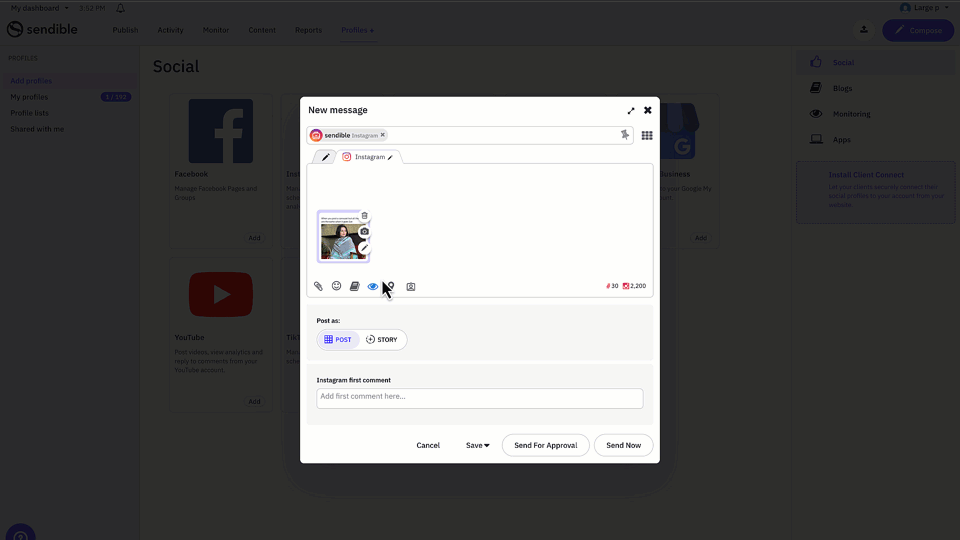
- Head over to your Compose Box by clicking Compose
- Select your Instagram profile with the profile selector
- Upload your media using the attach icon 📎
- Click the preview icon 👁
- Select Grid to view what your post will look like with the rest of your Instagram content!
Limitations to keep in mind:
- Pinned posts will not show up on the grid preview.
- Posts that have been scheduled in Sendible but not yet published will not be shown in the preview.
- Image carousels already posted on your Instagram profile currently cannot be viewed in the grid preview due to limitations from Meta.
Take a look at our support article for more details.
🚀 Highlights
Here's how grid previews can elevate your Instagram strategy:
🖼 Enhanced visual impact: You'll have the power to make your profile visually stunning and captivating. Showcase your brand, products, or content in a way that grabs attention and keeps your audience engaged.
📝Streamlined storytelling: You’ll be able to tell a more cohesive and compelling visual story. Craft narratives, highlight key moments, and take your audience on a journey through your content. Unleash your creativity and create an Instagram presence that resonates with your followers.
💪Simplified content planning: Being able to preview your Instagram grid can make planning your Instagram content easier and more visual. You'll have a clear view of how your posts will appear together on your profile, allowing you to maintain a cohesive aesthetic and plan your content strategy more effectively.
🤩 Stay tuned for more!
Stay connected with us as we continue to make more improvements and updates to your Sendible experience. In the meantime, if you have any questions, feel free to reach out to us. Your feedback is invaluable to us as we shape the future of your Sendible experience.
📚 Helpful resources
To help you find success with Instagram, here are some handy guides:
- [Support article] How to preview your Instagram grid
- Creating Social Media Graphics? Here Are 8 Ace Photo and Video Tools
- From Blah to WOW: Crafting Irresistible Instagram Stories with Templates
- 11 Ways to Create Thumb-Stopping Instagram Carousel Posts to Promote Your Business
- From Moments to Movies: Your Instagram Video Handbook
- [Resource] Instagram Audit Checklis
Want to receive a notification for Sendible-related announcements? Subscribe to our product updates: