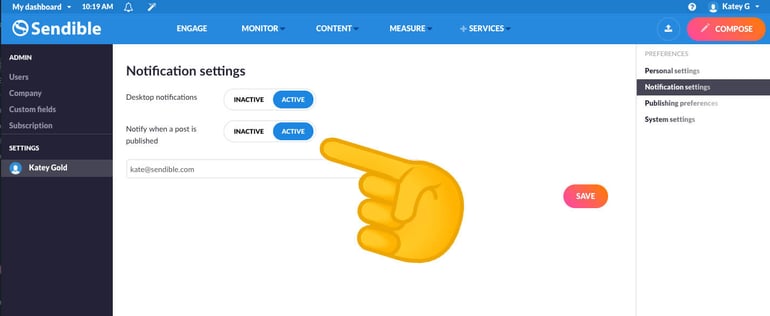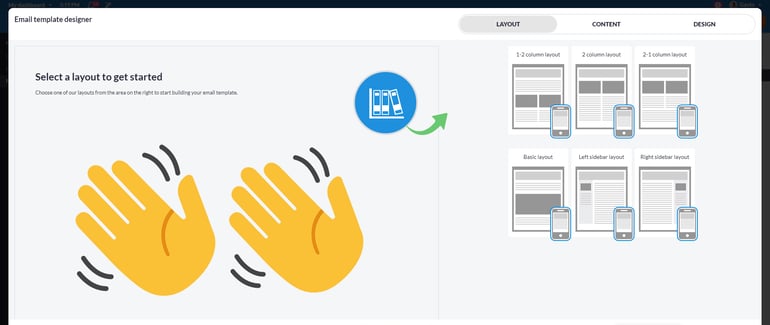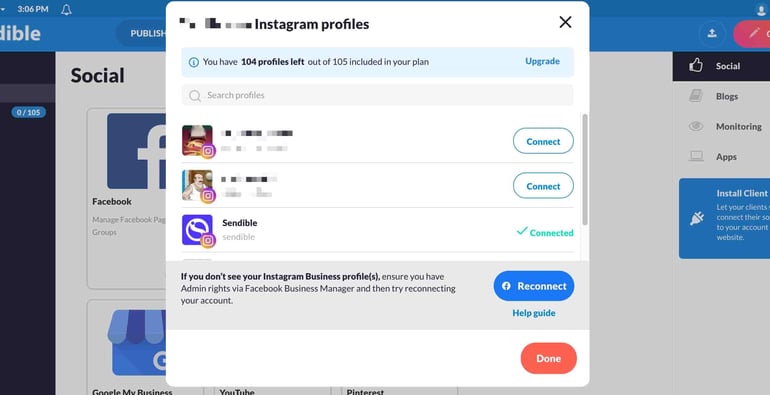Users now have the option to receive an email notification reminding them when their posts are sent out to their social media accounts. 💻
We have recently made further improvements to our email notifications, meaning users can now receive an email notification reminding them that their posts have been sent out to their connected social media accounts. 💥
To set up your email notifications, follow these easy steps:
- Go to Preferences > Notification settings
- Set 'Notify when a post is published' to Active
- Enter in the email address you wish to receive the notifications to
- Click save
🎉 Happy posting! 🎉
*Please note: receiving this email notification reminder does not mean the post has always been successfully delivered. If the post fails to deliver, users will receive an additional email.