Sendible insights.
Strategies, ideas, expert tips, and latest practices - welcome to your favourite social media management hub.
Subscribe to the Sendible Insider newsletter, your trusted monthly companion for social media excellence
Thank you!
You’ve been subscribed
Featured Articles
Latest articles.
See moreInstagram marketing.
See moreSocial Media Content management.
See moreFrom our video library.

Overview of Sendible
demo

Explore the Sendible dashboard
onboarding

Connect your social profiles
onboarding

Meet the smart compose box
onboarding

Using videos
onboarding

Auto-post to TikTok
onboarding

Create and manage users
collaboration

Share profiles with clients & team members
collaboration

One-click Sendible reports
reporting

Approval Workflows
collaboration

Client Connect
collaboration

Find content and set up RSS feeds
onboarding

Bulk uploads and visual calendar
onboarding

Set up smart queues
onboarding

Title 1
small_businesses
×
×
×
×
×
×
×
×
×
×
×
×
×
×
×
Product updates.
See moreSubscribe to our interactive social media strategy course.
Save your seat before 7 January and get your first social media certificate in 2025.
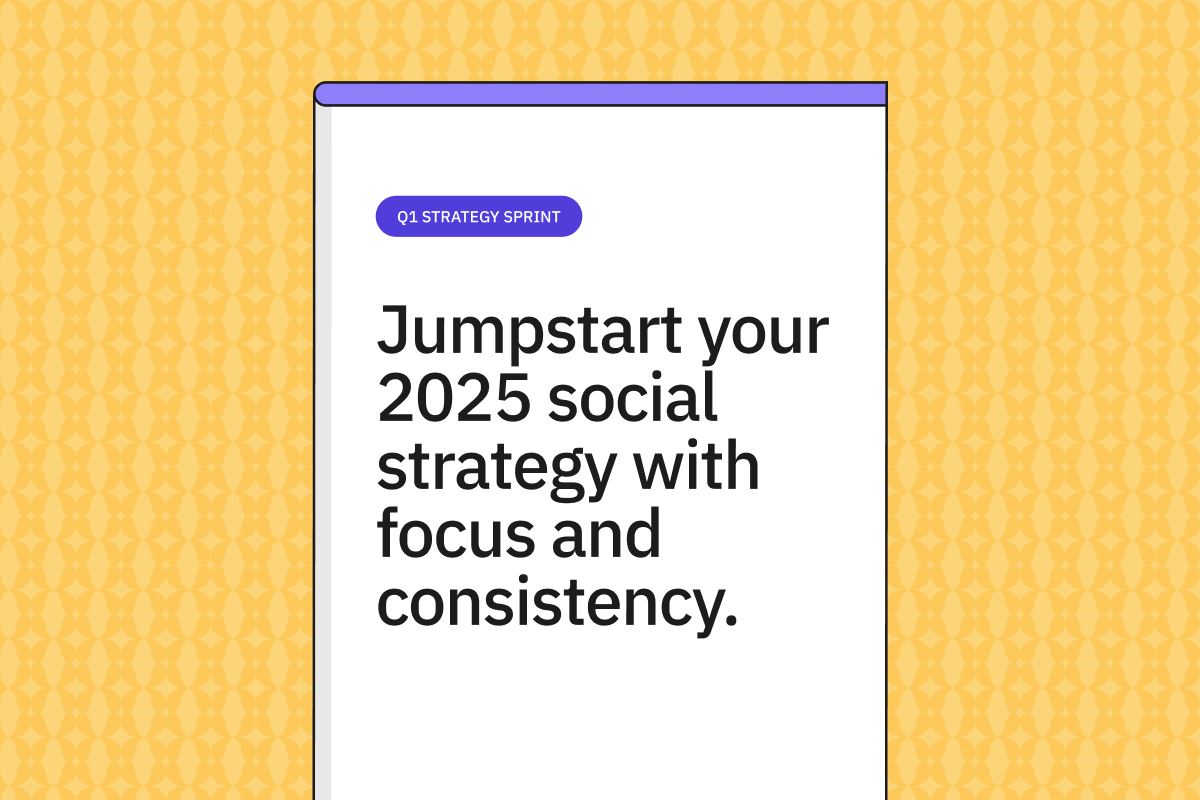
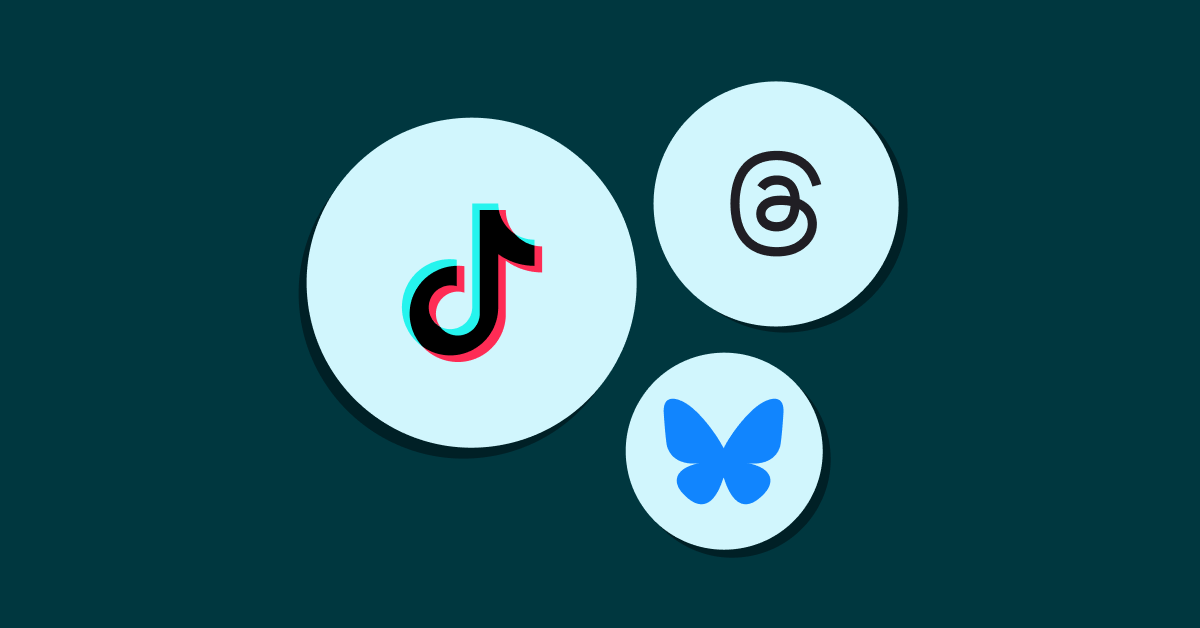

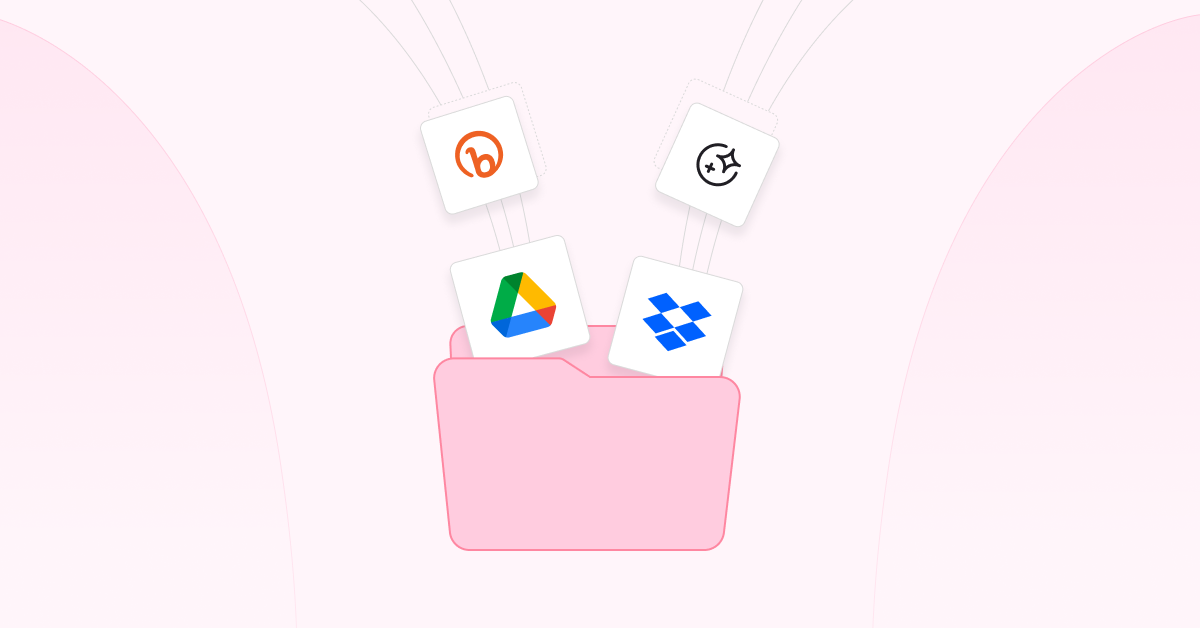
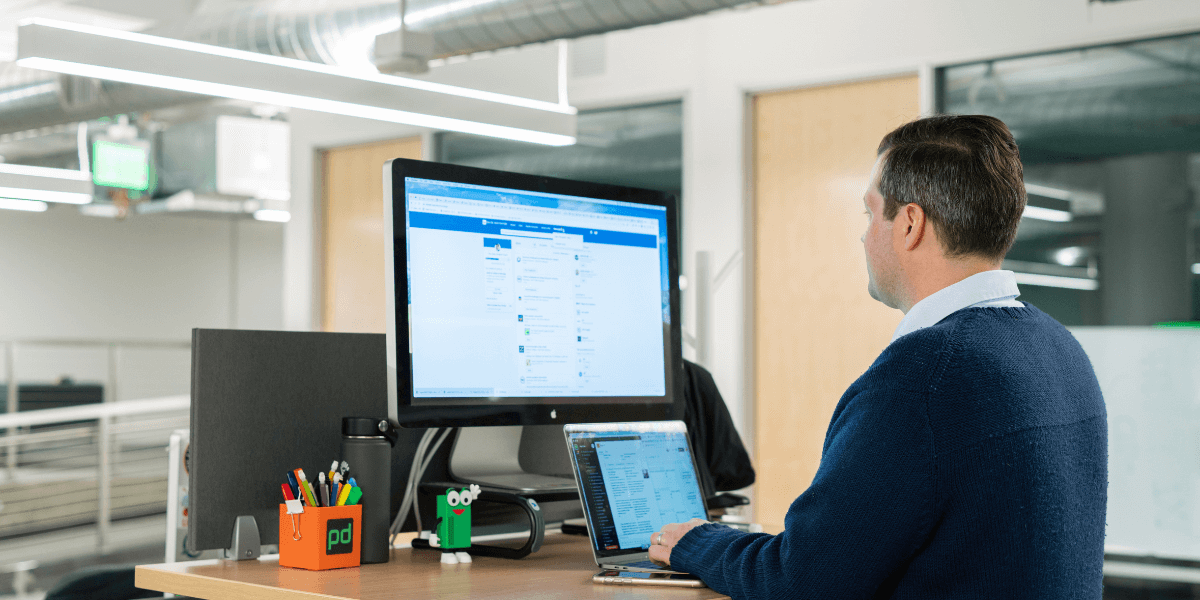

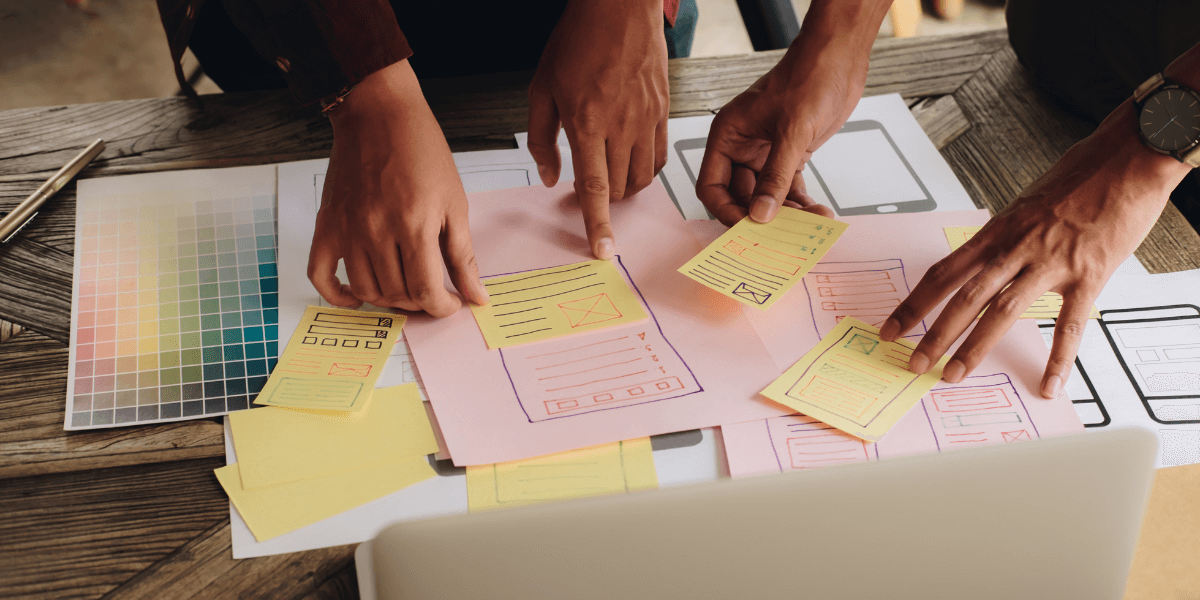
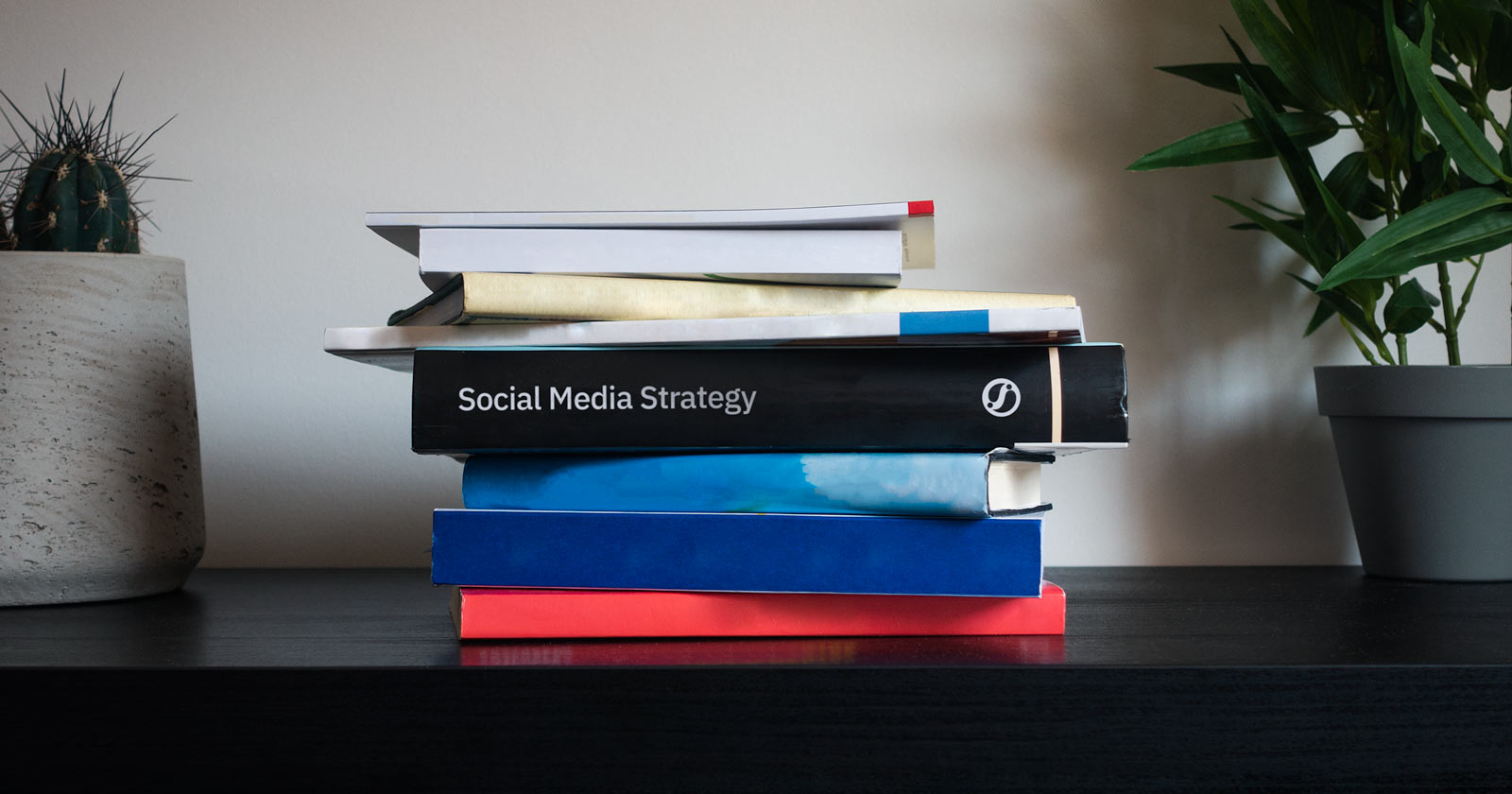
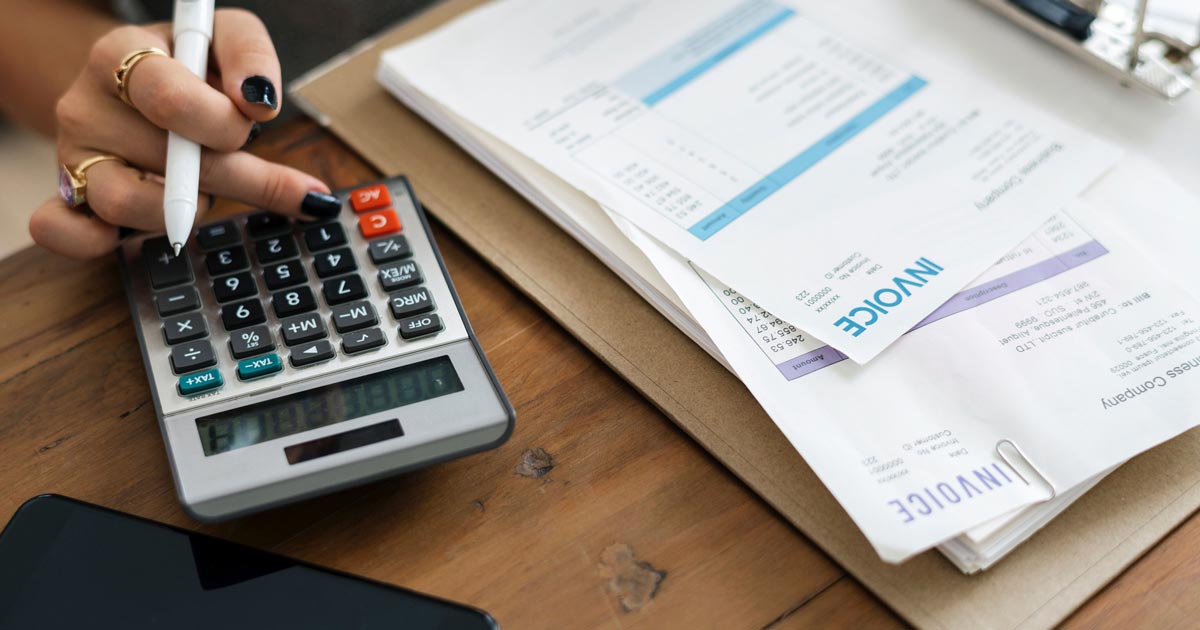

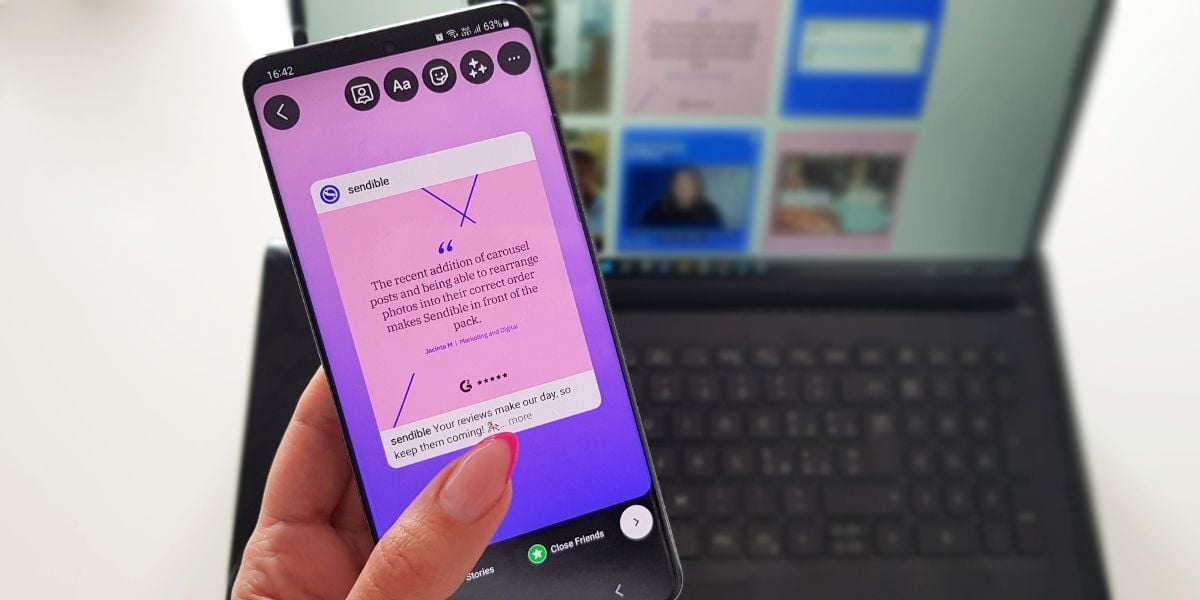



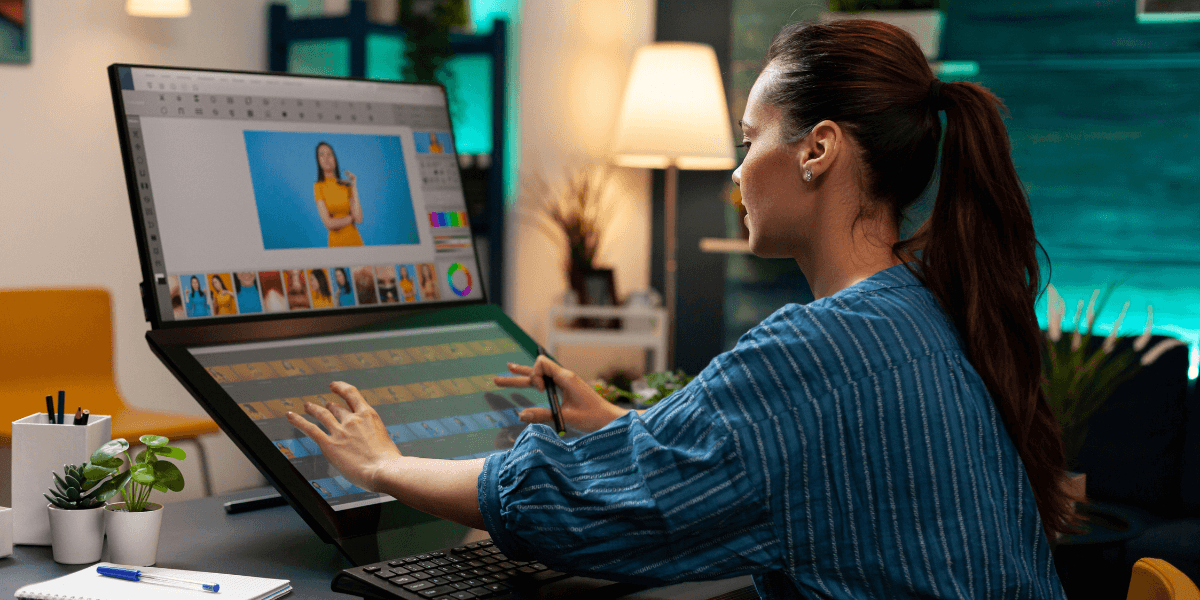

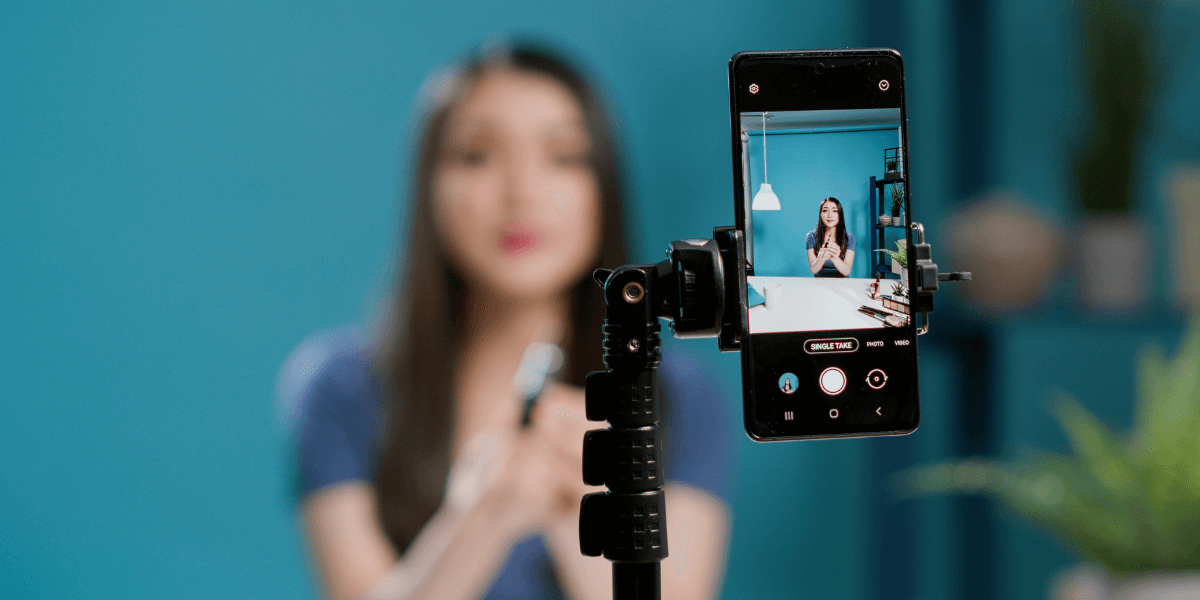
![10 Valentine's Day Social Media Marketing Campaign Ideas [2025]](https://www.sendible.com/hubfs/blog-import/2023/12-23-Dec/ideas-to-celebrate-valentines-day-on-social-media-header-image.png)


