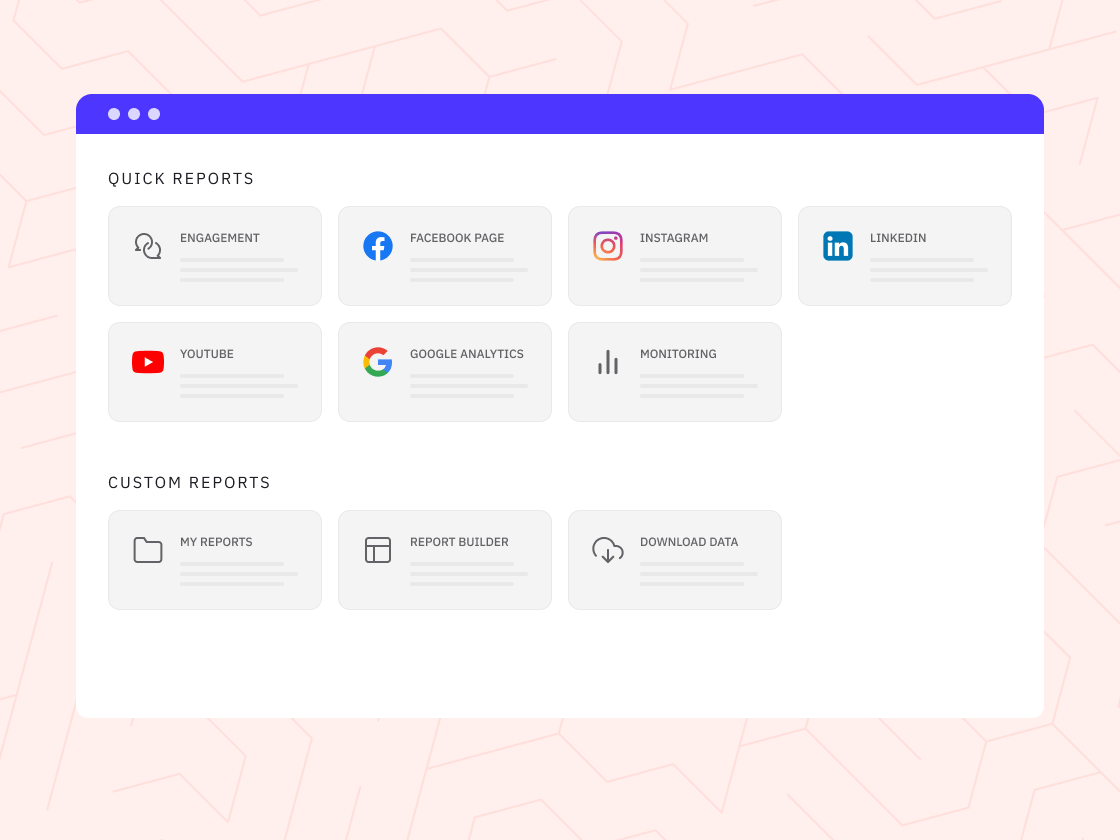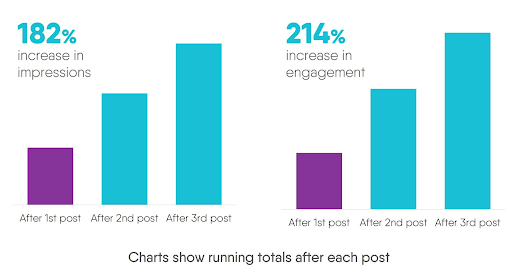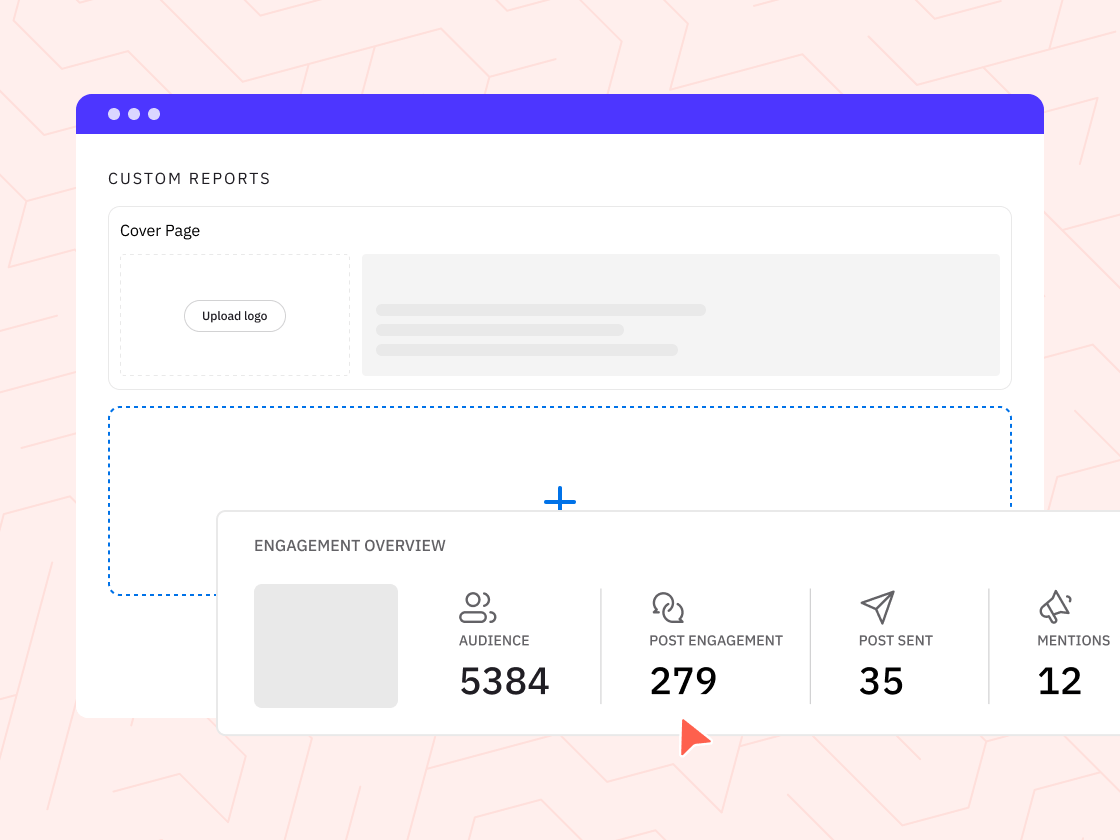Sendible insights A 5-Step Guide to Repurposing Content for Social Media Channels
As a social media manager, you have to squeeze a lot into a week.
With a fistful of social channels to contend with and new features popping up every month, it’s hard to keep up, let alone stay on top of content planning and content creation. So, it’s no surprise that things slip through the gaps, especially coming up with new ideas.
This is often the fun part, but you might find you simply don’t have the time to create an elaborate plan for every social channel you want to be present on. Then, all of a sudden, it’s been two weeks since you posted on Facebook, and you’re fresh out of ideas.
Enter repurposing content for social media.
What if we told you that you can post regularly on each social channel without having to come up with amazing new ideas every single day?
Let's dive right into in:
- What is repurposing content, and why is it important?
- How to repurpose content with a structured 5-step workflow
- Best practices for repurposing content

How to Create a Social Media Content Calendar for Your Agency Clients
What is repurposing content, and why is it important?
Repurposing content is basically recycling content you already have or are already creating and turning it into social media posts.
For example, you might split up your latest blog post into an engaging Twitter (now X) thread, or turn it into a video for YouTube.
From one single blog post or piece of content, you can create several spin-off pieces to make your social media content go further and work harder for you (without you having to do all the hard work).
As you can imagine, there are plenty of benefits that come with repurposing content:
Saves time
No more brainstorming new ideas for each channel for hours and hours.
Eliminates content fatigue
You can say goodbye to content creation blocks as you'll always have existing content ready to be repurposed.
Keeps your brand consistent
Posting similar messages and content across social media maintains a consistent presence.
Helps your brand show up regularly
You’ll have a constant stream of content ready to post.
You can also use Sendible's bulk import feature to import images and text that is ready-to-use when you need to post on different platforms.
Encourages engagement
The more you post, the more likely you are to garner decent engagement rates.
Reaches people who prefer different mediums
You can connect with users on a variety of channels without spreading yourself too thin.
So, you’ve got a great pillar post hot off the press - what next?
Consider:
- Pulling data and survey results into infographics
- Turning it into a Twitter (now X) thread
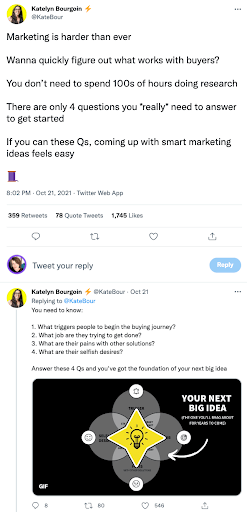
Katelyn Bourgoin shares a Twitter (now X) thread of her latest post complete with videos and visuals.
- Creating a video or a series of videos
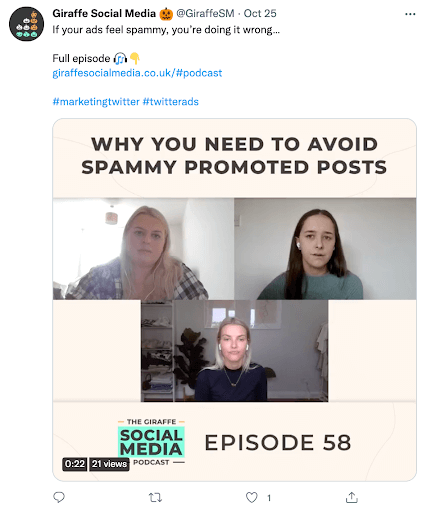
The Giraffe cuts podcast episodes into short visual sound bites for Twitter (now X).
- Animating any tutorials and guides
- Picking out quotes and sharing them
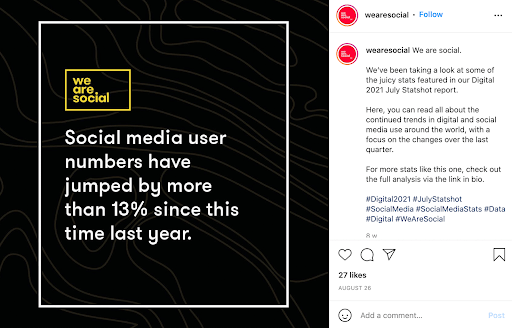
- Asking questions or creating polls about the post
- Turning key points into Reels or Stories
- Sharing responses to the post on Stories or Reels
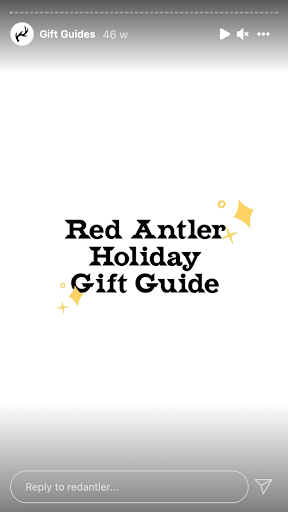
Red Antler turned their annual gift guide into a multi-slide Story on Instagram.
How to repurpose content with a structured 5-step workflow
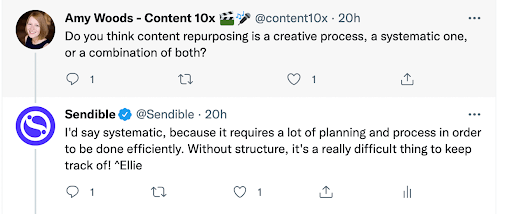
Repurposing content for social media sounds great, right? And it is, but it can get messy if you don’t have a structured workflow in place.
Here’s a simple step-by-step guide to getting you started.
1. Identify your main channels
First of all, you need to decide which social media channels you’re going to focus on. It’s almost impossible to be successful on every single social channel, so pick the ones that resonate the most with your audience. If you sell recipe boxes, probably give LinkedIn a miss, but if you’re an HR company, then go all out.
Dig into your social analytics (or check out your Sendible report) to see which platforms you get the most engagement on, and pick 2-3 to focus on.
Once you’ve done that, explore the types of content your audience prefers on those platforms.
To do this you can:
- Look at your own social media analytics to see which posts get the most engagement
- Check out your competitors to see what kind of content they’re posting
- Simply ask your followers what kind of content they’d like to see
- Run a social media audit:
You might find that they prefer several different types of content on the same platform. For example, they might go crazy for your Stories on Instagram but also love the infographic carousel posts on your feed, as well as video content on your LinkedIn.
The idea at this point is to choose what you’ll repurpose your evergreen or blog post content into on each platform, and this will become your content marketing workflow for every new piece.
It could look something like this:
- Twitter (now X): X thread and 20-second video content
- Instagram: Reel
- Facebook: two-minute video and infographic
This means that for every fresh blog post or long-form video content you publish, you’ll also create five other pieces of micro-content for social media.
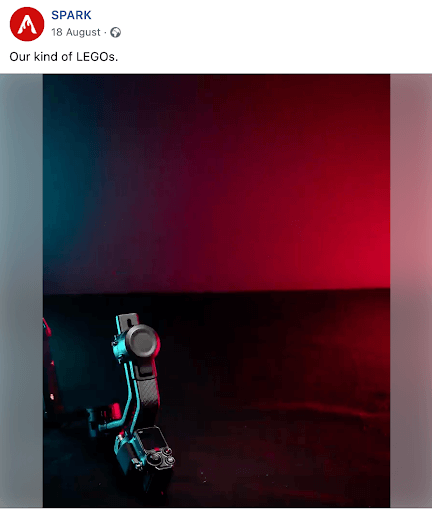
SPARK posts short stop-motion videos on Facebook but more graphic-style visuals on Instagram.
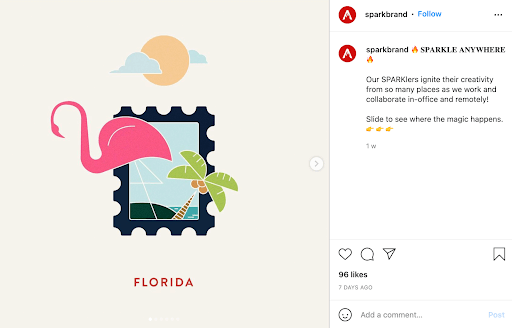
2. Assemble your team
If you’re creating different types of media, you’ll probably need to bring on board different kinds of talent.
While you’re a pro at knowing what to post on social media and when to post it, you might want to get an extra pair of hands to help shoot videos and design infographics.
At this point, you’ll know what kind of content you’re going to repurpose, so it’ll be fairly simple to identify which team members you might need to bring on board.
Then, make sure you schedule some time with them each week or each month to create the content you need.
3. Create a timeline for each piece
It’s natural to want to push as much social content out as possible when a new post goes live, but it can often help to stagger things (especially for your workload).
The flip side is, you don’t want to forget to post the accompanying infographic or Twitter (now X) thread.
This is why it’s crucial to have a social media content calendar in place where you can map out when you’ll post your repurposed content.
Let’s use the example above where your repurposed content includes a Twitter (now X) thread, a 20-second video, an Instagram Reel, a two-minute video, and an infographic.
Once you’ve hit publish on your pillar piece, your schedule might look like this:
- Same day: Twitter (now X) thread
- Next day: Instagram Reel
- Two days later: 20-second video
- One week later: two-minute video
- 10 days later: infographic
You can extend this schedule out for months as well which can increase click-throughs, impressions, and engagement rates.
For example, you might want to repeat it each month for six months while the content is still fresh.
Remember to include content creation time in your calendar so you’re not overwhelmed when it comes to the day you need to post the two-minute video and you haven’t even created it yet.
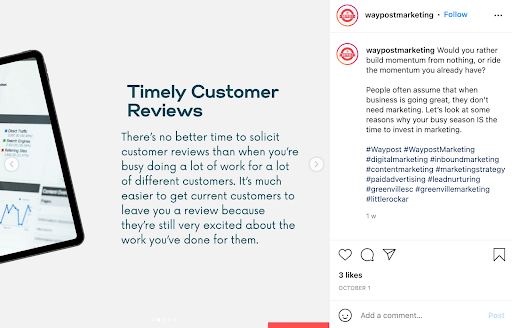
Waypost Marketing breaks it’s blog posts up into actionable, visual takeaways to share on Instagram.
4. Build your content repurposing toolbox
If you’re creating different types of content, you’ll likely need to invest in some tools, especially if you’re creating things like infographics and videos.
Think about what kind of tools will make the process easier and make sure the team members who need them have access. Your toolbox might include things like:
- A tool for creating graphics, like Canva
- A video editing tool, like Adobe Premiere Pro
- A social scheduling tool, like Sendible
- An animation tool, like Stop Motion Studio
- An infographics tool, like Visme
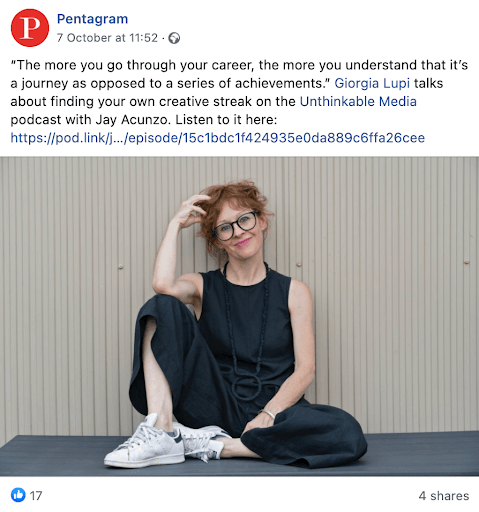
Pentagram pulls quotes from its podcasts to share on Facebook along with an eye-catching visual.
5. Track your efforts
The final stage of the workflow is understanding which pieces of repurposed content perform best - so you can create more of it!
It’s usually a game of trial and error to find out what kind of social media content your followers respond best to, so it helps to not be too rigid in the early stages.
While you might initially decide that you want to create infographics off the back of your pillar social media posts, you might also find that they don’t perform as well with your audience, so what’s the point in sticking with them?
Tracking your efforts will help you plan what kind of social media content your audience wants to see and hone your repurposing strategy so that it saves even more time and gets even better results.
Check your analytics on each of your chosen platforms every month and look for metrics like:
- Likes
- Comments
- Shares
- Click-throughs
If you have a particular goal with your social content, like driving visitors to your website, tie that into your tracking process too.
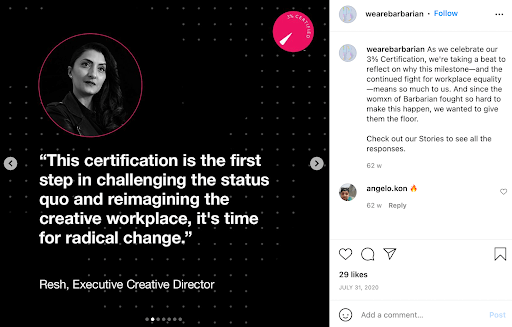
Barbarian shares quotes from its employees on Instagram.
Best practices for repurposing content
Consider your repurposed assets before you write
Get ahead of the game and note down what parts of an upcoming pillar post you can repurpose before you start writing.
This makes the process more content creation organic and less like you’re trying to plug a square brick into a round hole.
Cross-promote on different platforms
Just because you’ve created a video for YouTube, doesn’t mean you can’t share it on Twitter (now X) or Facebook, too.
Don’t feel you have to limit yourself to one type of content on each platform; lots of media work well on several channels, so mix it up.

8 Effective Ways to Promote Your YouTube Videos on Instagram
Batch your workload
Make life easier for yourself by getting “in the zone” and creating similar content at the same time.
Put together all your infographics at once, shoot videos at the same time, and write out all your Twitter (now X) threads when you’re in the mood to write.
And when you're done creating it, you can use Sendible's bulk upload feature to schedule it in mere minutes.
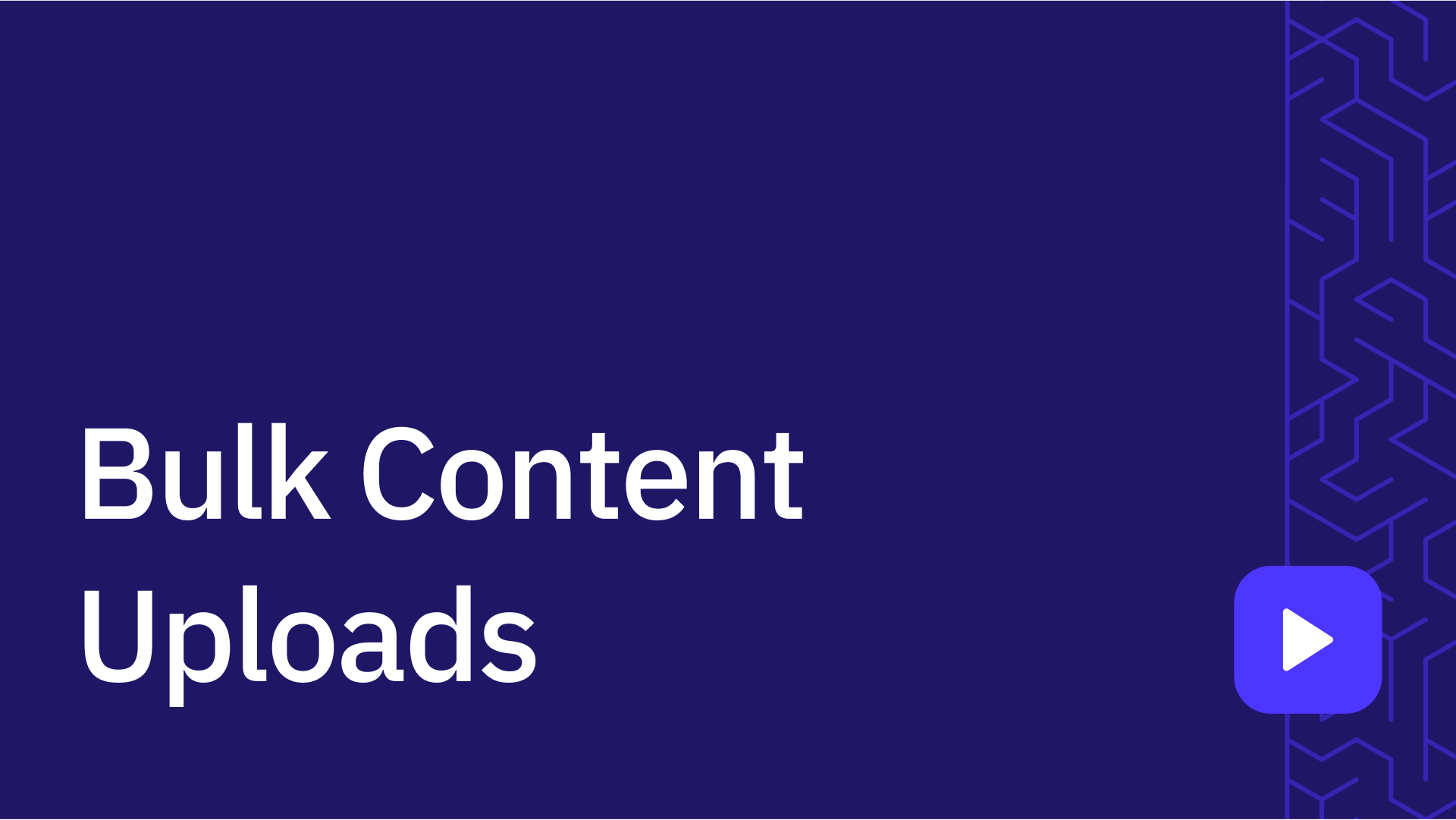
Bulk uploads and visual calendar
Make scheduling a breeze by uploading or composing months’ worth of content in one go and visually managing your calendar.
Keep it simple and make it visual
Content repurposing doesn’t have to take a ton of time. It can simply be the act of making key points from a pillar post visual.
For example, you see brands pulling random quotes or testimonials onto branded backgrounds all the time - so simple, but it can be very effective in getting shares and likes.
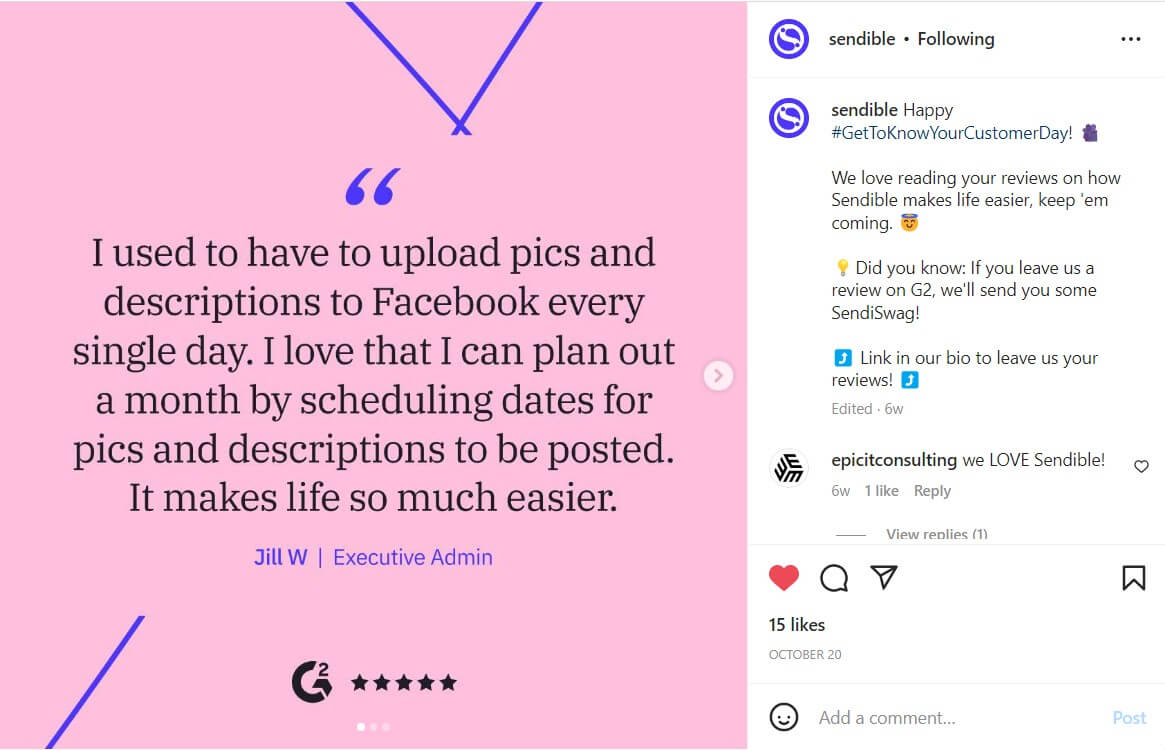
How to Turn Customer Feedback Into Amazing Social Media Posts for Your Clients
Link back to the original
Don’t forget to direct people back to the original pillar piece of content. All of this content forms part of a bigger ecosystem that, when connected up, performs better in search engines and creates a consistent message from your brand.
Linking to the blog post from your repurposed content will boost traffic and your SEO efforts in the long run.
Make life easier with content repurposing
You’ve got enough to worry about as a social media manager, so cross coming up with new ideas every day off your list.
Instead, use what you already have to create different types of content for different social platforms.
Not only does content repurposing save you much-needed time, but it helps keep your branding consistent across channels and engage different audiences in different ways.
Text copied!