7-minute read time
No intro, take me to the three tips on increasing social media shares.
Chances are you’re looking for ideas on how to get more social shares for your blogs, and that’s exactly what this blog is going to provide.
Data found on Statista suggests that there will be 2.67 billion social media users around the globe in 2018. While these users are scattered over different social platforms such as Facebook, Twitter and Instagram, the most popular ones (as of April 2017) are as follows:
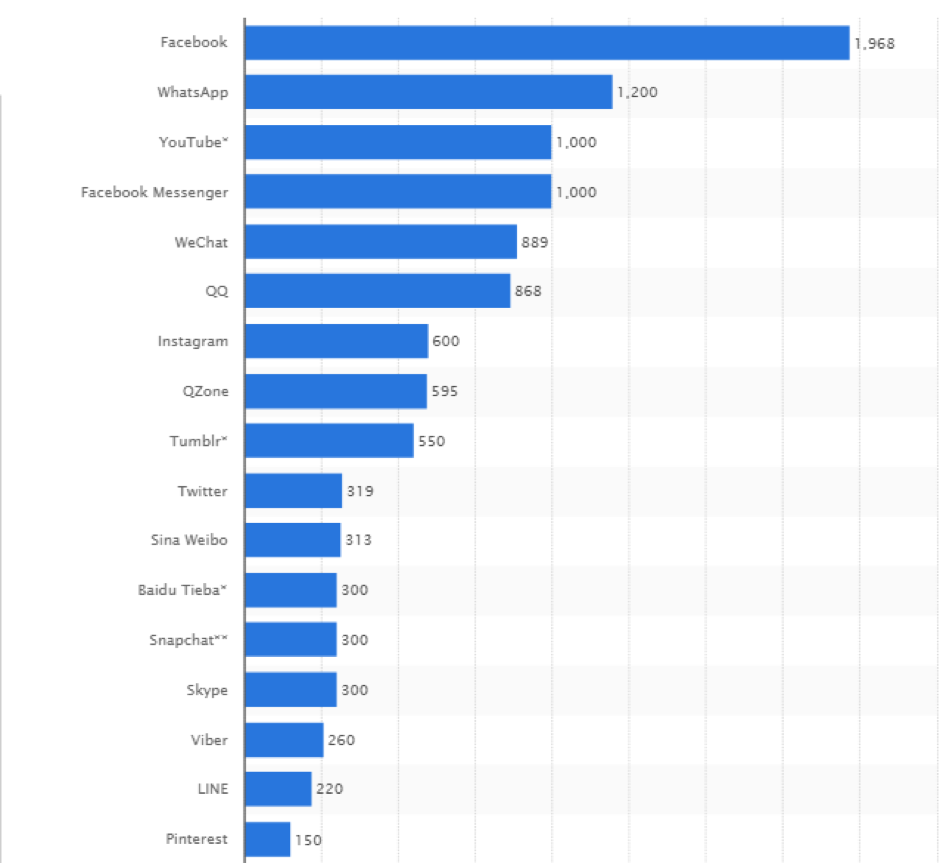 Image source:
Statista
Image source:
Statista
According to comScore’s 2016 U.S. Cross-Platform Future in Focus, nearly 80 percent of all time spent on social media is done on mobile devices. Therefore, if you want to create awareness about your brand among your target audience, you can’t afford to overlook the power of social media sharing.
The best way to spread the word about your brand is to entice your followers to share your content. However, you need to make it easy for them and it must be done in a way that doesn’t irritate them. To help you get started, here are the three ways by which you can increase social media shares without being irksome.
The three ways of increasing your social shares on blogs
1. Create curiosity and amazement with a strong headline
Creating good-quality content is important, but if you want your readers to discover it and share the content further, you need to create intrigue. People tend to only share content that they find interesting. Believe it or not, titles are what sell the content (at least at the first stage). However, creating compelling titles isn’t easy. Some easy ways to create interesting titles are:
Add numbers to your titles
Using numbers in your headlines can increase interest among users. Below are some examples of posts from Kevin Ho, one of the contributors on the WishPond Blog. Posts that include numbers (example one) attracted more shares compared to those without numbers (example two). Note that the second example is more about the brand than the reader which could’ve impacted the shares.
Use words that ignite emotions

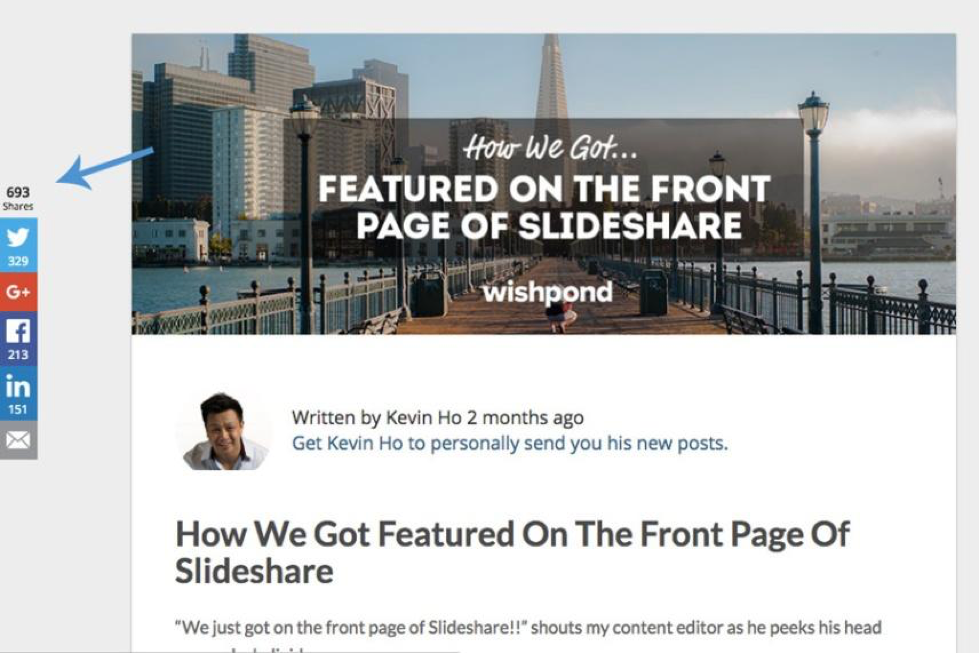
Posts containing words such as ‘compare,’ ‘affordable,’ ‘urgent,’ ‘profitable,’ and so on attract instant attention and get a lot of shares. You can mention a pain point in the title - to do this, list two or three pain points that the ideal reader has and reword it to match the format.
Ask or answer questions
Titles raising questions ignite our curiosity. If people get to know exactly what you’re going to serve them in the content, the curiosity may diminish right away. Therefore, try using titles that ask a question, and if your brand guidelines allow it, try some controversial ones. Below is an example by Buzzfeed - the king of controversial headlines.
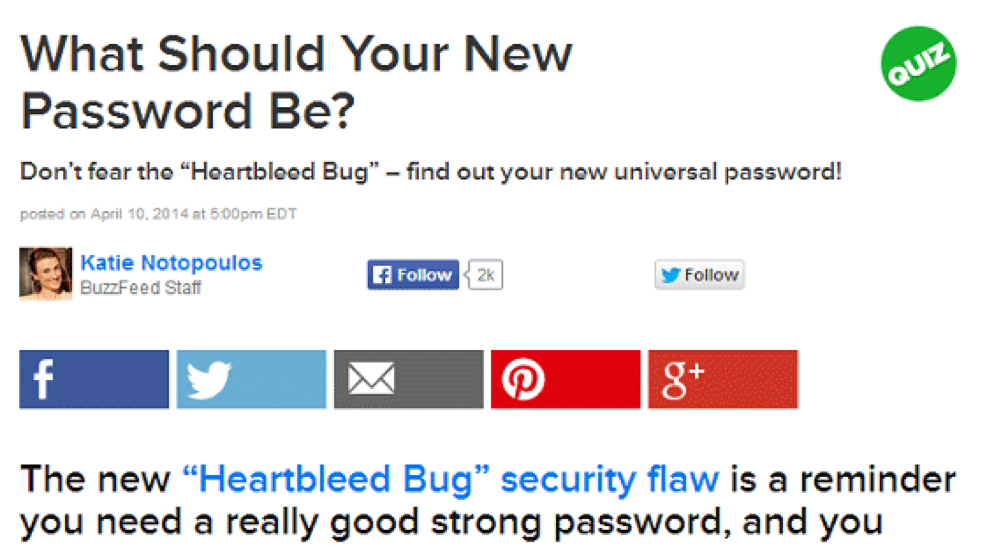
According to a case study done Conductor that’s published on Moz, the main headline preferences with higher click rates included a number, addressed the reader, implied a how to guide.
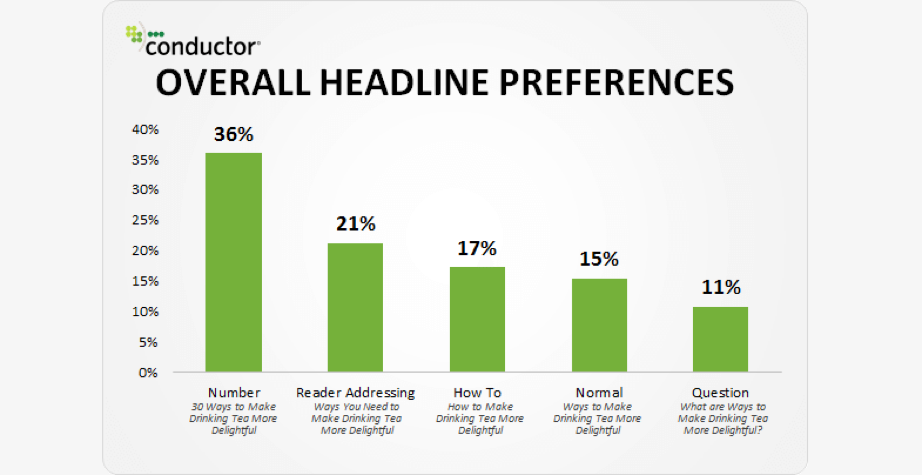
Studying user behavior (what they read and share) can also help you decide what kind of titles will attract attention quickly. The content and marketing teams can work in coalition to decide which titles will be most suitable for your targeted audience. To keep both teams in tandem, you can use project management tools such as Basecamp and WorkZone.
2. Make social sharing easy
You post an amazing article and your readers love the piece. What would you do to persuade them to share it with their friends, family and other people in their network? Your audience is more likely to share your content if it requires minimal effort to do so.
You can make sharing easy on social platforms by including social buttons on your website, blogs and other platforms where you publish your content.
When it comes to adding social media buttons, here are three ways you can do it:
- On top of the post: Placing social buttons at the top of posts is the most common practice. Some experts argue that placing social buttons on top of the page may not be a good practice as readers will never share a post until they have read it. Some experts also argue that the social buttons on top of posts with hundreds of shares act as social proof and encourage other readers to continue sharing it.
- As floating bars: The second common position for placing social buttons is on the left panel. The placement varies according to user preferences. Identify what your readers like and place the buttons accordingly.
- At the bottom: This allows readers to share the content immediately after they complete reading the content.
- In line with the post: This is an additional way to compel your readers to share your content. For instance, you can create a compelling call-to-action using ClickToTweet within your post. You can ask your readers to share some compelling stats that interest them or those that offer value to the people in their network.

Other factors to consider when adding social buttons:
- Don’t place the buttons too close to the navigation bar.
- Make sure the buttons don’t overlap with the content, making the latter difficult to read.
- Choose the right-sized buttons.
- Choose a design that is appealing to your readers.
- Don’t add too many buttons as they can confuse and overwhelm readers.
3. Use visual images to improve shareability
According to a survey by Venngage, 91 to 100 percent of the content posted by 53 percent of marketers in 2016 contained visual content. What’s more, 31.7 percent of the marketers surveyed said visual content will be an integral part of their content strategy in 2017.
Visual content increases engagement, compels people to share the posts further and helps you tell a more powerful story using fewer words. Explainer videos, infographics, GIFs and high-quality images are among the most popular visual content types that you should get into creating.
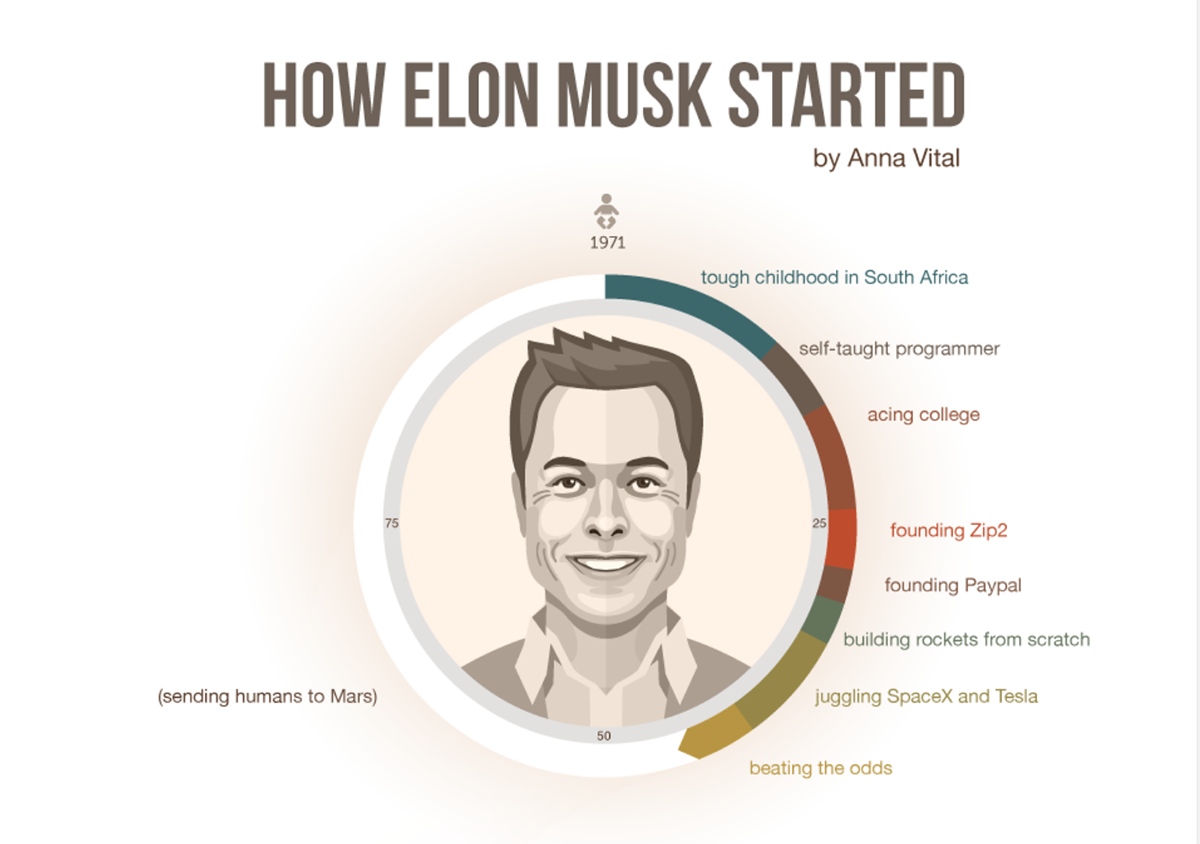
While creating visual content means an extra time investment, it makes a big difference to the reader. Make sure to choose visuals that support your copy. Also, remember to take a few minutes to optimize the images for mobile devices. Many people access social platforms from their smartphones and tablets, and you don’t want them waiting ages for the page to load.
Conclusion
Getting social shares can be hard work - it’s a fine line between sharing useful content and annoying your audiences. The more value you provide to your readers, the more eager will they be to share your content. Delight them and offer real value with your content and they will be compelled to take an action to share, comment or at least like your posts. Hope the above tips will improve social sharing and spread the word about your brand.



